

How to show badge on List Row in SwiftUI
source link: https://sarunw.com/posts/swiftui-list-row-badge/
Go to the source link to view the article. You can view the picture content, updated content and better typesetting reading experience. If the link is broken, please click the button below to view the snapshot at that time.

How to show badge on List Row in SwiftUI
Table of Contents
In iOS 15, we can add a badge to any List row with a badge(_:) modifier.
Badges in a List row appear on a trailing edge of a list row.
The following are examples of list row badges on the Reminders and Mail apps.
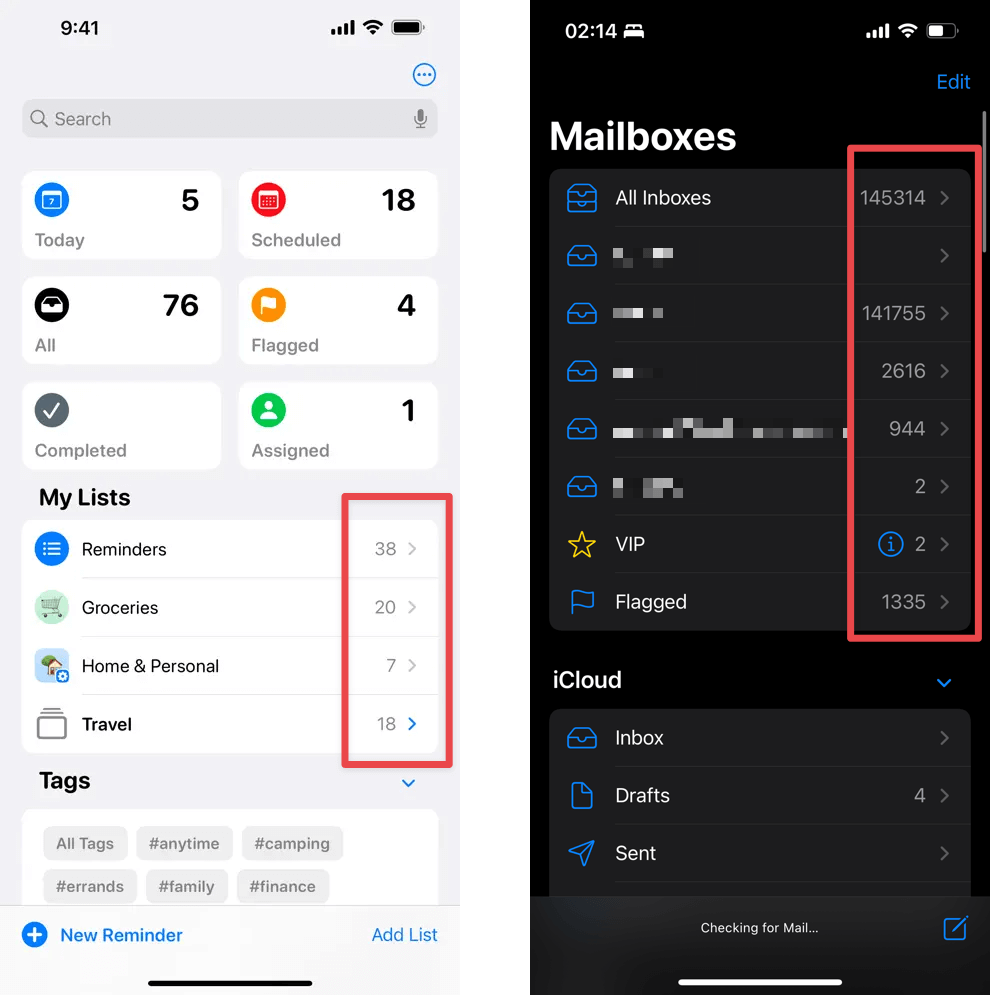
Example of badges in list rows.
A badge conveys optional, supplementary information about a view.
In the above examples, badges represent an unread message and a number of to-do items.
You can easily support sarunw.com by checking out this sponsor.
Sponsor sarunw.com and reach thousands of iOS developers.
How to add a badge to a List row
To add a badge to a list row, apply badge(_:) modifier to a list row view.
There are three ways to create a badge view.
Create a badge from an integer
The first variation of a badge(_:) accept an integer value.
In this example, we put a number of unread emails as a badge value.
List {
Text("All Inboxes")
.badge(98)
Text("iCloud")
.badge(3)
Text("Flagged")
.badge(1335)
}The default style of a badge on a list row is a grayish text that sits on a trailing edge of a list row content.
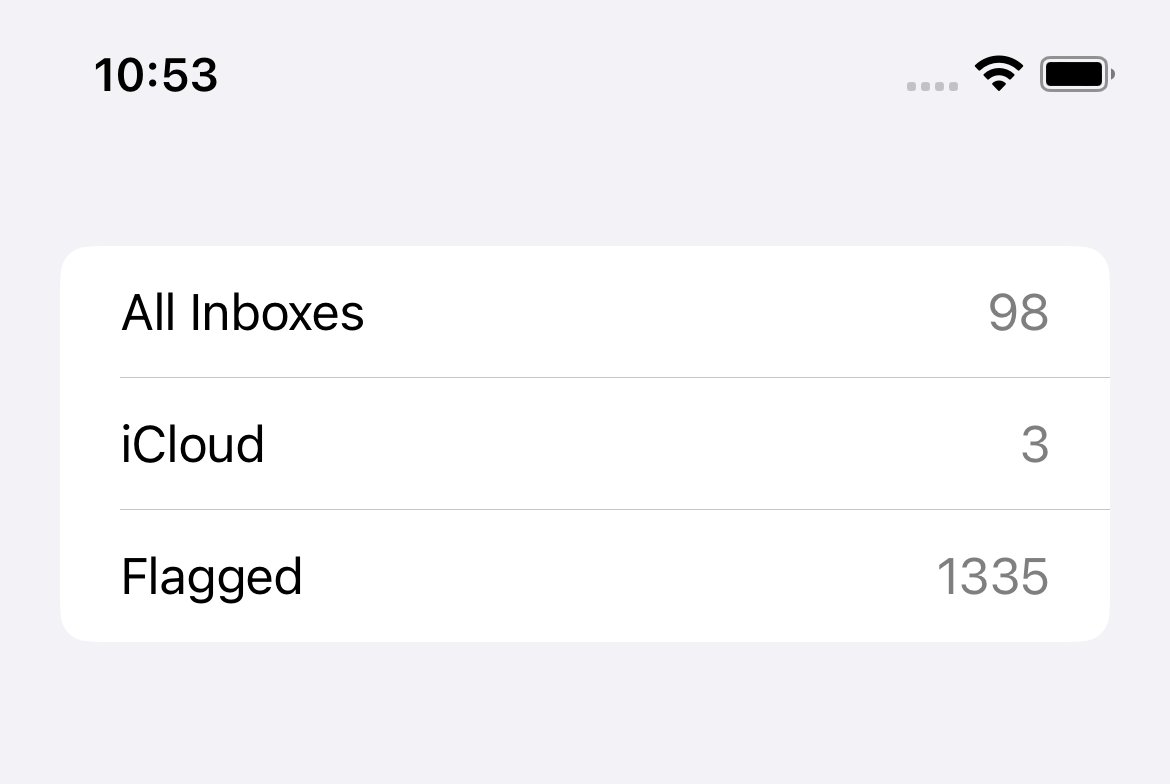
Badges on a list row.
To hide a badge that initializes with an integer, you set the value to zero to hide the badge.
List {
Text("All Inboxes")
// 1
.badge(0)
Text("iCloud")
.badge(3)
Text("Flagged")
.badge(1335)
}1 Setting zero value, .badge(0), will hide the badge.
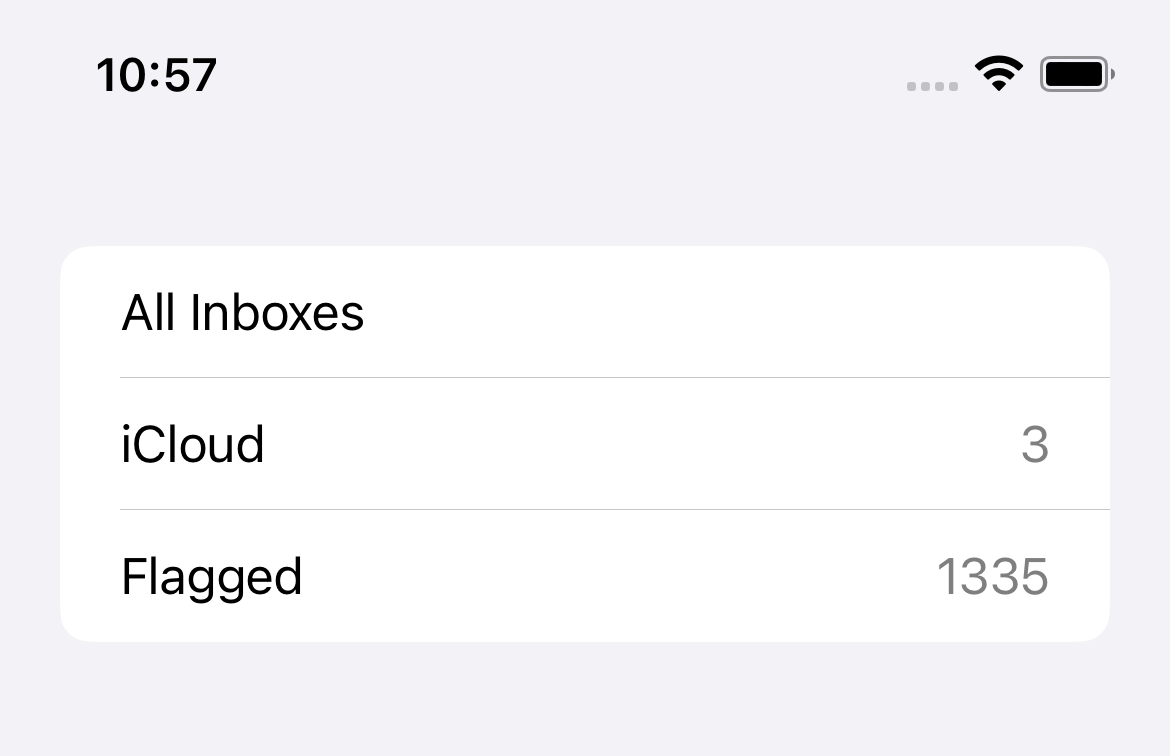
Setting zero value to .badge to hide the badge.
Create a badge from a string
Not all information can be represented as a number.
The badge(_:) modifier also support creating a badge from a string.
We can use a string to initialize a badge the same way we did with an integer. But instead of an integer, we populate it with a string.
List {
Text("Battery Health")
.badge("90%")
Text("Low Power Mode")
.badge("Off")
}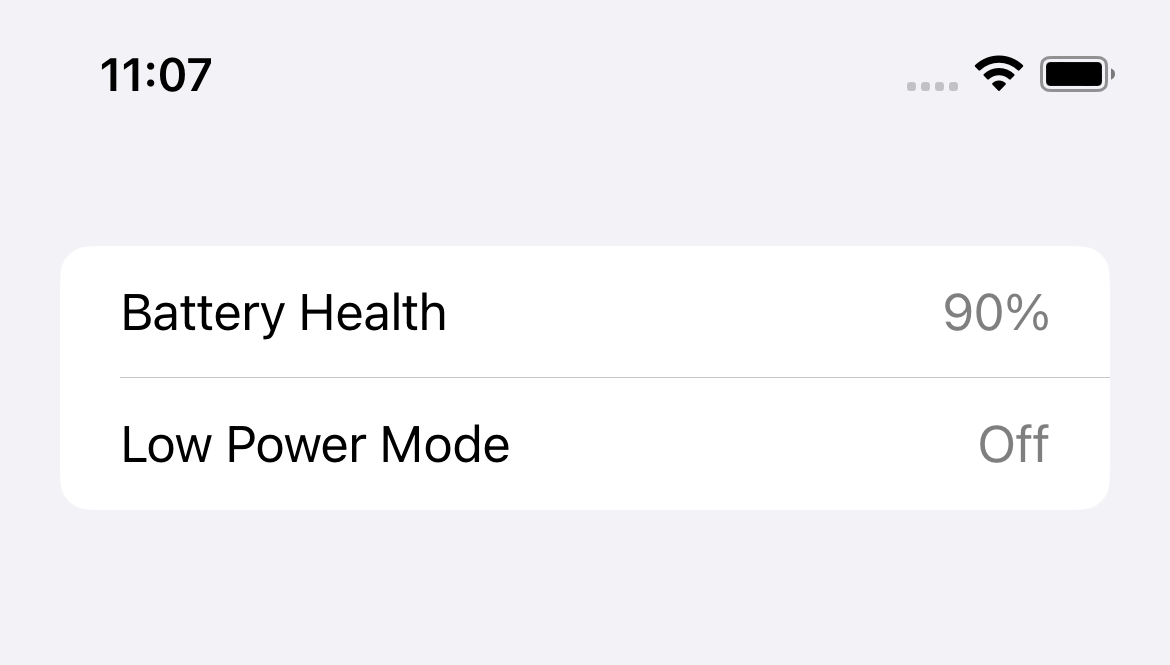
Using a string to populate a badge.
To hide a badge that initializes with a string, you set the value to nil to hide the badge.
struct ContentView: View {
@State var selectedColorIndex = 2
var body: some View {
List {
Text("Red")
.badge(selectedColorIndex == 0 ? "Selected": nil)
Text("Blue")
.badge(selectedColorIndex == 1 ? "Selected": nil)
Text("Green")
.badge(selectedColorIndex == 2 ? "Selected": nil)
}
}
}In the above example, we present a badge with "Selected" text for a selected row and hide the rest by returning nil.
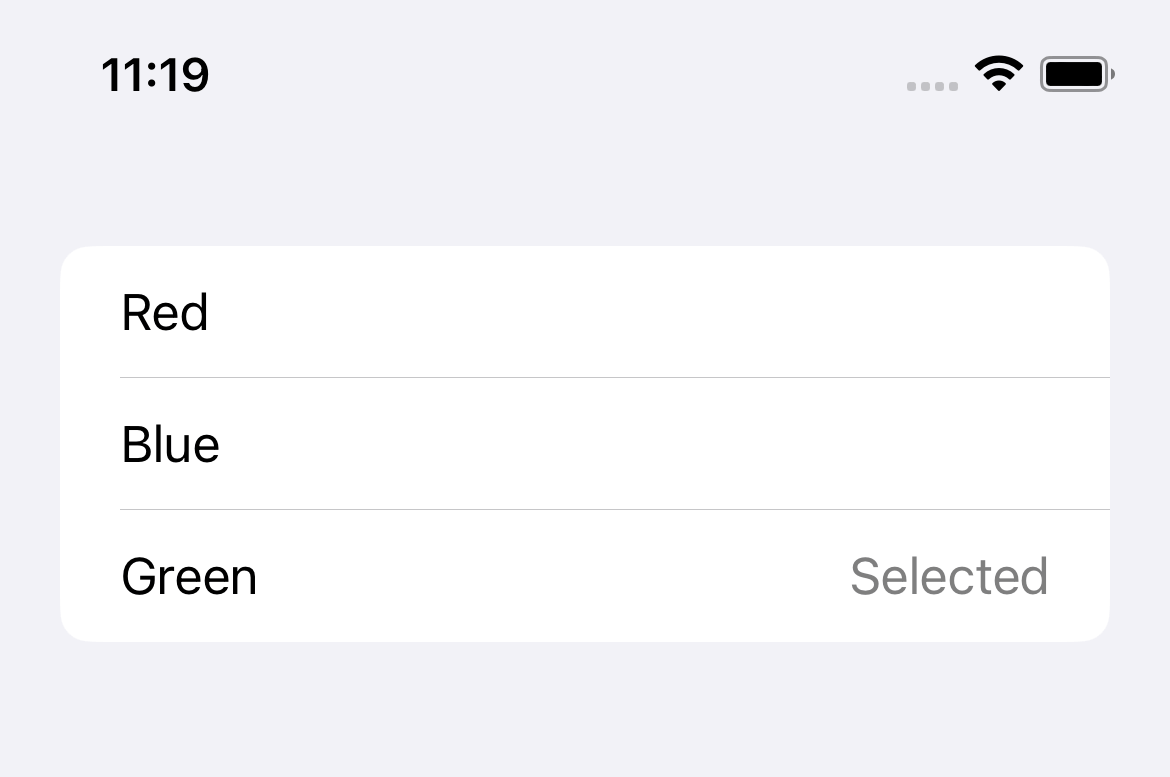
Badges won't show when a string value is a nil.
You can easily support sarunw.com by checking out this sponsor.
Sponsor sarunw.com and reach thousands of iOS developers.
Create a badge from a Text view
The List row badge might seem dull, but it doesn't need to be that way.
We can customize your badge with the final badge(_:) modifier variation, which accepts a Text view.
We can style an input text view the way you want. In this example, I tried foregroundColor, bold, italic, and string interpolation.
List {
Text("Urgent")
.badge(
// 1
Text("21")
.foregroundColor(.red)
.bold()
)
Text("Preferred Language")
.badge(
// 2
Text("\(Image(systemName: "swift"))")
.foregroundColor(.orange)
)
Text("Completed")
.badge(
// 3
Text("1 out of 10")
.italic()
)
}1 We use foregroundColor and bold to style the badge view.
2 We can show SF Symbols on a badge using string interpolation.
3 We use italic to style our last badge view.
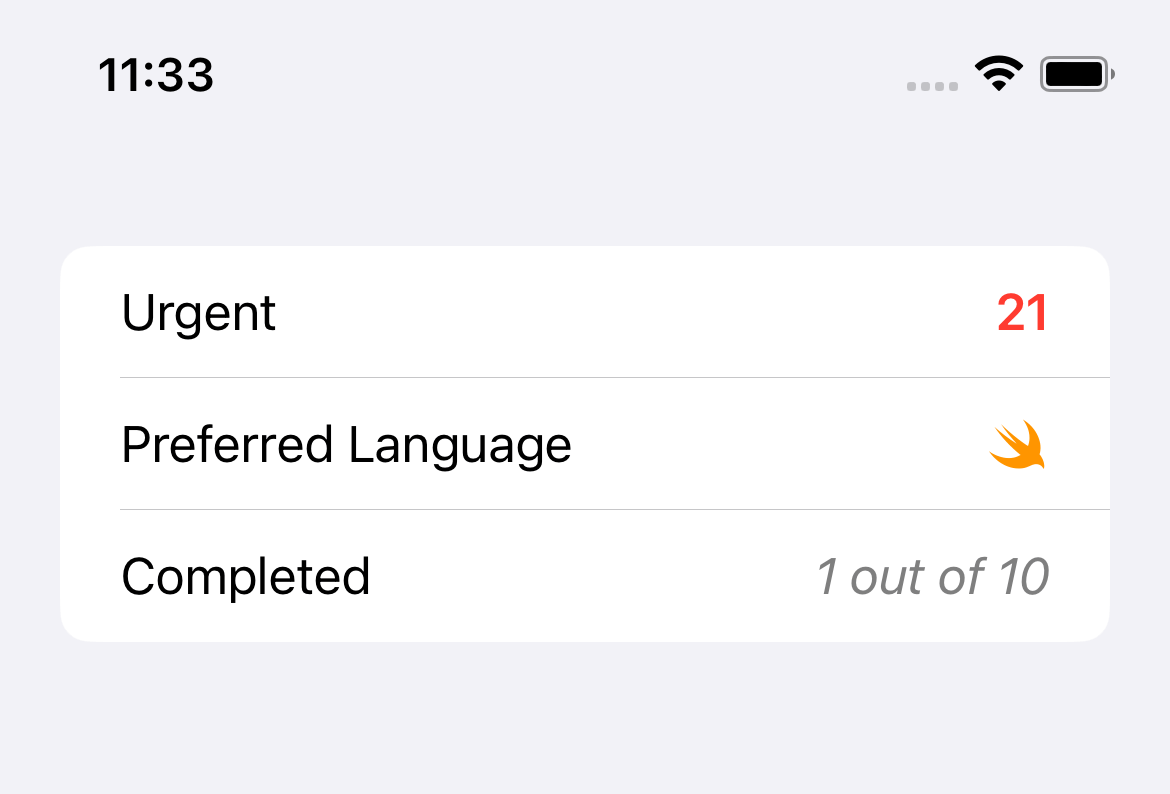
Customize a badge with a Text view.
We hide the badge the same way we did with a string. We set the value to nil to hide the badge.
Recommend
About Joyk
Aggregate valuable and interesting links.
Joyk means Joy of geeK
