

7 AI-Powered Figma plugins that will give you an unfair advantage as a Product D...
source link: https://uxplanet.org/7-ai-powered-figma-plugins-that-will-give-you-an-unfair-advantage-as-a-product-designer-ca3e42513cc
Go to the source link to view the article. You can view the picture content, updated content and better typesetting reading experience. If the link is broken, please click the button below to view the snapshot at that time.


7 AI-Powered Figma plugins that will give you an unfair advantage as a Product Designer.
Get ahead by working smarter, not harder.
Since its release in 2016, Figma’s simple yet robust set of features quickly gained popularity among designers. It has made design accessible to all by making it easy to use and affordable. Now that Adobe owns Figma, it’s likely that we’ll see more integrations between the two platforms. And one area where we could see this happen is in AI-driven art.
Adobe already offers some AI-powered features in its Creative Cloud suite of products. For example, Photoshop CC includes an “Airbrush” feature that uses artificial intelligence to retouch photos automatically. And Illustrator CC includes an “Image Trace” feature that can convert bitmap images into vector artwork with just a few clicks.
With these kinds of capabilities already available from Adobe, it’s not hard to imagine how they could also be leveraged within Figma. For instance, imagine automatically using AI to generate animation sequences based on a designer’s input automatically, or being able to take a photo of something you want to illustrate and then having Figma trace it out for you automatically. These are just some examples of how AI could be used within Figma’s toolset to make life easier for designers.
And, of course, it’s not just about making things easier for designers. AI can also be used to create entirely new kinds of experiences that wouldn’t be possible without it.
While many expressed their concerns regarding this acquisition and the future of Figma’s autonomy, I think Figma users have nothing to fear. With access to Adobe’s technology and resources and Figma’s robust nature, this partnership is aimed to accelerate growth and innovation in the design community. However, it remains to be seen how this deal will reshape Figma and extend the software’s functionality.
Speaking of extended functionality.
Figma has an extensive plugin ecosystem that allows users to extend its functionality. In this article, we’ll look at seven AI-powered Figma plugins that can be particularly useful for product designers.
1. Automator

Automator for Figma
To start with, let me introduce you to the Automator Plugin. One of the most powerful plugins that I found.
It allows users to automate their design processes by creating customized automation that can be triggered with a single click. This will take care of any time-sensitive tasks without any effort on your part.
I saw this tweet where the user converts his iOS designs to Android designs in one simple click. As we can see, it instantly converts the iOS switch into an android switch, and the font is changed to Roboto. Of course, no code was used while creating this automation. It is pretty impressive!
Either create your customized automation or use a library of pre-made actions that can be easily installed and used within Figma.
2. Ando — AI Copilot for Designers
Ando is a great plugin that allows you to visualize your ideas using prompts. Just like DALL-E.
It uses a natural language processing algorithm to generate new and novel images or shapes from an inputted text prompt. Simply enter the text, and Ando will generate various design ideas based on that input. You can then further customize those ideas to create your unique designs.
This way, without having to search through mountains of assets online, you can get exactly what you need for your designs. It is an excellent tool for quickly creating design concepts and testing different ideas.
(Make a GIF using this link https://ando.studio/, if possible)
3. VisualEyes
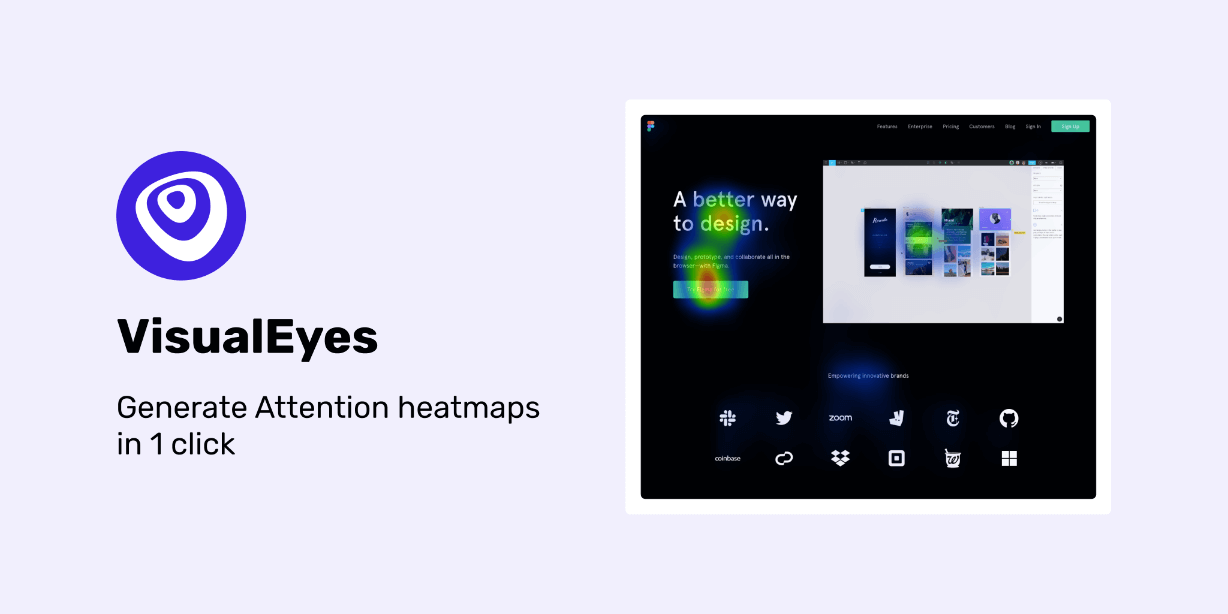
Visual Eyes takes the guesswork out of the picture by helping you make data-driven decisions. You can optimize your workflow by simulating user testing based on historical data, understanding how they perceive your prototypes, and pinpointing potential usability issues.
In a nutshell, this plugin will help you bridge that gap between data and design to create beautiful user interfaces.
4. Palette
The Palette plugin lets you create a color palette catering to your needs.
Palette Figma Plugin
It analyzes the shapes or images selected by you on your screen and uses their fill color to seed a new color palette. Colors can be locked in place by clicking on them as you create new palettes, and you can reorganize them by dragging them around.
The algorithm is powered by data from Colormind, a powerful tool that uses deep learning to generate unique color palettes.
5. Attention Insight

How often have you stumbled upon a website and can’t find what you’re looking for? Attention Insight’s algorithm lets you know where users will look first. You can then use this information to create websites that make sense for them with CTA buttons that are visible enough, designs that work together, and content that interests them.
Additionally, it can keep track of user behavior and gives you insights to save time, fix issues proactively, and increase conversions.
6. Magestic AI
Other than Ando, Magestic AI plugin is another text-to-image plugin that I recommend.
Although both have powerful AI engines, Magestic allows you to create complex and intricate designs which would otherwise take hours to perfect manually.
In addition, it comes with a library of built-in assets that you can use in your designs or create your custom assets using the plugin’s intuitive interface.
7. Genus AI
Saved the best for the last.
Genus AI Figma Plugin
With Genus AI, you can select a frame and evaluate it with the Genus AI engine to reveal its General Appeal score, Archetype, and levels for each Personality Trait General Appeal. This information will help you design more efficient advertising campaigns. How?
Its proprietary technology can assign a communications archetype to each evaluated frame allowing it to be matched to the customer segment that falls in the same archetype group. This increases the likelihood of an Ad being liked by the audience you’re targeting.
If you want to know how archetypes can be leveraged in your designs to make them more human and memorable, you can read an article I wrote specifically on this topic.
Recommend
About Joyk
Aggregate valuable and interesting links.
Joyk means Joy of geeK