

Keyboard Maestro 如何配置只在某个应用程序中生效的宏
source link: https://www.ixiqin.com/2022/10/10/the-rid_device_info_keyboard-maestro-how-to-configure-the-only-effective-macro-in-an-application/
Go to the source link to view the article. You can view the picture content, updated content and better typesetting reading experience. If the link is broken, please click the button below to view the snapshot at that time.

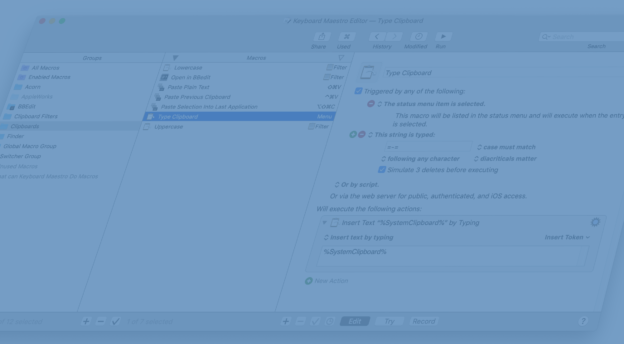
Keyboard Maestro 如何配置只在某个应用程序中生效的宏
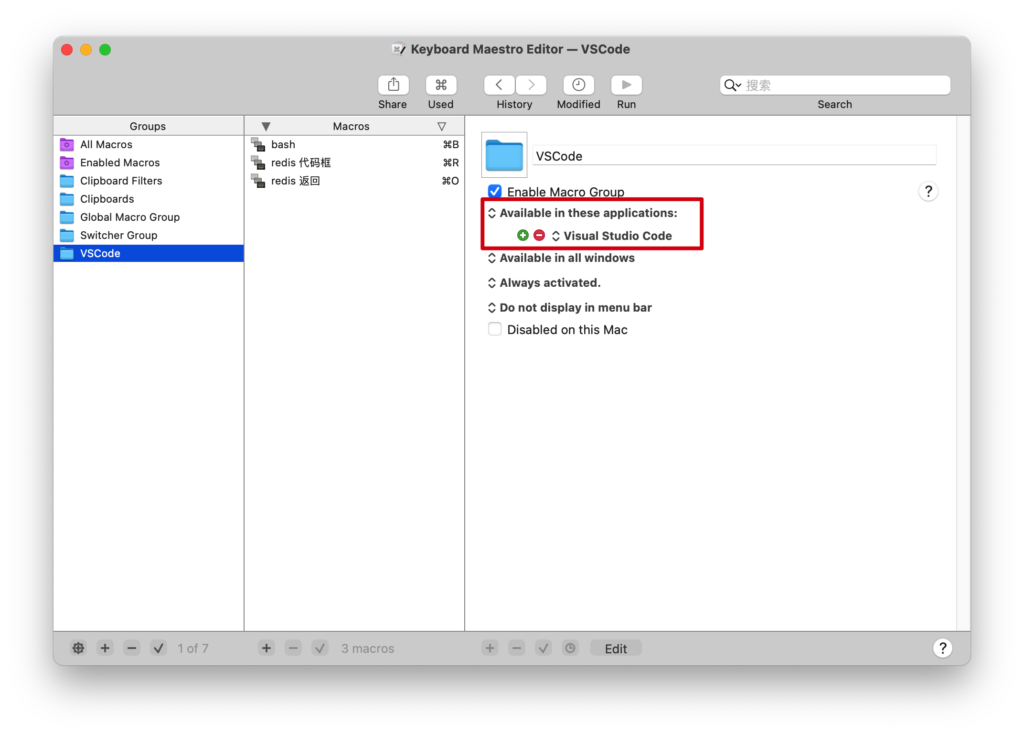
在 Keyboard Maestro 的配置过程中,你可能希望某些命令只在特定的程序内生效,这个时候你可以选择将这些宏放置在一个特定的 Groups 里,并编辑这个 Group,设定 Group 为 Available in these applications:,并在其中选择你要生效的应用程序,就可以实现某些特定的宏只在对应的应用程序中生效,避免你定义的宏和其他应用程序冲突。
本条目发布于2022年10月10日。属于Keyboard Maestro分类,被贴了 Keyboard Maestro、生活、生活经验 标签。 ← 如何找到使用 Secure Input 的应用 Keyboard maestro 当中,如何实现获取当前选中文字? →
发表回复 取消回复
您的电子邮箱地址不会被公开。 必填项已用*标注
评论 *
显示名称 *
电子邮箱地址 *
网站地址
在此浏览器中保存我的显示名称、邮箱地址和网站地址,以便下次评论时使用。
如果有人回复我的评论,请通过电子邮件通知我。
Recommend
About Joyk
Aggregate valuable and interesting links.
Joyk means Joy of geeK