

Simple way to generate PDF from HTML
source link: https://dev.to/climentea/simple-way-to-generate-pdf-from-html-21mh
Go to the source link to view the article. You can view the picture content, updated content and better typesetting reading experience. If the link is broken, please click the button below to view the snapshot at that time.
Posted on Sep 29
Simple way to generate PDF from HTML
Here is how you can create a pdf from html/css on the client side (no backend or external libraries involved). We will take advantage of the window.print() and some specific CSS.
Needed styles for the window.print() function:
* {
font-family: Arial, Helvetica, sans-serif;
color: rgb(65, 65, 65);
-webkit-print-color-adjust: exact !important;
color-adjust: exact !important;
print-color-adjust: exact !important;
}
@media print {
@page {
margin-left: 0.8in;
margin-right: 0.8in;
margin-top: 0;
margin-bottom: 0;
}
}
#container {
width: 800px;
margin: 0 auto;
}
Of course, you can set other values for font-family, color and #container. Add the rest of the styles for your custom pdf.
Next, we need to trigger the window.print() function which is native to the browser. So add below js in a script tag.
document.addEventListener("DOMContentLoaded", () => {
let printLink = document.getElementById("print");
let container = document.getElementById("container");
printLink.addEventListener("click", event => {
event.preventDefault();
printLink.style.display = "none";
window.print();
}, false);
container.addEventListener("click", event => {
printLink.style.display = "flex";
}, false);
}, false);
Here is a basic html:
<!DOCTYPE html>
<html lang="en">
<head>
<meta charset="UTF-8">
<meta http-equiv="X-UA-Compatible" content="IE=edge">
<meta name="viewport" content="width=device-width, initial-scale=1.0">
<!-- Add here the styles and script we described up -->
<title>This will be the title of the pdf file</title>
</head>
<body id="container">
<a href="#" id="print">GENERATE PDF!</a>
<h1>Super cool custom pdf</h1>
<p>This pdf is generated from the client side without any external libraries!</p>
</body>
</html>
And... that's it!
Here is how what we did up will work:
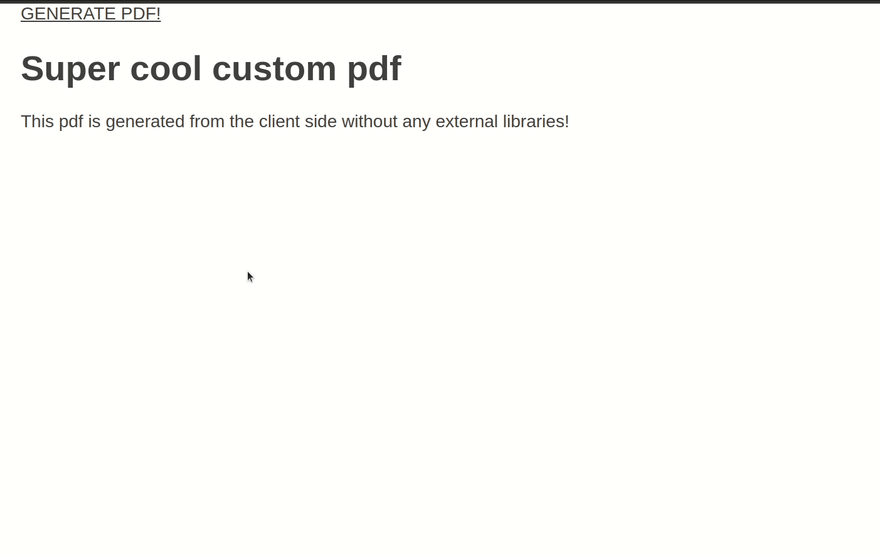
Recommend
About Joyk
Aggregate valuable and interesting links.
Joyk means Joy of geeK