

Working with Webflow templates
source link: https://uxplanet.org/working-with-webflow-templates-a3e2fd721251
Go to the source link to view the article. You can view the picture content, updated content and better typesetting reading experience. If the link is broken, please click the button below to view the snapshot at that time.

Working with Webflow templates
A guide to speed up your workflow with Webflow templates for your projects whether if you are a freelancer or an agency.
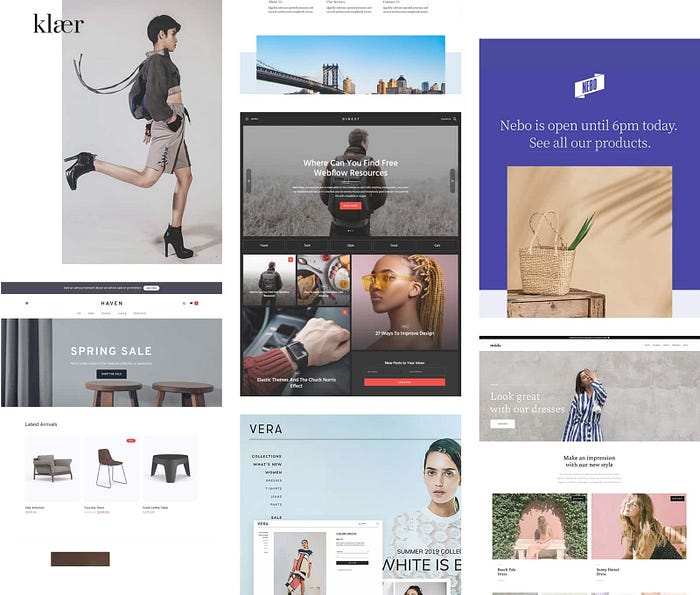
Webflow templates
We have heard a lot of people talking about how to build a template, there is even a submission guidelines page. But, what about the other side? What is the opinion on Webflow templates? How to work with them? I will give my honest opinion based on my experience working with three different real projects.
First of all, working with Webflow templates is not easy, you will need advanced knowledge of Webflow and you won´t learn that in a week. So if you are a company or an agency and have bought a template or you are thinking in using a webflow template, you should hire a Webflow Developer (freelance or agency)
Why working with templates?
There is some noise here from Webflow designers saying they would never work with a Webflow template. Well, also some people say they would never work with a web builder, it´s up to you. There are many people working with templates in the NoCode landscape: Shopify, Wordpress, Framer, etc.
Some reasons to work with them:
- You jump Design phase and go to Development step directly
- It can be easy and fast
- Templates are already tested and don´t have bugs or issues
- Budget reasons (as you save the Design part)
My experience
I have worked in different projects using a template, in example I have used Calipso, Oberon and X Fintech for three different projects. Before choosing one template, you should help your client to choose wisely so I recommend going to Webflow templates and spend a while making a selection. What features do you need? How many pages? Do you need CMS? What about interactions?
How to select your Template? What to look for?
First you should now what you are looking for. Clients are usually looking for two kinds: CMS based templates and Corporative templates. A template could have both features, but corporative focus more on Branding and interactions.
There are five main questions every Webflow Developer should make before going into a project:
- Do you have Design? If they have, they really don´t need a Webflow template, they just need a Webflow Developer, be clear about this.
- Do you have Content? Could be they don´t have anything
- What is the number or pages? This will help you for budgeting and to know what to look for in a template
- How many Languages? Usually this is not contemplated in Webflow templates, take this into account because your work could be the double. Some good solutions for this are WeGlot, Polyflow or Linguana
- Does it have CMS? This is crucial. Do they just need a blog? Or do they need related CMSs? Filtering options?
- What about Interactions?
- What about Integrations? Any special features?
If you have these answers you can have a better view of what the client is expecting.
Some recommendations about templates:
- It should take into account UX/UI both for Desktop and Mobile (RWD). There are some patterns which are mostly used, specially for navigation.
- Interactions: At least some microinteractions should be there (buttons, states, navigation)
- CMS: It should have CMS and filtering options
- Figma file: Some of them include even a design file, this is a win as you can work on both parts, design and development
- You should see how the template is ordered. Some are just ordered by pages, others are also ordered by components. Number of pages is important and if you have both versions (pages and components) that is a plus
- Images are not usually prepared for performance, most of them take images from Unsplash or similar sites. That content should be replaced
- Support: If you can you contact the template creator for any doubts and have support for any doubt that´s better.
- Price: They go from 50$ to 200$ aprox
Workflow with Webflow templates
I have found three main problems working with templates, mostly related to workflow:
- The Budget Trap: Here a common argument from a client: ‘As we have a template it should be cheaper’. 🚩 Red flag! That means probably the client has no budget or doesn´t really know what he needs (this is worst!)
- The Content loop: You should you ask your client: Do you have Content? This one is the main problem, Content is king, so if they don´t have a sitemap or whatever, you should begin there, or at least check some similar site they like. Be clear about this: You are the builder, content is for Content Editors, so make the template, teach how to use the Webflow editor and that´s all.
- The Opinators’ Loop: Many people giving opinion on a project, so project could be going back and forth. Here you should be clear about your tasks or budget by hours
Technical issues
- Always, before beginning to work with the template I would advise to make a copy, this way you have the initial template unmodified. Also make a copy before transfering it to client (I do this for every Webflow project)
- How should you work? You can adapt your site to the template or adapt the template to your site. I think the second is better.
- Never change original Class names
- Don´t mess around with fonts. If you change the fonts from the original template, you will have to change every style on the site. Be sure to clarify this with client
- I would work on CMS side first, before jumping into any other task
More Insights on the topic
PixelGeek — How to choose the right Webflow template — Stream clip (2021)Red Panther — Webflow Templates — When to Use Them (& Misconceptions)
Recommend
About Joyk
Aggregate valuable and interesting links.
Joyk means Joy of geeK