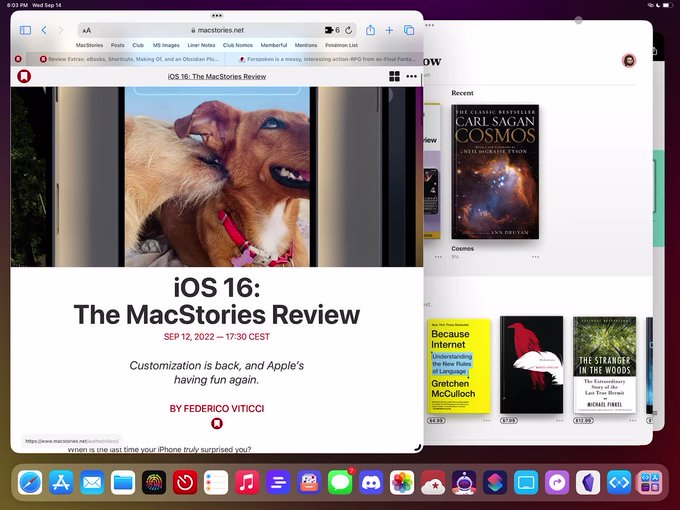iOS 16.1 beta 1: All the new features and changes
source link: https://www.cultofmac.com/791254/ios-16-1-beta-new-features-changes/
Go to the source link to view the article. You can view the picture content, updated content and better typesetting reading experience. If the link is broken, please click the button below to view the snapshot at that time.

iOS 16.1 beta 1: All the new features and changes

iOS 16.1 beta 1 packs several new features and changes. Photo: Ed Hardy/Cult of Mac
Hot on the heels of iOS 16’s public release, Apple has seeded the first beta of iOS 16.1 to developers. The Cupertino giant also seeded iPadOS 16.1 beta 2 and watchOS 9.1 beta 1 to developers.
The upcoming iOS 16 build packs several new features and changes, including some that Apple first showcased at WWDC22. Below is a look at everything new and changed in iOS 16.1 beta 1.
Battery percentage comes to mini iPhone models
Apple introduced the battery percentage in the status bar on select notched iPhones with iOS 16. Curiously, the option was missing from the iPhone XR, iPhone 12 mini, and iPhone 13 mini. iOS 16.1 beta 1 brings this feature to all these devices.
Live Activities API
iOS 16.1 beta 1 reintroduces the Live Activities API for third-party apps. Further, Apple confirmed the feature would launch with the public release of iOS 16.1. Apps that take advantage of the Live Activities API can automatically use the Dynamic Island on the iPhone 14 Pro series to show relevant content.
Lock Screen customization tweaks
iOS 16.1 makes customizing the Lock Screen and Home screen easier.
Photo: Rajesh
Long-pressing on iOS 16’s Lock Screen only brings up its customization option. You need to jump into the Settings menu to customize the Home screen. iOS 16.1 beta 1 fixes this behavior by adding a Home Screen customization option on the Lock Screen.
Clean Energy Charging
iOS 16.1 beta introduces a toggle for Clean Energy Charging in Settings > Battery. Apple first talked about Clean Energy Charging when it released iOS 16 to the public. The feature aims to reduce your carbon footprint “by selectively charging when lower carbon emission electricity is available.”
Matter support
iOS 16.1 introduces Matter support.
Photo: Rajesh
iOS 16.1 beta 1 lays the groundwork for Matter support. It is the upcoming smart home standard backed by Google, Apple, and other tech giants. In Settings > General, a new Matter Accessories option will list all the compatible products added to a connected service.
Apple’s release notes mention the following about Matter support.
- To pair Matter accessories, a profile must first be installed on your device.
- Removing Apple Home from the Matter accessory Connected Services menu in Home doesn’t remove the accessory tile.
- You might receive an alert to turn on Wi-Fi when pairing a Matter accessory.
- Adjusting the color or color temperature might result in an unexpected color set on a Matter accessory.
- Accessory details might not open if a Matter accessory is unreachable.
- You might be unable to pair a Matter accessory if the accessory is already paired to a third-party ecosystem.
- The device that initiates the pairing needs to use the same iCloud account as the home hub. Only the owner of a home, not an invited user, can pair Matter accessories.
Delete Wallet app
iOS 16.1 beta lets you delete the pre-installed Wallet app from your iPhone. Do note that removing the app will affect Apple Pay and other Wallet features. Apple’s move comes at a time when it is subjected to regulatory scrutiny for Apple Pay being the only app that allows for NFC-based payments on iPhone.
Screenshot UI tweak
iOS 16.1 beta tweaks the screenshot editor’s UI.
Photo: Rajesh
iOS 16.1 beta 1 tweaks the Screenshot editor’s UI. The options to save or delete a screenshot are displayed in the upper-left corner through a pull-down menu.
iPadOS 16.1 beta 2: What’s new
Alongside iOS 16.1 beta 1, Apple also seeded the second beta of iPadOS 16.1 three weeks after the first beta. The latest build packs several Stage Manager-related changes.
- You can now drag windows from the iPad to an external monitor with Stage Manager.
- Click on an app’s dock icon to view all its open windows.
- You can now directly add a window to an app from Stage Manager.
Check out the tweets below showing the changes in action:
iPadOS 16.1 beta 2 continues to be buggy, though. With the OS expected to release in October alongside macOS Ventura, the upcoming beta releases of the OS should focus more on stability and bug fixes instead of new features.
Recommend
About Joyk
Aggregate valuable and interesting links.
Joyk means Joy of geeK