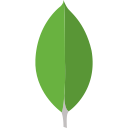Using v-bind:src with Vue
source link: https://masteringjs.io/tutorials/vue/v-bind-src
Go to the source link to view the article. You can view the picture content, updated content and better typesetting reading experience. If the link is broken, please click the button below to view the snapshot at that time.

Using v-bind:src with Vue
You can dynamically control the image an <img> tag displays using the v-bind:src, or :src for short, binding.
This allows you to insert JavaScript in the attribute field.
methods
Using :src, you can set the image's src to the result of a Vue method.
<script>
const { createApp } = Vue
createApp({
methods: {
getPhoto() {
return '../../assets/logo.png';
}
},
template: `
<img :src="getPhoto()" />
`
}).mount('#app');
</script>
computed
A computed property allows you to have logic that is dependent on reactive data.
In the example below, should value change, the logo image will no longer be displayed.
<div id="example"></div>
<script>
const { createApp } = Vue
createApp({
data: function() {
return {
value: 0
}
},
computed: {
photo() {
return this.value == 0 ? '../../assets/logo.png' : 0
}
},
template: `
<img :src="photo" />
<div>
<button @click="value > 0 ? value-- : value++">Click</button>
</div>
`
}).mount('#example');
</script>
Vue School has some of our favorite Vue video courses. Their Vue.js Master Class walks you through building a real world application, and does a great job of teaching you how to integrate Vue with Firebase. Check it out!
More Vue Tutorials
Recommend
About Joyk
Aggregate valuable and interesting links.
Joyk means Joy of geeK