

【Manim CE】常用Mobject与使用 - 罗芭Remoo
source link: https://www.cnblogs.com/remyuu/p/16632726.html
Go to the source link to view the article. You can view the picture content, updated content and better typesetting reading experience. If the link is broken, please click the button below to view the snapshot at that time.
当前文档版本:v0.16.0.post0
第一部分:向量化父类VMobject
本文所有物体都继承自此,故很多参数只在本部分阐述。
VMobject继承自Mobject
V的意思是向量化的,vectorized mobject
构造参数:
- fill_color 填充颜色
- fill_opacity 填充透明度
- stroke_color 边框颜色
- stroke_opacity 边框颜色透明度
- stroke_width 边框宽度
- 注:DEFAULT_STROKE_WIDTH = 4
- background_stroke_color
- background_stroke_opacity
- background_stroke_width
- sheen_factor 物体的光泽
- sheen_direction 物体光泽的中心
- close_new_points Indicates that it will not be displayed, but that it should count in parent mobject’s path
第一节:几何
本节列举大量常用的几何图形。
manim.mobject.geometry
Circle 圆
manim.mobject.geometry.arc.Circle
构造参数:
- radius(float或None)圆的半径,例如 1
- color(str或Color)圆形的颜色,例如 WHITE
- **kwargs 附加参数
构造示例:
from manim import * class CircleExample(Scene): def construct(self): circle_1 = Circle(radius=1.0) circle_2 = Circle(radius=1.5, color=GREEN) circle_3 = Circle(radius=1.0, color=BLUE_B, fill_opacity=1) circle_group = Group(circle_1, circle_2, circle_3).arrange(buff=1) self.add(circle_group)
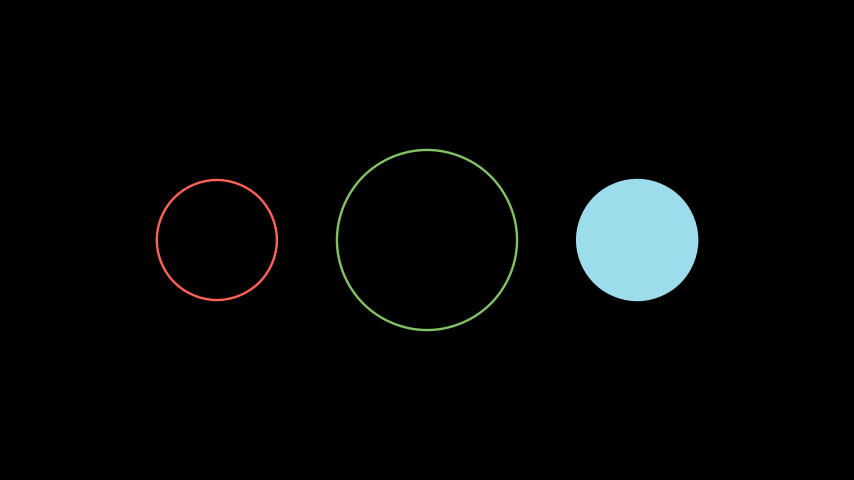
Dot 点
manim.mobject.geometry.arc.Dot
构造参数:
- point(数组)屏幕坐标,例如 [0,0,0]
- radius(float)点的半径,例如 0.05
- stroke_width (float)点的轮廓宽度,例如 0.01
- fill_opacity(float)点内部的颜色,例如 YELLOW
- **kwargs 附加参数
构造示例:
from manim import * class DotExample(Scene): def construct(self): dot1 = Dot(point=LEFT, radius=0.08) dot2 = Dot(point=ORIGIN) dot3 = Dot(point=RIGHT) self.add(dot1,dot2,dot3)
Ellipse 椭圆
manim.mobject.geometry.arc.Ellipse
构造参数:
- width(float)短轴
- height(float)长轴
- **kwargs 附加参数
构造示例:
from manim import * class EllipseExample(Scene): def construct(self): ellipse_1 = Ellipse(width=2.0, height=4.0, color=BLUE_B) ellipse_2 = Ellipse(width=4.0, height=1.0, color=BLUE_D) ellipse_group = Group(ellipse_1,ellipse_2).arrange(buff=1) self.add(ellipse_group)
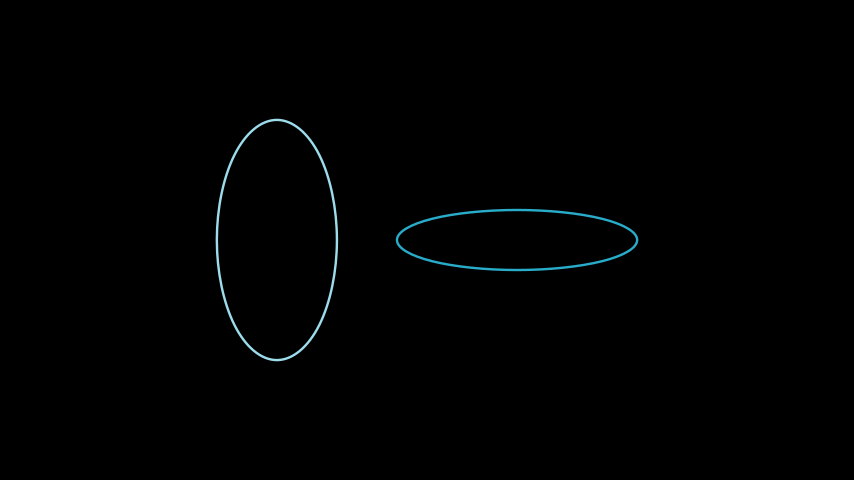
Angle 角
manim.mobject.geometry.line.Angle
构造参数:
- line1(Line)起始线
- 注:Line可以视为两个点坐标的集合,两点连成的线段。
- line2(Line)终止线
- 注:line1、line2两条线不能平行
- radius(float)原点与角度弧线的距离半径
- quadrant 角度弧线的象限,可传入:(1,1) (1,-1) (-1,1) (-1,-1)
- other_angle(bool)从正方向画角度弧线
- dot(bool)弧度中心标记一个点,一般用于表示角度位置
- dot_radius(float)点的半径
- dot_distance(float)点离原点的距离
- elbow(bool)表示直角的角度折现
- **kwargs 附加参数
构造示例:
from manim import * class RightArcAngleExample(Scene): def construct(self): line1 = Line( LEFT, RIGHT ) line2 = Line( DOWN, UP ) rightarcangles = [ Angle(line1, line2, dot=True), Angle(line1, line2, radius=0.4, quadrant=(1,-1), dot=True, other_angle=False), Angle(line1, line2, radius=0.5, quadrant=(-1,1), stroke_width=8, dot=True, dot_color=YELLOW, dot_radius=0.04, other_angle=True), Angle(line1, line2, radius=0.7, quadrant=(-1,-1), color=RED, dot=True, dot_color=GREEN, dot_radius=0.08), ] plots = VGroup() for angle in rightarcangles: plot=VGroup(line1.copy(),line2.copy(), angle) plots.add(plot) plots.arrange(buff=1.5) self.add(plots)
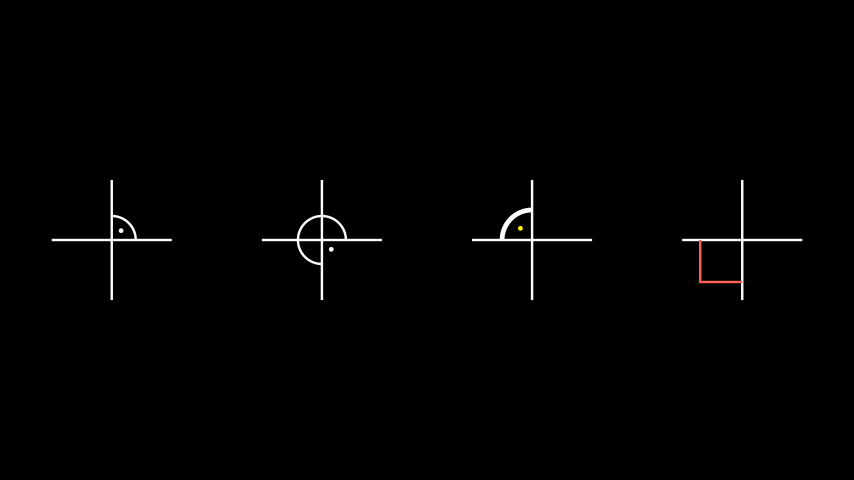
Line 线
manim.mobject.geometry.line.Line
构造参数:
- start(list)起始点
- end(list)终点
- buff(float)两端点与可见线的距离
- **kwargs 附加参数
构造示例:
from manim import * class LineExample(Scene): def construct(self): ax = Axes() line1 = Line(ax.c2p(1,-3),ax.c2p(1,3),buff=0) line2 = Line(ax.c2p(2,-3),ax.c2p(2,3),buff=1) line3 = Line(ax.c2p(2,-3),ax.c2p(2,3),path_arc=PI) self.add(ax,line1,line2,line3)
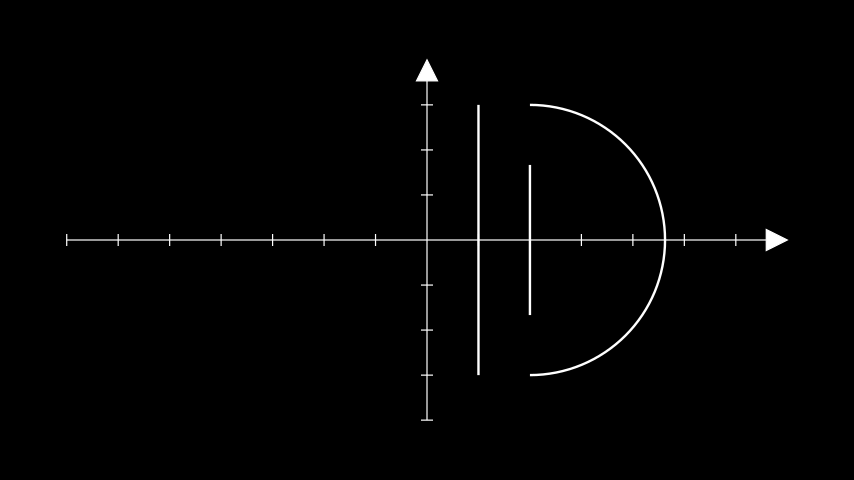
Rectangle 矩形
manim.mobject.geometry.polygram.Rectangle
构造参数:
- color(Color)颜色
- height(float)高度
- width(float)宽度
- grid_xstep(float或None)分割x
- gird_ystep(float或None)分割y
- **kwargs 附加参数
构造示例:
from manim import * class RectangleExample(Scene): def construct(self): rect1 = Rectangle(width=4.0, height=2.0, grid_xstep=1.0, grid_ystep=0.5) rect2 = Rectangle(width=1.0, height=4.0) rects = Group(rect1,rect2).arrange(buff=1) self.add(rects)
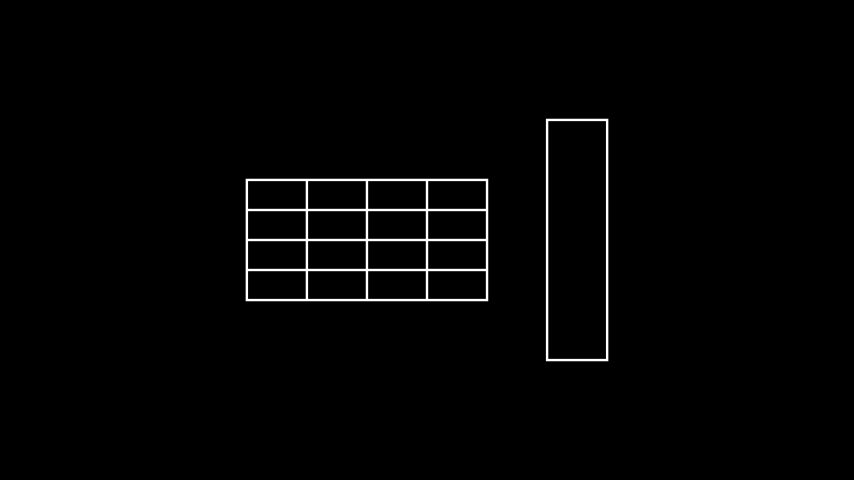
Square 正方形
manim.mobject.geometry.polygram.Square
构造参数:
- side_length (float)边长
- **kwargs 构造参数
构造示例:
from manim import * class SquareExample(Scene): def construct(self): square = Square(side_length=2.0, color=BLUE,fill_opacity=1,sheen_factor=0.8) self.add(square)

Star 星
manim.mobject.geometry.polygram.Star
构造参数:
- n(int)节点数量
- outer_radius(float)外半径
- inner_radius(float)内半径
- density()
构造示例:
from manim import * class StarExample(Scene): def construct(self): pentagram = RegularPolygram(5, radius=2).to_edge(LEFT) star = Star(outer_radius=2, color=RED).next_to(pentagram,RIGHT) sum = VGroup( pentagram.copy().to_edge(RIGHT), star.copy().to_edge(RIGHT)) self.add(pentagram,star,sum)

from manim import * class StarExample(Scene): def construct(self): pentagram = RegularPolygram(7, radius=2).to_edge(LEFT) star = Star(n=7,outer_radius=2, color=RED).next_to(pentagram,RIGHT) sum = VGroup( pentagram.copy().to_edge(RIGHT), star.copy().to_edge(RIGHT)) self.add(pentagram,star,sum)
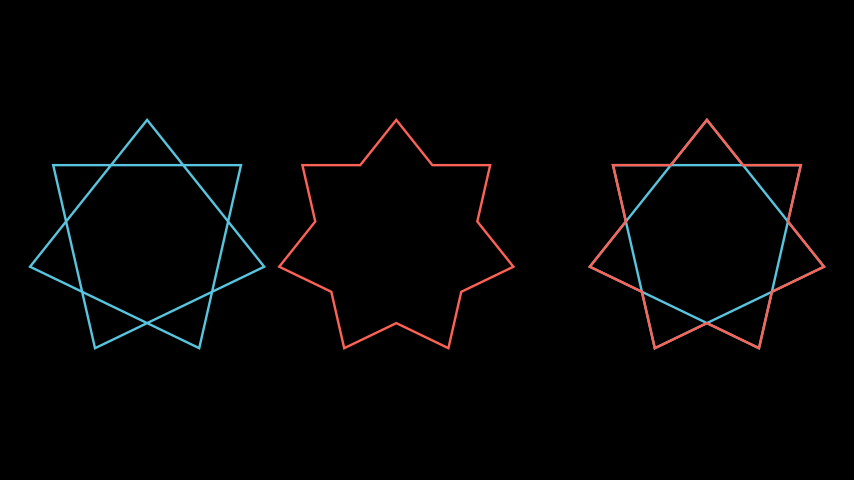
Triangle 三角形
manim.mobject.geometry.polygram.Triangle
构造参数:
构造示例:
from manim import * class TriangleExample(Scene): def construct(self): triangle_1 = Triangle() triangle_2 = Triangle().scale(2).rotate(60*DEGREES) tri_group = Group(triangle_1, triangle_2).arrange(buff=1) self.add(tri_group)
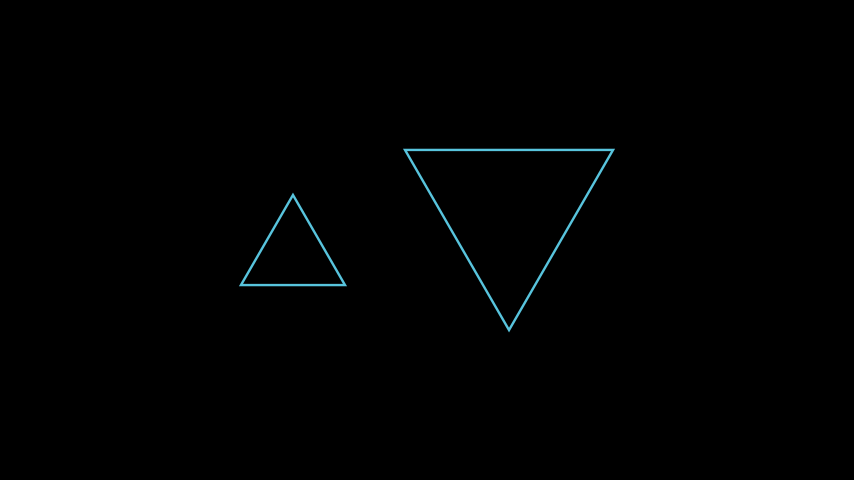
SurroundingRectangle 环绕矩形
manim.mobject.geometry.shape\_matchers.SurroundingRectangle
构造参数:
- mobject(Mobject)被环绕的物体
- buff(float)边框与物体的距离
- corner_radius(float)边框圆角半径
构造示例:
from manim import * class SurroundingRectExample(Scene): def construct(self): title = Title("Fourier Transform") quote = Text('''Generally speaking, the two ways to describe the same problem can be called that they are the mutual transform to each other.''',color=BLUE, ).scale(0.75) box = SurroundingRectangle(quote, color=YELLOW, buff=MED_LARGE_BUFF) t2 = Tex(r"Hello World").scale(1.5) box2 = SurroundingRectangle(t2, corner_radius=0.2) mobjects = VGroup(VGroup(box, quote), VGroup(t2, box2)).arrange(DOWN) self.add(title, mobjects)
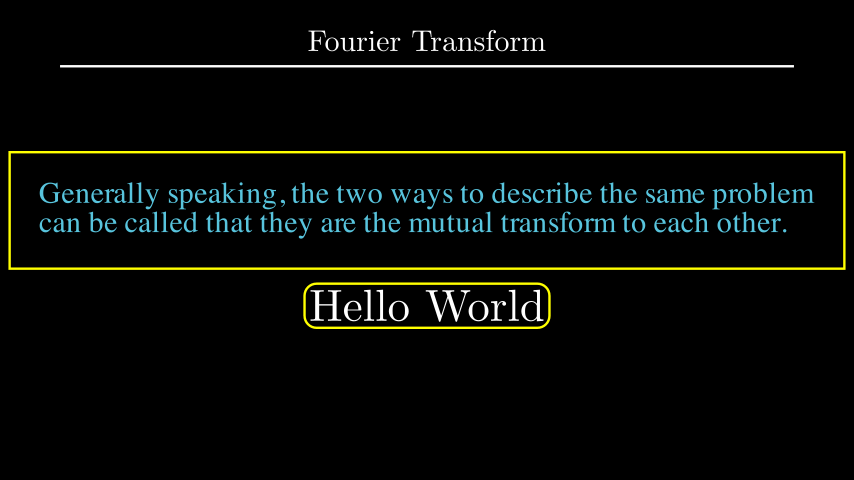
Underline 下划线
manim.mobject.geometry.shape\_matchers.Underline
构造参数:
- mobject(Mobject)被标记下划线的物体
- buff(float)间距
构造示例:
from manim import * class UnderLine(Scene): def construct(self): man = MathTex("Manim \enspace Remoo") # Full Word ul = Underline(man) # Underlining the word self.add(man, ul)
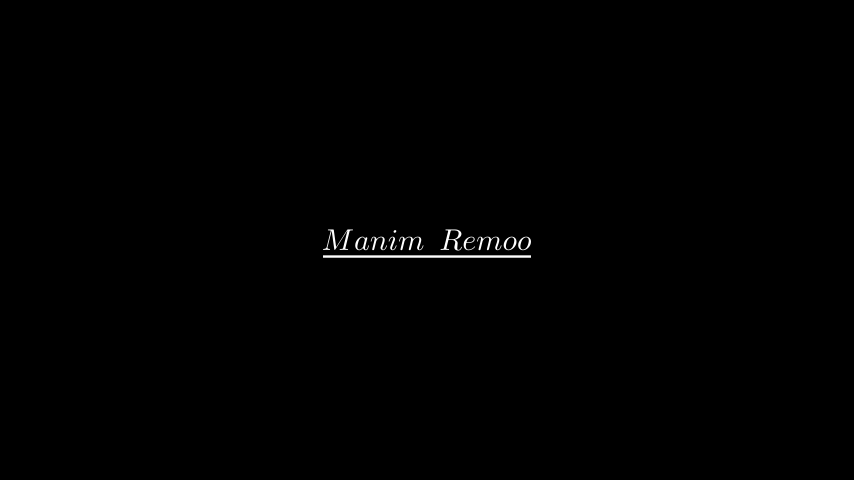
第二节:数学图像
本节主要尽可能详细的列举需要使用的数学图像VMobject。
manim.mobject.graphing
Axes 直角坐标
manim.mobject.graphing.coordinate\_systems.Axes
构造参数:
- x_range(Sequence[float])坐标的横坐标范围,序列 [左边界,右边界,步进]
- y_range(Sequence[float])坐标的纵坐标范围,序列 [下边界,上边界,步进]
- x_length(float)坐标物体Mobject的宽度
- y_length(float)坐标物体Mobject的高度
- axis_config(dict)坐标参数集
- x_axis_config 同上
- y_axis_config 同上
- tips(bool)坐标箭头
构造示例:
from manim import * class AxesExample(Scene): def construct(self): ax1 = Axes( x_range=[-2*2*PI,2*2*PI,PI], y_range=[-1,1,0.5], x_length=6, tips=True).to_edge(LEFT) graph1 = ax1.plot(lambda x : np.sin(x)) ax2 = Axes( x_range=[-1,4,1], y_range=[-2,2,1], x_length=6, tips=False).to_edge(RIGHT) graph2 = VGroup(*(Dot(ax2.c2p(x-1,2-x)) for x in range(5))) self.add(ax1,graph1,ax2,graph2)
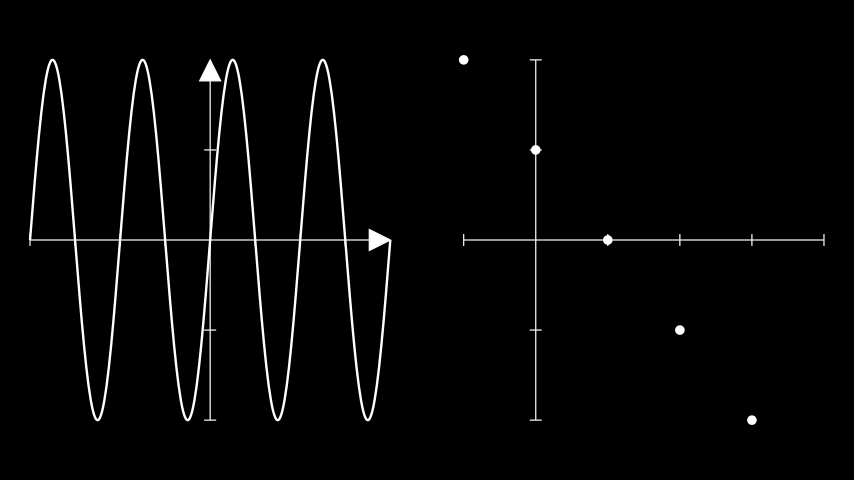
from manim import * class LogScalingExample(Scene): def construct(self): ax = Axes( x_range=[0, 10, 1], y_range=[-2, 6, 1], tips=False, axis_config={"include_numbers": True}, y_axis_config={"scaling": LogBase(custom_labels=True)}, ) graph = ax.plot(lambda x: x ** 2, x_range=[0.001, 10,0.01]) self.add(ax, graph)
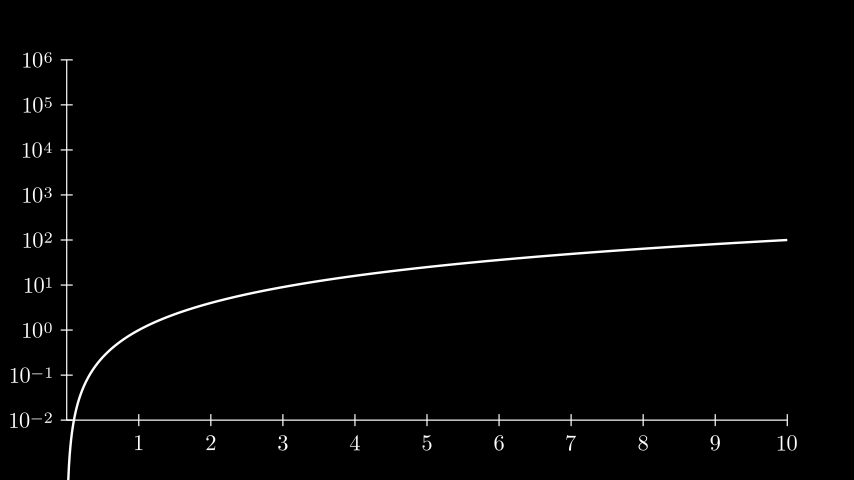
NumberPlane 数轴
Recommend
About Joyk
Aggregate valuable and interesting links.
Joyk means Joy of geeK