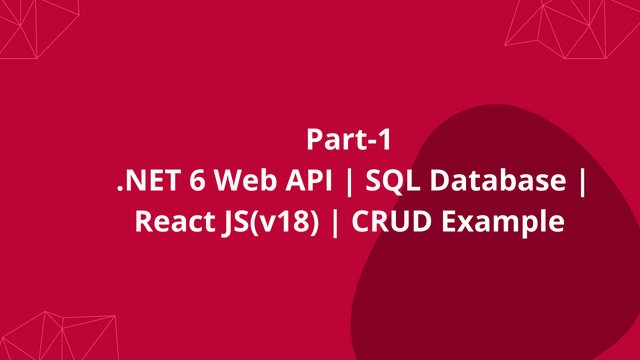6

Part-1 | .NET 6 Web API | SQL Database | React JS(v18) | CRUD Example
source link: https://www.learmoreseekmore.com/2022/08/part1-dotnet6-webapi-sqldatabase-reactjs-v18-crud-example.html
Go to the source link to view the article. You can view the picture content, updated content and better typesetting reading experience. If the link is broken, please click the button below to view the snapshot at that time.

Part-1 | .NET 6 Web API | SQL Database | React JS(v18) | CRUD Example
The main objective of the article are:
- .Net 6 Web API And React (V18) Application Communication
- Install SQL Server And SQL Management Studio
- Create A SQL Database
- Create A SQL Database Table
.Net6 Web API And React(V18) Application Communication:
- User requests the React JS application(single page application) then js files are downloaded and then runs the app on the browser.
- Since React JS is a single-page application, it depends on API for data to display.
- API runs at the server that gives JSON response. API communicates with the database for fetching the data.
Install The SQL Server And SQL Management Studio:
First, install the SQL server on our local machine. So go to "https://www.microsoft.com/en-in/sql-server/sql-server-downloads" and then install the developer version which is accessible and fully functional.
Next, install the SSMS(SQL Server Management Studio) IDE at "https://docs.microsoft.com/en-us/sql/ssms/download-sql-server-management-studio-ssms?view=sql-server-ver16"
CREATE DATABASE ReactJSDemo
- Here 'ReactJSDemo' is the name of my database.
Create A Sample Table:
Let's run the following SQL script to create a new table. While running the below script make sure to select your active database under which our has to be created.
- CREATE TABLE SuperVillain (
- Id INT IDENTITY(1,1) NOT NULL,
- VillainName VARCHAR(200) NULL,
- Franchise VARCHAR(100) NULL,
- Powers VARCHAR(1200) NULL,
- ImageUrl VARCHAR(2000) NULL
- CONSTRAINT PK_SuperVillain PRIMARY KEY (Id)
- Here we creates a sample table like 'SuperVillian' that has columns like 'Id', 'VillainName', 'Franchise', 'Powers', 'ImageUrl'.
Support Me!
Buy Me A Coffee
PayPal Me
Wrapping Up:
Hopefully, I think this article delivered some useful information on the .NET 6 Web API and React JS(v18). using I love to have your feedback, suggestions, and better techniques in the comment section below.
Follow Me:
Comments
Popular posts from this blog
In this article, we are going to do a small demo on AspNetCore 6 Web API CRUD operations. What Is Web API: Web API is a framework for building HTTP services that can be accessed from any client like browser, mobile devices, desktop apps. In simple terminology API(Application Programming Interface) means an interface module that contains a programming function that can be requested via HTTP calls to save or fetch the data for their respective clients. Some of the key characteristics of API: Supports HTTP verbs like 'GET', 'POST', 'PUT', 'DELETE', etc. Supports default responses like 'XML' and 'JSON'. Also can define custom responses. Supports self-hosting or individual hosting, so that all different kinds of apps can consume it. Authentication and Authorization are easy to implement. The ideal platform to build REST full services. Create A .NET6 Web API Application: Let's create a .Net6 Web API sample application to accomplish our
In this article, we are going to explore and implement custom authentication from the scratch. In this sample, we will use JWT authentication for user authentication. Main Building Blocks Of Blazor WebAssembly Authentication: The core concepts of blazor webassembly authentication are: AuthenticationStateProvider Service AuthorizeView Component Task<AuthenticationState> Cascading Property CascadingAuthenticationState Component AuthorizeRouteView Component AuthenticationStateProvider Service - this provider holds the authentication information about the login user. The 'GetAuthenticationStateAsync()' method in the Authentication state provider returns user AuthenticationState. The 'NotifyAuthenticationStateChaged()' to notify the latest user information within the components which using this AuthenticationStateProvider. AuthorizeView Component - displays different content depending on the user authorization state. This component uses the AuthenticationStateProvider
What Is Response Caching?: Response Caching means storing of response output and using stored response until it's under it's the expiration time. Response Caching approach cuts down some requests to the server and also reduces some workload on the server. Response Caching Headers: Response Caching carried out by the few Http based headers information between client and server. Main Response Caching Headers are like below Cache-Control Pragma Vary Cache-Control Header: Cache-Control header is the main header type for the response caching. Cache-Control will be decorated with the following directives. public - this directive indicates any cache may store the response. private - this directive allows to store response with respect to a single user and can't be stored with shared cache stores. max-age - this directive represents a time to hold a response in the cache. no-cache - this directive represents no storing of response and always fetch the fr
NestJS Application Queues helps to deal with application scaling and performance challenges. When To Use Queues?: API request that mostly involves in time taking operations like CPU bound operation, doing them synchronously which will result in thread blocking. So to avoid these issues, it is an appropriate way to make the CPU-bound operation separate background job. In nestjs one of the best solutions for these kinds of tasks is to implement the Queues. For queueing mechanism in the nestjs application most recommended library is '@nestjs/bull'(Bull is nodejs queue library). The 'Bull' depends on Redis cache for data storage like a job. So in this queueing technique, we will create services like 'Producer' and 'Consumer'. The 'Producer' is used to push our jobs into the Redis stores. The consumer will read those jobs(eg: CPU Bound Operations) and process them. So by using this queues technique user requests processed very fastly because actually
When To Use CancellationToken?: In a web application request abortion or orphan, requests are quite common. On users disconnected by network interruption or navigating between multiple pages before proper response or closing of the browser, tabs make the request aborted or orphan. An orphan request can't deliver a response to the client, but it will execute all steps(like database calls, HTTP calls, etc) at the server. Complete execution of an orphan request at the server might not be a problem generally if at all requests need to work on time taking a job at the server in those cases might be nice to terminate the execution immediately. So CancellationToken can be used to terminate a request execution at the server immediately once the request is aborted or orphan. Here we are going to see some sample code snippets about implementing a CancellationToken for Entity FrameworkCore, Dapper ORM, and HttpClient calls in Asp.NetCore MVC application. Note: The sample codes I will show in
In this article, we are going to implement a sample angular application authentication using HTTP only cookie that contains a JWT token. HTTP Only JWT Cookie: In a SPA(Single Page Application) Authentication JWT token either can be stored in browser 'LocalStorage' or in 'Cookie'. Storing JWT token inside of the cookie then the cookie should be HTTP Only. The HTTP-Only cookie nature is that it will be only accessible by the server application. Client apps like javascript-based apps can't access the HTTP-Only cookie. So if we use authentication with HTTP only JWT cookie then we no need to implement custom logic like adding authorization header or storing token data, etc at our client application. Because once the user authenticated cookie will be automatically sent to the server by the browser on every API call. Authentication API: To implement JWT cookie authentication we need to set up an API. For that, I had created a mock authentication API(Using the NestJS Se
In this article, we are going to write test cases to an Asp.NetCore Web API(.NET6) application using the xUnit. xUnit For .NET: The xUnit for .Net is a free, open-source, community-focused unit testing tool for .NET applications. By default .Net also provides a xUnit project template to implement test cases. Unit test cases build upon the 'AAA' formula that means 'Arrange', 'Act' and 'Assert' Arrange - Declaring variables, objects, instantiating mocks, etc. Act - Calling or invoking the method that needs to be tested. Assert - The assert ensures that code behaves as expected means yielding expected output. Create An API And Unit Test Projects: Let's create a .Net6 Web API and xUnit sample applications to accomplish our demo. We can use either Visual Studio 2022 or Visual Studio Code(using .NET CLI commands) to create any.Net6 application. For this demo, I'm using the 'Visual Studio Code'(using the .NET CLI command) editor. Create a fo
In this article, we are going to understand the different file operations like uploading, reading, downloading, and deleting in .Net5 Web API application using Azure Blob Storage. Azure Blob Storage: Azure blob storage is Microsoft cloud storage. Blob storage can store a massive amount of file data as unstructured data. The unstructured data means not belong to any specific type, which means text or binary data. So something like images or pdf or videos to store in the cloud, then the most recommended is to use the blob store. The key component to creating azure blob storage resource: Storage Account:- A Storage account gives a unique namespace in Azure for all the data we will save. Every object that we store in Azure Storage has an address. The address is nothing but the unique name of our Storage Account name. The combination of the account name and the Azure Storage blob endpoint forms the base address for each object in our Storage account. For example, if our Storage Account is n
In this article, we are going to implement different HttpClient techniques to consume API calls in minimal API. The different HttpClient techniques that we are going to explore are like: Register HttpClient Object Explicitly In DI(Dependency Injection Service) Named Client Type Client HttpRequestMessage Object Create A .NET6 Minimal API Project: Let's create a .Net6 Minimal API sample project to accomplish our demo. We can use either Visual Studio 2022 or Visual Studio Code(using .NET CLI commands) to create any.Net6 application. For this demo, I'm using the 'Visual Studio Code'(using the .NET CLI command) editor. CLI command For Minimal API Project dotnet new webapi -minimal -o Your_Project_Name Create A Third Party API Response Model: Here I'm going to use a free third-party rest API that is "https://jsonplaceholder.typicode.com/posts". So to receive the response let's create a response model like 'Post.cs'. Program.cs:(Add Post.cs c
In this article, we are going to explore the integration of Redis cache in .Net5 Web API application using the 'StackExchange.Redis.Exntensions' library. Note:- Microsoft has introduced an 'IDistributedCache' interface in dotnet core which supports different cache stores like In-Memory, Redis, NCache, etc. It is simple and easy to work with 'IDistributedCache', for the Redis store with limited features but if we want more features of the Redis store we can choose to use 'StackExchange.Redis.Extensions'. Click here for Redis Cache Integration Using IDistributedCache Interface . Overview On StackExchange.Redis.Extnesions Library: The 'StackExchange.Redis.Extension' library extended from the main library 'StackExchange.Redis'. Some of the key features of this library like: Default serialization and deserialization. Easy to save and fetch complex objects. Search key. Multiple Database Access Setup Redis Docker Instance: For this sampl
Recommend
About Joyk
Aggregate valuable and interesting links.
Joyk means Joy of geeK