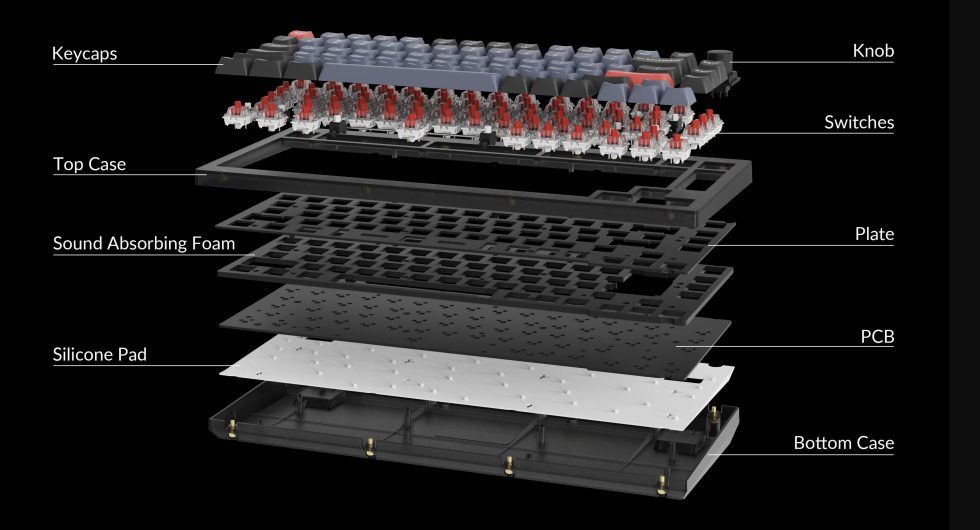Keychron’s V1 aims to win over mechanical keyboard newcomers
source link: https://arstechnica.com/gadgets/2022/07/keychrons-v1-aims-to-win-over-mechanical-keyboard-newcomers/
Go to the source link to view the article. You can view the picture content, updated content and better typesetting reading experience. If the link is broken, please click the button below to view the snapshot at that time.

Sorry, no numpad —
Keychron’s V1 aims to win over mechanical keyboard newcomers
The 75% keyboard woos with a decent features and lower price.
Scharon Harding - 7/21/2022, 4:41 PM

If you love mechanical keyboards, it can be shocking to hear someone say they tried one but weren't impressed. But many keyboards designed for people new to the hobby don't do a great job of selling all the possibilities behind a mechanical keyboard. The V1 that keyboard company Keychron started selling on its site Wednesday seems to try its best to make the mechanical keyboard shine for under $100.
Keychron makes a variety of keyboards (19 models since 2017, according to this week's press release) with mechanical switches, including the advanced Keychron Q2 and the wireless, Mac-friendly Keychron K14. The wired Keychron V1, however, is a bit different. Available fully assembled or as a bare-bones kit (meaning you'll need to install your own switches and keycaps), the board is aimed at people who haven't completely fallen down the mechanical keyboard rabbit hole (if that's you, we recommend checking out our guide to mechanical keyboards).
"Unlike Keychron’s previous keyboard models, which have slight variations to appeal to the many unique needs of seasoned mechanical keyboard users, V1 is ideal for entry-level users," Keychron's announcement said.
The V1 skips some of the luxuries included in other keyboards, such as the double-gasket mount available in the Q2.
But it's not completely stripped down, either. You still get sound-dampening foam, a detachable USB-C to USB-C cable, and the option to include a handy volume knob that you can reprogram to perform other functions, including zooming in and out and inputting macros. However, it may be hard for people who haven't done much keyboard programming to navigate VIA, a configurator based on QMK open-source firmware that can be clumsy and much less intuitive than more polished software from mainstream brands.
AdvertisementThe V1 features hot-swappability, which is a treat considering the board's price. It makes sense to offer hot-swappability in an entry-level keyboard, but many cheaper designs, like the $80 Logitech G413 SE, overlook it. Mechanical keyboard newbies have lots of switches to experience, and a hot-swappable keyboard is the perfect way to try out and then customize the way your keyboard feels.
Entry-level keyboards tend to come with budget switches. The V1's Keychron switches (linear red, tactile brown, and clicky blue) are good enough to start, but you may eventually want something with a smoother sound or different specs.
The fully assembled V1 has PBT keycaps. If executed well, the keycaps should attract less shine than cheaper ABS ones while offering more durability and texture. Since the keycaps are doubleshot, you can be confident that the legends won't wear off. Better keycaps help to elevate the mechanical keyboard experience, so it's exciting to see these upgrades in a sub-$100 keyboard.
Keychron has gone with a non-traditional form factor, called the OSA profile, for the keycaps. OSA combines the height of the OEM profile with the spherical, angular shape of SA keycaps. We haven't tried these keycaps on the V1, but when we used OSA keycaps on Keychron's K14 keyboard, they were a little heavy. This may require an adjustment period for people used to typing on, say, a laptop keyboard.
The V1 may not be the perfect mechanical keyboard, especially for more advanced users. But it appears to have enough thoughtful features to enable mechanical switch greenhorns to understand the mechanical keyboard experience and decide if it's worth the fuss.
Recommend
About Joyk
Aggregate valuable and interesting links.
Joyk means Joy of geeK