
6

Openharmony eTS 之 Http Post请求-51CTO.COM
source link: https://os.51cto.com/article/713855.html
Go to the source link to view the article. You can view the picture content, updated content and better typesetting reading experience. If the link is broken, please click the button below to view the snapshot at that time.


Httpclient以人们耳熟能详的OKHTTP为基础,整合Android-async-http,AutobahnAndroid,OkGo等库的功能特性,致力于在OpenHarmony 打造一款高效易用,功能全面的网络请求库。当前版本的httpclient依托系统提供的网络请求能力和上传下载能力!
一、安装HttpClient
1、打开第三方组件库
https://repo.harmonyos.com/#/cn/application/atomService?q=http%20keyword%3AOpenHarmony2、找到我们需要的httpclient
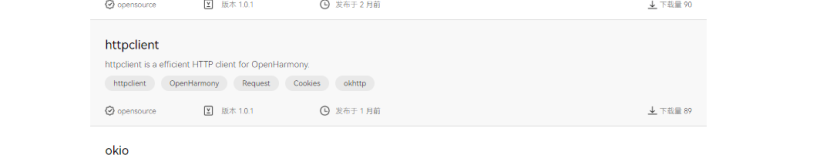
npm install @ohos/httpclient --save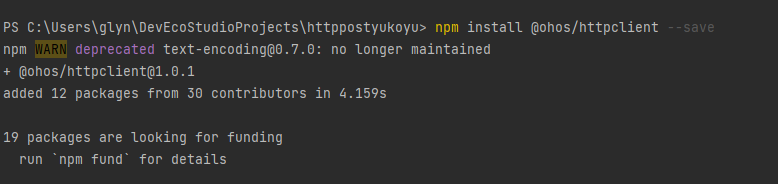
二、添加权限
添加权限参考这文章: https://ost.51cto.com/posts/13219。
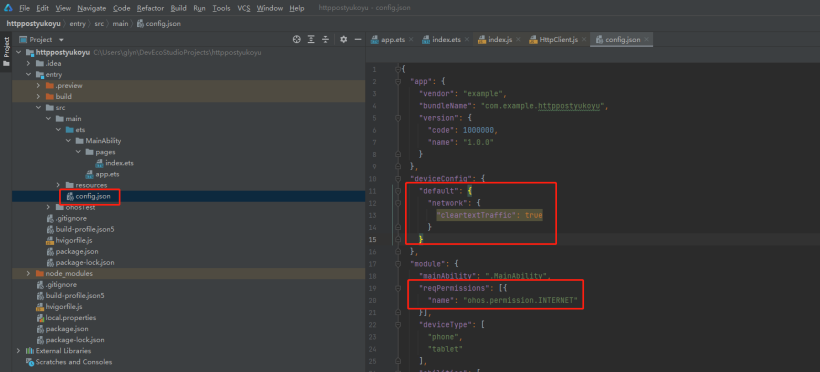
三、编写代码
1、eTS代码
import httpclient from '@ohos/httpclient';
import TimeUnit from '@ohos/httpclient'
let httpClientImpl = new httpclient.HttpClient.Builder().setConnectTimeout(15, TimeUnit.TimeUnit.SECONDS).setReadTimeout(15, TimeUnit.TimeUnit.SECONDS).build();
@Entry
@Component
struct Index {
@State message: string = 'post 测试';
@State srtbutton: string = '';
build() {
Row() {
Column() {
Text(this.message)
.fontSize(50)
.fontWeight(FontWeight.Bold)
Text(this.srtbutton)
.fontSize(50)
.fontWeight(FontWeight.Bold)
Button() { //按钮控件
Text('点击')
.fontSize(50)
.fontWeight(FontWeight.Bold)
}.type(ButtonType.Capsule)
.margin({
top: 200
})
.width('50%')
.height('10%')
.backgroundColor('#0D9FFB')
.onClick(() => { //点击事件
let body = { //带参数
"data": "hi!",
};
let requestBody = httpclient.RequestBody.create(JSON.stringify(body));
let request = new httpclient.Request.Builder()
.url("http://192.168.0.141:5000/")
.method('POST')
.body(requestBody)
.addHeader("Content-Type", "application/json")
.params("token", "yukoyu")
.build();
httpClientImpl.newCall(request).enqueue((result) => {
console.log("success: " + JSON.stringify(result))
this.srtbutton = JSON.stringify(result.data)
}, (error) => {
console.log("error: " + JSON.stringify(error))
})
})
}
.width('100%')
}
.height('100%')
}
}2、服务器接口代码
import json
from flask import Flask, request
from flask_sqlalchemy import SQLAlchemy
from flask_migrate import Migrate
from flask_restful import Api
from flask_restful import Resource
import datetime
import config
app = Flask(__name__)
app.config.from_object(config)
db = SQLAlchemy(app)
api = Api(app)
'''
测试接口
'''
class hello(Resource):
def post(self):
data = json.loads(request.get_data())
print(data)
return { "data" : "hello post"}
def get(self):
return { "data" : "hello get"}
api.add_resource(hello, '/')
migrate = Migrate(app, db)1、安装效果
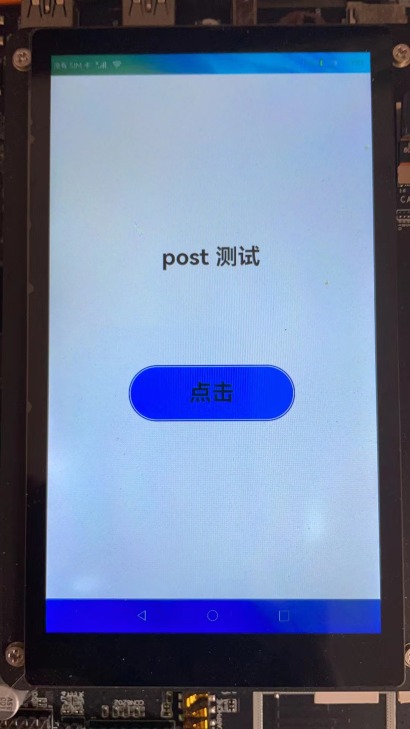
2、点击效果
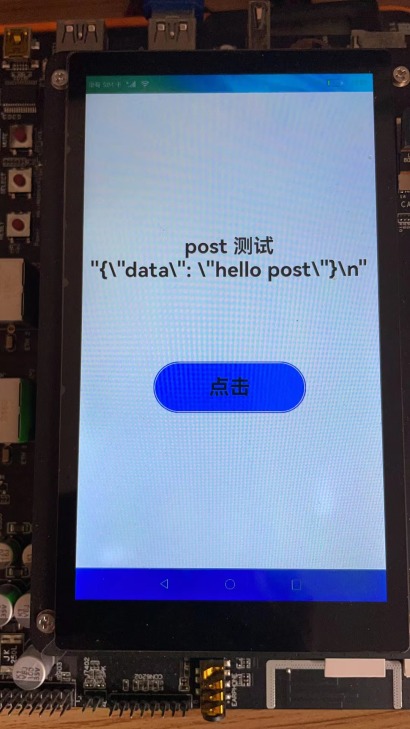
3、服务器打印post参数
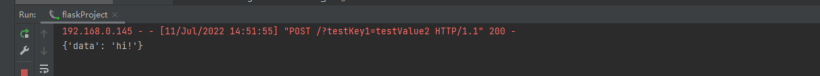
测试成功!
Recommend
About Joyk
Aggregate valuable and interesting links.
Joyk means Joy of geeK