

GCP Developer Certification Preparation Guide
source link: https://dzlab.github.io/certification/2022/05/16/gcp-developer-prep/
Go to the source link to view the article. You can view the picture content, updated content and better typesetting reading experience. If the link is broken, please click the button below to view the snapshot at that time.

GCP Developer Certification Preparation Guide
16 May 2022 by dzlab

I recently passed Google Professional Developer Certification, during the preparation I went throught lot resources about the exam. I also used this book which is a good read and covers most of the exam topics. It is very good starting point for the preparation if you have little knowledge on Google Cloud services.
Keep in mind that Google update its services very often, thus any source of information other than the official documentation may become out dated.
The exam is relatively at the same difficulty level of the Data engineer certification exam:
- It is recommended to have at least 3 years of industry experience with at least 1 years using GCP.
- The format of the exam is Multiple choice quesitons, to be finished within 2h.
- You can take the exam in person at a test center.
- One difference, is the exam has 60 questions instead of the typical 50.
The exman focuses on the following areas:
- Storage: block and persistent disks
- Databases: sql and nosql databases, warehousing
- Compute: AppEngine, Compute, kubernetes, functions
- Networking: VPC, data-centers to GCP connections
- DevOps: CI, CD, deployment strategies
- Security: permissions, roles, groups, service accounts, etc.
I could not find a comprehensive resource that covers all aspect of the exam when I started preparing. I had to go over a lot of Google Cloud products page and general Machine Learning resources and at no point I felt ready as both topics are huge. Here I will try to provide a summary of the resources I did found helpful for passing the exam.
Storage
You need to know the different storage classes (see link) for your workload. Which one to use to save costs without sacrificing performance by storing data across different storage classes.
The following table summaries the different storage classes and how they compare to each other.
| Class | Storage Cost | Access Cost | Access Frequency | Description |
|---|---|---|---|---|
| Standard | High | Low | Access data frequently | Hot or Frequently accessed data: websites, streaming videos, and mobile apps. |
| Nearline | Low | High | Access data only once a month | Data stored for at least 30 days, including data backup and long-tail multimedia content. |
| Coldline | Very low | Very High | Access data only once a year. | Data stored for at least 90 days, including disaster recovery. |
| Archive | Lowest | Highest | Data stored for at least 365 days, including regulatory archives. | |
| Multi-Regional Storage | High | High | Access data frequently | Equivalent to Standard Storage, except it can only be used for objects stored in multi-regions or dual-regions. |
Other important topcis related to Cloud storage
- Retention Policy to control for how long objects are persist (e.g. for regulation) - link
- Signed URLs and how to share objects - link
For general best practices related to Google Storage check this link.
Databases
You need to know the different databases offered in GCP and which one to use for a given use case.
Cloud SQL service provides hosted relational Databases (Postgresql, MySql, SQL Server), and multi-region SQL Database (Spanner). You need to know:
- What Cloud SQL is and the use cases when to use it - link
- How to securely access Cloud SQL from an application and when to use Cloud SQL Proxy - link
- Schema design best practices for Cloud Spanner - link
- How to perform migrations from on-prem to GCP - link
- How to import data into and export it out of Cloud SQL - link
NoSQL
GCP offers a variety of NoSQL databases, you need to know the difference between those services and when to use each one.
BigTable
Bigtable is a hosted NoSQL database alternative to Cassandra and HBase. It stores data in a unique way which makes it suitable for low latency access and time-series data (e.g. Financial market data).
- Read the service overview to gain minimum understanding - link
- You need to know how to design row keys - link
- You need to know what hotspotting is and how to avoid it - link
- You need to how to investigate performance issues, for exampling use Key Visualizer - link
- Read the schema design best practices for BigTable - link
Firestore
Easily develop rich applications using a fully managed, scalable, and serverless document database.
Firestore in Native mode is the next generation of Datastore. It is recommended for storing user-session information and is a natural choice for this test.
- Know how Firestore can be used for mobile/web apps - link
- Know how Firestore can be used offline and how data is synced when client comes back online - link
- Read the best Practices for using Datastore - link
- Read the best Practices for using Firestore - link
Memorystore
Memorystore is an in-memory database suitable as cache for fast data access - link.
Data warehouse
BigQuery is a hosted, serverless data warehouse. It has limited update/delete capabilities for inserted rows but is very performant for analytic workloads.
- Know how to load data from Firestore - link
- How to migrate an on-premises data warehouse to BigQuery - link
Syntax
You need to know basic SQL syntax to use BigQuery, for instance the different types of JOIN operations - link
| Join | Description | Example |
|---|---|---|
| [INNER] JOIN | An INNER JOIN, or simply JOIN, effectively calculates the Cartesian product of the two from_items and discards all rows that do not meet the join condition. | FROM A INNER JOIN B ON A.w = B.y |
| CROSS JOIN | returns the Cartesian product of the two from_items. In other words, it combines each row from the first from_item with each row from the second from_item. | FROM A CROSS JOIN B |
| FULL [OUTER] JOIN | A FULL OUTER JOIN (or simply FULL JOIN) returns all fields for all rows in both from_items that meet the join condition. | FROM A FULL OUTER JOIN B ON A.w = B.y |
| LEFT [OUTER] JOIN | A LEFT OUTER JOIN (or simply LEFT JOIN) for two from_items always retains all rows of the left from_item in the JOIN operation, even if no rows in the right from_item satisfy the join predicate. | FROM A LEFT OUTER JOIN B ON A.w = B.y |
| RIGHT [OUTER] JOIN | A RIGHT OUTER JOIN (or simply RIGHT JOIN) is similar and symmetric to that of LEFT OUTER JOIN. | FROM A RIGHT OUTER JOIN B ON A.w = B.y |
Compute
GCP offers many ways to run application logic, from Cloud Compute that offers lot of freedom and control to AppEngine or Cloud Functions that offer less flexibility but takes care of operations complexity.
AppEngine
AppEngine is one of the earliest services in GCP, it let you build monolithic applications or websites in a range of development languages and takes care of scaling it for you.
- You need to read the overview of the service - link
- You need to know App Engine standard environment and when to use it - link
- You need to know App Engine flexible environment and when to use it - link
- You need to know how traffic splitting works and how to use to deploy new versions of your applications - link
Compute Engine
Compute Engine is the Infrastructure as a Service (IaaS) offering in GCP. It is a hosted service that lets you create and run virtual machines on Google infrastructure.
- You need to read the general overview of the service - link
- Know the how/when to use Preemptible and Spot instances
- Know how to connect to the VMs to troubleshoot or copy files - link
- How and when to configure startup scripts and troubleshoot startup issues - link
- Know how/when to use Managed Instance Group, how to monitor them and configure auto-scaling - link
Cloud Functions
Cloud Function is the functions as a service (FaaS) offering on GCP. It lets you run code without having to manage servers or containers. It is best suited for event driven services, and let you scale the number of functions to handle load increase.
- Read the product overview - link
- Know when to use Cloud Functions and the fact that is event-driven and is not meant for long-running tasks.
- Know how to develop, test, build and deploy cloud functions - link
- Know the different types of function: HTTP, Background, CloudEvent
- Know how the diffent function triggers and their limitations/constraints - link
- Know how to access resources (e.g. Storage bucket/object) from a different project
Cloud Run
Cloud Run is a serverless service that let you run containers on GCP without having to manage any infrastructure.
- Read the product overview - link
- Understand the use cases suitable for Cloud Run - link
- Know how to deploy new verions of your container and how to route traffic - link
- Know the diffent ways to trigger a Cloud Run - link
Kubernetes Engine
Google Kubernetes Engine (GKE) is the hosted kubernetes service offering on GCP
- Read the product overview - link
- Know how to migrate monolithic applications to GKE - link
- Know how to troubleshooting GKE - link
- Know how to use Workload Identity - link
Auto-scaling
Auto-scaling in GKE is an important topic
- Read the overview of auto-scaling in GKE - link
- Know to scale applications on GKE - link1 link2
- Know how to use custom and external metrics - link
- Know when to choose Horizontal Pod auto-scaling - link
- Know when to choose Vertical Pod auto-scaling - link
Anthos
- Read the Anthos introduction - link
-
Learn how to use Anthos to modernize applications - link
- Know the different Migration types - link
- Lift and shift: you move workloads from a source environment to a target environment with minor or no modifications or refactoring.
- Improve and move: modernize the workload while migrating it.
- Remove and replace (or rip and replace): you decommission an existing app and completely redesign and rewrite it as a cloud-native app.
- Know what migration tools you can use to move applications to GCP
- Kf offers developers the Cloud Foundry experience while empowering operators to adopt declarative Kubernetes practice. It makes migrating Cloud Foundry workloads to Kubernetes straightforward, and most importantly, avoids major changes to developer workflows.
Networking
- Read the product overview - link
- Read best practices for desining VPCs - link
- Understand what is VPN Peering - link
- Know how/when to use Firewalls - link
Cloud Interconnect
Cloud Interconnect extends your on-premises network to Google’s network through a highly available, low latency connection. You can use Dedicated Interconnect to connect directly to Google or use Partner Interconnect to connect to Google through a supported service provider.
- Read the product overview - link
- Learn about the different Interconnect products - link
- Learn how to choose connection points - link
| Solution | Capacity | Description | Connectivity |
|---|---|---|---|
| Dedicated Interconnect | 10-Gbps or 100-Gbps circuits with flexible VLAN attachment capacities from 50 Mbps to 50 Gbps. | A direct connection to Google, must meet Google’s network in colocation facility | not through the public internet. |
| Partner Interconnect | Flexible capacities from 50 Mbps to 50 Gbps. | connectivity through one of our supported service providers. | not through the public internet. |
DevOps
Container Registry
Container Registry is a hosted service for securely storing and managing Docker container images.
- Read the product overview - link
Cloud Build
Cloud Build is a hosted Continuous Integration service, it lets you continuously build, test, and deploy applications.
- Read the product overview - link
- Know to create a basic build pipeline - link
- Understand the structure of a build configuration file - link
- Know how to configure the steps order in a build pipeline - link
Good to know
There is a persistent file system that is shared between steps in a Cloud Build. We change the story to be:
- Deploy the Cloud Function.
- Save the results of calling the Cloud Function to a file.
- Delete the Cloud Function.
- Test the content of the file. Since step 2 can now never fail, step 3 is executed and step 4 defines the outcome of the build as a whole.
Logging
- Know how to setup logging agent - link
- Know what are the logging quotas - link
- Know how to troubleshooting loggind issues - link
Audit
Know the different types of events that Logging agents can capture
| Log Type | Description | Documentation |
|---|---|---|
| Admin activity | show destroy, create, modify, etc. events for a VM instance. | documentation |
| Data access | Show read activities. | documentation |
| Syslog | A service running in systemd that outputs to stdout will have logs in syslog and will be scraped by the logging agent. | documentation |
| System event | Tell you about live migration, etc. | documentation |
| VPC flow logs | uses the substrate specific logging to capture everything. | documentation and CloudAcademy course |
Export
Logging retains app and audit logs for a limited period of time. You might need to retain logs for longer periods to meet compliance obligations. Alternatively, you might want to keep logs for historical analysis.
You can route logs to Cloud Storage, BigQuery, and Pub/Sub. Using filters, you can include or exclude resources from the export. For example, you can export all Compute Engine logs but exclude high-volume logs from Cloud Load Balancing.
Monitoring
It is very important to put in place a monitoring strategy before pushing an application live to production. GCP offers a set of suite to help monitoring like Cloud Trace, Cloud Profiler and Cloud Debugger.
Also good to know about alternative open-source services that can be used
The following video provides good summary of the different services offered on GCP for monitoring applications:
Cloud Trace
- Cloud Trace is a distributed tracing system that collects latency data from your applications and displays it in the Google Cloud Console. You can track how requests propagate through your application and receive detailed near real-time performance insights.
- All Cloud Run, Cloud Functions and App Engine standard applications are automatically traced and libraries are available to trace applications running elsewhere after minimal setup.
- Read the product overview - link
The following picture depicts how traces are visualized in Clout Trace

Cloud Profiler
Cloud Profiler is a statistical, low-overhead profiler that continuously gathers CPU usage and memory-allocation information from your production applications. It attributes that information to the application’s source code, helping you identify the parts of the application consuming the most resources, and otherwise illuminating the performance characteristics of the code.
- Read the product overview - link
The following picture depicts how provide are visualized in application stacktraces

Cloud Debugger
Cloud Debugger is a hosted service that makes debugging live application very easy. The service seems to be depreacated but it’s still possible to see a question on it during the exam.
- Know how you can debug live applications - link
- Learn how to connect to your application source code repository (e.g. GitHub) - link
- Know how to use debugging snapshots - link
Deployments
Know the different application deployments strategies and how to use tools like Spinnaker for Continuous Deployment.
- Blue/green deployments: gradually transfers user traffic from a previous version (blue) of an app or microservice to a new release—both (green) of which are running in production.
- Traffic-splitting deployments: allows you to conduct A/B testing between your versions and provides control over the pace when rolling out features. When using a traffic-splitting deployment, you can specify the percentage of production traffic and the amount of time to monitor a new application version before completing the deployment. Once the deployment starts, you can monitor the health of your new application version by tracking events/logs in real time.
- Rolling deployments: A rolling deployment is a deployment strategy that slowly replaces previous versions of an application with new versions of an application by completely replacing the infrastructure on which the application is running. For example, in a rolling deployment in Amazon ECS, containers running previous versions of the application will be replaced one-by-one with containers running new versions of the application. A rolling deployment is generally faster than a blue/green deployment; however, unlike a blue/green deployment, in a rolling deployment there is no environment isolation between the old and new application versions. This allows rolling deployments to complete more quickly, but also increases risks and complicates the process of rollback if a deployment fails.
- Canary deployments: Canary deployments are a pattern for rolling out releases to a subset of users or servers. The idea is to first deploy the change to a small subset of servers, test it, and then roll the change out to the rest of the servers. The canary deployment serves as an early warning indicator with less impact on downtime: if the canary deployment fails, the rest of the servers aren’t impacted. - link
Some useful resrources on deployments:
- Read how to implement Continuous Delivery - link
- Know how to improve code quality with CI / CD - link
- Know how to implement the different deployments strategies using Kubernetes Engine - link
Security
Security is a broad topic that covers every aspect of your Cloud. Each of the previous services have a specific built-in security. Some areas to know
- Know how to secure Cloud Functions - link
- Understand the fundamental principle of least privilege - link
- Know how to secure keys using Key rotation in Cloud Key Management Service -
- Know how to use container analysis for scanning images (e.g. during CI) - link
- Know how to scan container images in Container Registry for vulnerabilities - link
Resource Manager
Google Cloud provides container resources such as organizations and projects that allow you to group and hierarchically organize other Google Cloud resources. This hierarchical organization helps you manage common aspects of your resources, such as access control and configuration settings. The Resource Manager API enables you to programmatically manage these container resources. Check the documentation to learn more about this service - link.
Permission
- Learn best practices for implementing authentication and authorization - link
- A general recommendation is to have one project per application per environment.
- Group users with the same responsibilities into groups and assigning IAM roles to the groups rather than to individual users.
- Use service accounts for server-to-server interactions.
Cloud Endpoints
Endpoints is an API management system that helps you secure, monitor, analyze, and set quotas on your APIs using the same infrastructure Google uses for its own APIs.
Depending on where your API is hosted and the type of communications protocol your API uses:
| Option | Limitation |
|---|---|
| OpenAPI | |
| gRPC | Not supported on App Engine or Cloud Functions |
| Endpoints Frameworks | Supported only on App Engine standard Python 2.7 and Java 8 |
Other
Certification SWAG
After passing the exam, you can choose one of the official certification swags:
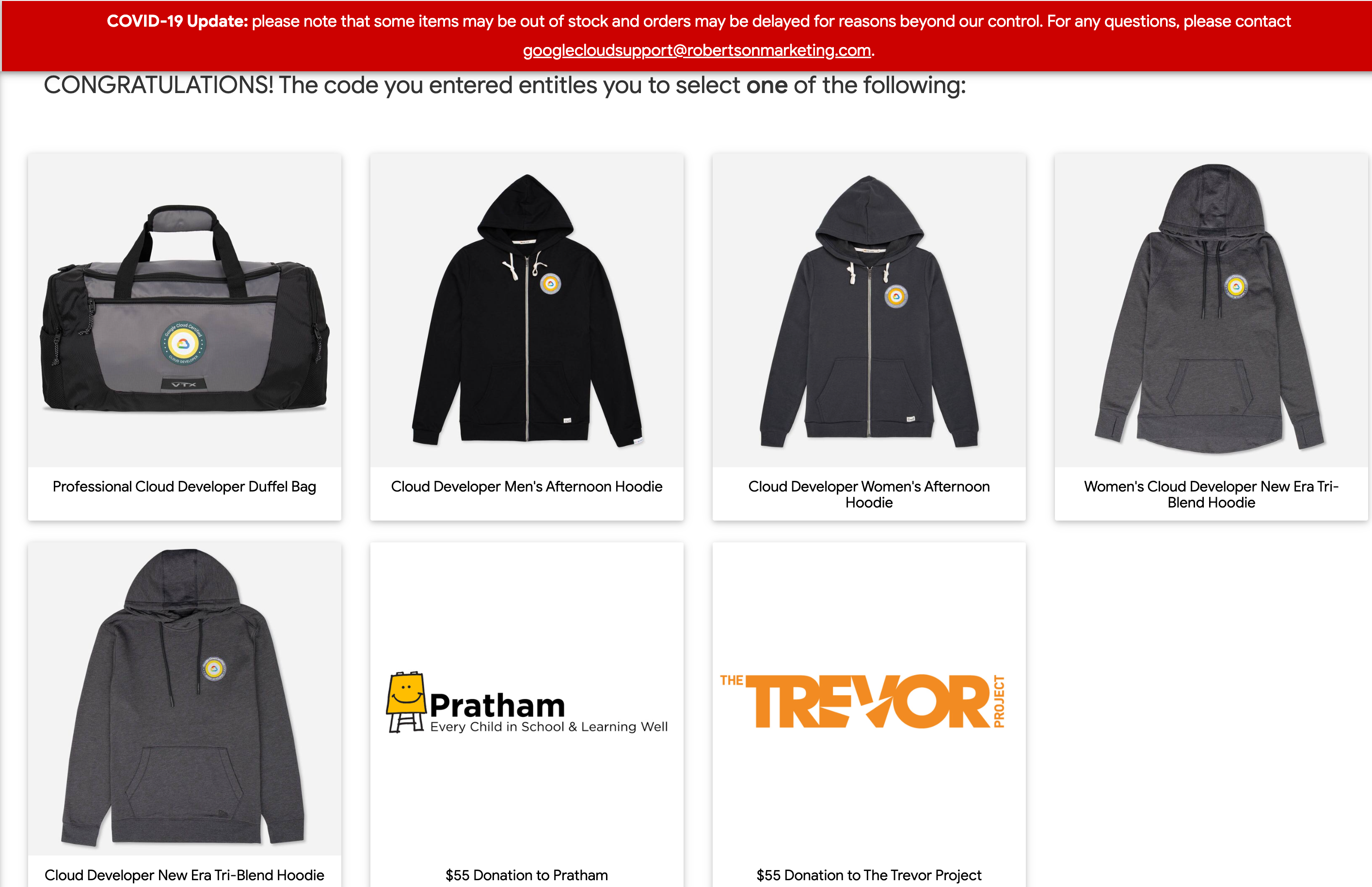
That’s all folks
Check the following preparation tips for passing other Google certifications:
Feel free to leave a comment or reach out on twitter @bachiirc
Recommend
About Joyk
Aggregate valuable and interesting links.
Joyk means Joy of geeK
