
0

Using Promises
source link: https://www.hhutzler.de/blog/using-promises/
Go to the source link to view the article. You can view the picture content, updated content and better typesetting reading experience. If the link is broken, please click the button below to view the snapshot at that time.

About Promise
How Promises Work
A promise is an object which can be returned synchronously from an asynchronous function.
It will be in one of 3 possible states:
- Fulfilled: onFulfilled() will be called (e.g., resolve() was called)
- Rejected: onRejected() will be called (e.g., reject() was called)
- Pending: not yet fulfilled or rejected
Promises following the spec must follow a specific set of rules:
- A promise or “thenable” is an object that supplies a standard-compliant .then() method.
- A pending promise may transition into a fulfilled or rejected state.
- A fulfilled or rejected promise is settled, and must not transition into any other state.
- Once a promise is settled, it must have a value (which may be undefined). That value must not change.
- A Promise can be resolved or rejected, exclusively and only once.
- A call to promise.then returns a promise, so that we can call the next promise
- A value returned by a .then handler is immediately passed to the next handler
- If the returned value is a promise, then the further execution is suspended until it settles.
- A fetch() promise will reject with a TypeError when a network error is encountered or CORS is misconfigured on the server side
- By default, fetch won’t send or receive any cookies from the server
Chained Promises
Chained Promises Sample
function testMe(myUrl, test, dataError) {
dumpMessage("Testing Promise Chaining: " + test, false);
let url = myUrl;
fetch(url) // fetch returns a promise
.then(response => { // Our Success Handler returns response Object
if(response.ok) {
if ( dataError) { // Just for testing - Mimicking a Data Proessing Error
throw new Error('Data Processing Error');
}
return response.json();
}
throw new Error('Network response was not ok at Chain Level 1');
}) // Catches Exception for our Success Handler and for our Reject Handler
.catch(e => {
dumpMessage("Exception at Chain Level 1 : " + e,true );
throw new Error('Initial Fetch failed for URL: ' + url);
})
.then(jsonData => { dumpMessage("ID: " + jsonData.id + " - name : " + jsonData.name,false ); return(jsonData.name);} )
.then( (user) => { dumpMessage("Username: " + user, false); return fetch("https://api.github.com/users/"+user ); })
// Load the response as json
.then(response => response.json())
// Show the avatar image (githubUser.avatar_url) for 3 seconds (maybe animate it)
.then(githubUser => {
dumpMessage("Displaying Github Avatar Image for 3 seconds!", false);
let img = document.createElement('img');
img.src = githubUser.avatar_url;
img.className = "promise-avatar-example";
document.body.append(img);
setTimeout(() => {
img.remove();
dumpMessage("Removed Github Avatar Image !", false);
}, 3000); // (*)
})
.catch(err => { // Catch all Hanlder return true/false for retry logic
dumpMessage("CatchAll Error-handler: " + err, true);
});
}
Promises and Error Handling
Overview
Pomisess Error Handling Diagram
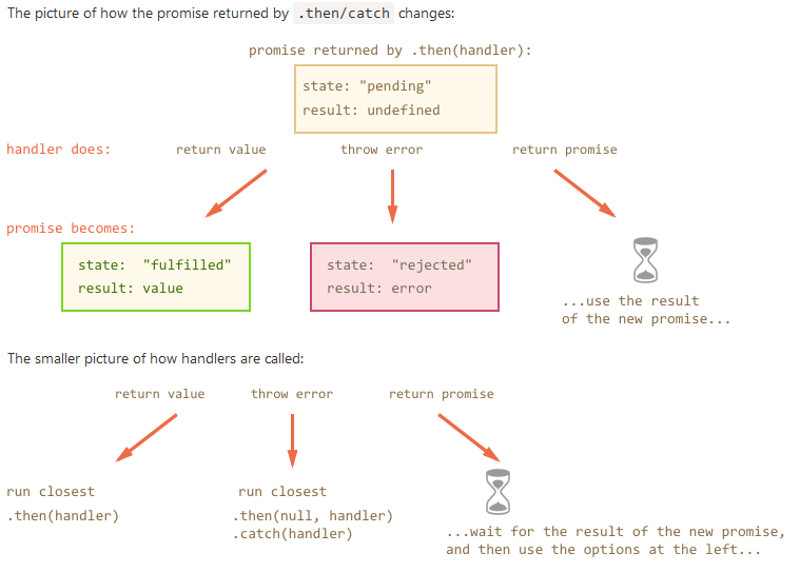
Handle Errors – Pattern 1
save().then( handleSuccess, handleError );
- Problem Exceptions in handleSuccess() are not catched
Handle Errors – Pattern 2
save()
.then(handleSuccess)
.catch(handleError)
Sample:
fetch(url) // fetch returns a promise
.then(response => { // Our Success Handler returns response Object
if(response.ok) {
if ( dataError) { // Just for testing - Mimicking a Data Proessing Error
throw new Error('Data Processing Error');
}
return response.json();
}
throw new Error('Network response was not ok at Chain Level 1');
}) // Catches Exception for our Success Handler and for our Reject Handler
.catch(e => {
dumpMessage("Exception at Chain Level 1 : " + e,true );
throw new Error('Initial Fetch failed for URL: ' + url);
})
.then(jsonData => { dumpMessage("ID: " + jsonData.id + " - name : " + jsonData.name,false ); return(jsonData.name);} )
...
- Handles both Processing Errors and Network Errors
- CodePen Project: Press Invalid URL & Data Error Button
Handle Errors – Pattern 3
save()
.then(
handleSuccess,
handleNetworkError -> Handle and Fix Network Error
)
.catch(handleProgrammerError) -> Handle anf Fix ProgamError in handleSucessFunction
Sample:
fetch(url)
.then(response => { // Our Success Handler
if(response.ok) {
if ( dataError) { // Mimicking a Data Proessing Error
throw new Error('Data Processing Error');
}
return response.json();
}
throw new Error('Network response was not ok.');
},
err => { // Now we handle the error (rejection reason)
dumpMessage("Handle error (rejection reason): " + err,true );
// Create a Dummy object
dumpMessage("Create a Default Object to Finish Promise Chain");
myObj = { "name":"hhutzler", "id":999 };
return myObj;
} )
.catch(e => { dumpMessage("Processing Error Chaining at Level 1 : " + e,true );
dumpMessage("Create a Default Object to Finish Promise Chain");
myObj = { "name":"hhutzler", "id":999 };
return myObj;
})
// , // Now we handle the error (rejection reason)
//e => { dumpMessage("Initial Fetch Error: " + e,true ); throw new Error('Initial Fetch Error for URL' + url); } )
//.then(response => response.json() )
.then(jsonData => { dumpMessage("ID: " + jsonData.id + " - name : " + jsonData.name,false ); return(jsonData.name);} )
....
- Allows us to handle Network errors and Program Errors individually
- CodePen Project: Press FIX Invalid URL & FIX Data Error Button
Reference
Recommend
About Joyk
Aggregate valuable and interesting links.
Joyk means Joy of geeK