
4

webDriver(1)Selenium IDE
source link: https://wakzz.cn/2018/02/23/webDriver/(1)Selenium%20IDE/
Go to the source link to view the article. You can view the picture content, updated content and better typesetting reading experience. If the link is broken, please click the button below to view the snapshot at that time.

webDriver(1)Selenium IDE
祈雨的博客
2018-02-23
1、准备工作
- 火狐浏览器
- selenium-ide-2.9.0.xpi
- 由于火狐浏览器对selenium的支持比谷歌浏览器更好,所以安装火狐浏览器;
- 将selenium-ide-2.9.0.xpi拖入火狐浏览器窗口,安装selenium IDE插件;
两者安装完成后,浏览器右上角出现selenium IDE的图标
3、IDE脚步录制
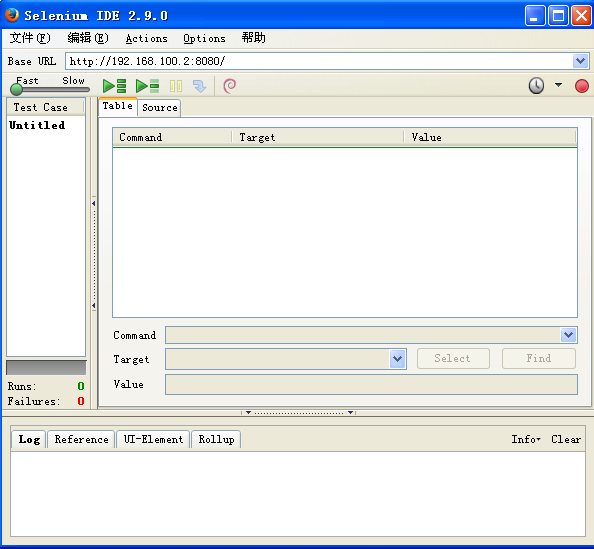
- 点击IDE界面的脚步录制按钮(右上角红色按钮);
- 切回火狐浏览器界面,进行一系列操作;
- 切回IDE界面,再次点击录制按钮进行完成录制。此时IDE界面中央区域已经生成脚本;
- 点击脚本全部执行按钮 ;
此时,selenium IDE会将刚刚录制的脚本重新回放一便。
Recommend
About Joyk
Aggregate valuable and interesting links.
Joyk means Joy of geeK