

Openharmony3.1编译Hi3516DV300标准版系统体验及Img档分享
source link: https://os.51cto.com/article/706199.html
Go to the source link to view the article. You can view the picture content, updated content and better typesetting reading experience. If the link is broken, please click the button below to view the snapshot at that time.


OpenHarmony3.1 Release 发布之后各个群讨论激烈,个人也很想体验下,于是拿出快玩废掉的“HiSpark AI Camera”(主要是触摸屏玩坏了两个,手头剩下一个会闪的,再次吐槽下这个触摸屏,希望DAYU有改进哈)。
因为之前已经搭建好可以编译OpenHarmony3.0的Ubuntu20.04虚拟机环境,所以以下将在此基础上进行。
1、代码下载
我这边参考的是Gitee上OpenHarmony 3.1 Release 通过repo+ssh获取。
ssh的方式相对https方式下载会稳定些,下载指令如下:
repo init -u [email protected]:openharmony/manifest.git -b refs/tags/OpenHarmony-v3.1-Release --no-repo-verify
repo sync -c
repo forall -c 'git lfs pull'
./build/prebuilts_download.sh
2、代码编译
看了Gitee上的OpenHarmony文档 目前支持三种编译方式,如有理解错误请帮忙指正。
IDE编译方式,即使用DevEco Device Tool
这里我使用的是第三种build.sh编译方式 进入源码根目录执行如下指令
./build.sh --product-name Hi3516DV300
编译的这台电脑已经陪我工作8年了,所以比较慢,我是晚上睡前下的编译指令,然后然后第二天收获了一个error,在编译到剩下3000左右文件的时候报错了。关键报错信息如下
[OHOS ERROR] [442/3337] CC mingw_x86_64/obj/third_party/bounds_checking_function/src/libsec_static/memcpy_s.o
[OHOS ERROR] FAILED: mingw_x86_64/obj/third_party/bounds_checking_function/src/libsec_static/memcpy_s.o
[OHOS ERROR] /usr/bin/ccache ../../prebuilts/mingw-w64/ohos/linux-x86_64/clang-mingw/bin/clang -MMD -MF mingw_x86_64/obj/third_party/bounds_checking_function/src/libsec_static/memcpy_s.o.d -DV8_DEPRECATION_WARNINGS -D_FILE_OFFSET_BITS=64 -D_LARGEFILE_SOURCE -D_LARGEFILE64_SOURCE -D__STDC_CONSTANT_MACROS -D__STDC_FORMAT_MACROS -D_FORTIFY_SOURCE=2 -DCOMPONENT_BUILD -DNDEBUG -DNVALGRIND -DDYNAMIC_ANNOTATIONS_ENABLED=0 -Imingw_x86_64/override/third_party -I../.. -Imingw_x86_64/gen -I../../third_party/bounds_checking_function/include -D_INC_STRING_S -D_INC_WCHAR_S -D_SECIMP=// -D_STDIO_S_DEFINED -D_INC_STDIO_S -D_INC_STDLIB_S -D_INC_MEMORY_S -fno-strict-aliasing --param=ssp-buffer-size=4 -fno-stack-protector -Wno-builtin-macro-redefined -D__DATE__= -D__TIME__= -D__TIMESTAMP__= -funwind-tables -fcolor-diagnostics -fmerge-all-constants -Xclang -mllvm -Xclang -instcombine-lower-dbg-declare=0 -no-canonical-prefixes -target x86_64-pc-windows-gnu -rtlib=compiler-rt -stdlib=libc++ -lunwind -lpthread -Qunused-arguments -fuse-ld=lld -D__CUSTOM_SECURITY_LIBRARY -Wall -Werror -Wextra -Wimplicit-fallthrough -Wthread-safety -Wno-missing-field-initializers -Wno-unused-parameter -Wno-error=c99-designator -Wno-error=anon-enum-enum-conversion -Wno-error=implicit-fallthrough -Wno-error=sizeof-array-div -Wno-error=reorder-init-list -Wno-error=range-loop-construct -Wno-error=deprecated-copy -Wno-error=implicit-int-float-conversion -Wno-error=inconsistent-dllimport -Wno-error=unknown-warning-option -Wno-error=abstract-final-class -Wno-error=sign-compare -Wno-c++11-narrowing -Wno-unneeded-internal-declaration -Wno-error=c99-designator -Wno-error=anon-enum-enum-conversion -Wno-error=implicit-fallthrough -Wno-error=sizeof-array-div -Wno-error=reorder-init-list -Wno-error=range-loop-construct -Wno-error=deprecated-copy -Wno-error=implicit-int-float-conversion -Wno-error=inconsistent-dllimport -Wno-error=unknown-warning-option -Wno-error=abstract-final-class -Wno-error=sign-compare -Wno-error=int-in-bool-context -Wno-error=xor-used-as-pow -Wno-error=return-stack-address -Wno-error=dangling-gsl -Wno-undefined-var-template -Wno-nonportable-include-path -Wno-user-defined-warnings -Wno-unused-lambda-capture -Wno-null-pointer-arithmetic -Wno-enum-compare-switch -O2 -fno-ident -fdata-sections -ffunction-sections -fomit-frame-pointer -g2 -fno-common -Wheader-hygiene -Wstring-conversion -Wtautological-overlap-compare -c ../../third_party/bounds_checking_function/src/memcpy_s.c -o mingw_x86_64/obj/third_party/bounds_checking_function/src/libsec_static/memcpy_s.o
[OHOS ERROR] ../../prebuilts/mingw-w64/ohos/linux-x86_64/clang-mingw/bin/clang: error while loading shared libraries: libtinfo.so.5: cannot open shared object file: No such file or directory
查了下缺少libtinfo.so.5的原因,最终通过以下方式安装libncurses5解决,有遇到相同问题的朋友可以试下
sudo apt-get install libncurses5
复制经过N个小时的编译最终编译成功,生成的结果镜像在out\hi3516dv300\packages\phone\images目录下
3、 使用HiTool.exe烧写
具体的烧写步骤可以论坛上找,这里主要想提醒下OpenHarmony3.1相比OpenHarmony3.0分区配置上有调整具体差异如下,为了避免未知的配置问题导致无法开机建议在“烧写”前先执行一次“擦除全器件”
OpenHarmony3.0的Hi3516DV300-emmc.xml文件:
<?xml version="1.0" encoding="GB2312" ?>
<Partition_Info>
<Part Sel="1" PartitionName="fastboot" FlashType="emmc" FileSystem="none" Start="0" Length="500K" SelectFile="Y:\Disk\code\Camera\out\target\product\Hi3559A\u-boot-hi3516dv300_emmc.bin"/>
<Part Sel="1" PartitionName="boot" FlashType="emmc" FileSystem="none" Start="1M" Length="15M" SelectFile="Y:\Disk\code\Camera\out\target\product\Hi3559A\uImage"/>
<Part Sel="1" PartitionName="updater" FlashType="emmc" FileSystem="ext3/4" Start="16M" Length="20M" SelectFile="Y:\Disk\code\Camera\out\target\product\Hi3559A\updater.img"/>
<Part Sel="0" PartitionName="misc" FlashType="emmc" FileSystem="none" Start="36M" Length="1M" SelectFile=""/>
<Part Sel="1" PartitionName="system" FlashType="emmc" FileSystem="ext3/4" Start="37M" Length="3307M" SelectFile="Y:\Disk\code\Camera\out\target\product\Hi3559A\system.img"/>
<Part Sel="1" PartitionName="vendor" FlashType="emmc" FileSystem="ext3/4" Start="3344M" Length="256M" SelectFile="Y:\Disk\code\Camera\out\target\product\Hi3559A\vendor.img"/>
<Part Sel="1" PartitionName="userdata" FlashType="emmc" FileSystem="ext3/4" Start="3600M" Length="1464M" SelectFile="Y:\Disk\code\Camera\out\target\product\Hi3559A\userdata.img"/>
</Partition_Info>
OpenHarmony3.1的Hi3516DV300-emmc.xml文件:
<?xml version="1.0" encoding="GB2312" ?>
<Partition_Info>
<Part Sel="1" PartitionName="fastboot" FlashType="emmc" FileSystem="none" Start="0" Length="500K" SelectFile="Y:\Disk\code\Camera\out\target\product\Hi3559A\u-boot-hi3516dv300_emmc.bin"/>
<Part Sel="1" PartitionName="boot" FlashType="emmc" FileSystem="none" Start="1M" Length="15M" SelectFile="Y:\Disk\code\Camera\out\target\product\Hi3559A\boot.img"/>
<Part Sel="1" PartitionName="updater" FlashType="emmc" FileSystem="ext3/4" Start="16M" Length="20M" SelectFile="Y:\Disk\code\Camera\out\target\product\Hi3559A\updater.img"/>
<Part Sel="1" PartitionName="misc" FlashType="emmc" FileSystem="none" Start="36M" Length="2M" SelectFile=""/>
<Part Sel="1" PartitionName="system" FlashType="emmc" FileSystem="ext3/4" Start="38M" Length="3307M" SelectFile="Y:\Disk\code\Camera\out\target\product\Hi3559A\system.img"/>
<Part Sel="1" PartitionName="vendor" FlashType="emmc" FileSystem="ext3/4" Start="3345M" Length="256M" SelectFile="Y:\Disk\code\Camera\out\target\product\Hi3559A\vendor.img"/>
<Part Sel="1" PartitionName="userdata" FlashType="emmc" FileSystem="ext3/4" Start="3601M" Length="1464M" SelectFile="Y:\Disk\code\Camera\out\target\product\Hi3559A\userdata.img"/>
</Partition_Info>
执行擦除全器件:
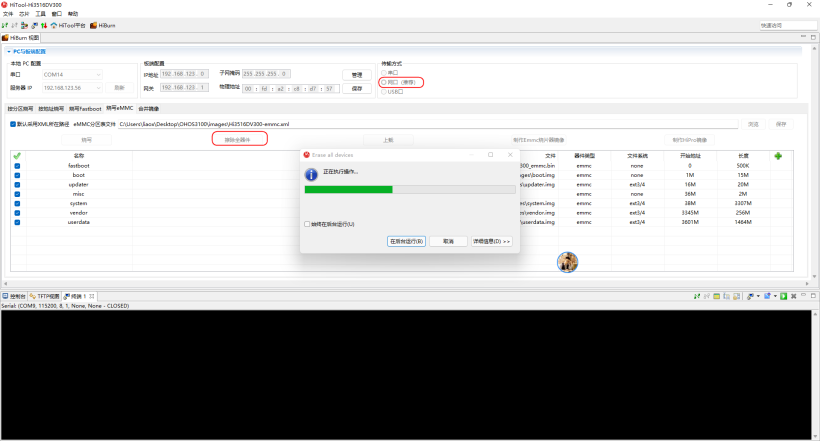
擦除全器件成功。
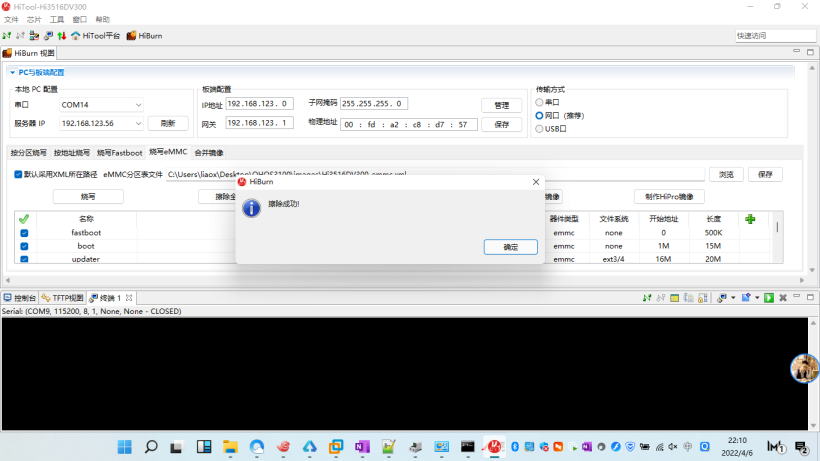
开始烧写会有如下提示“已勾选但未选择的分区将会被擦除…”点确定即可。
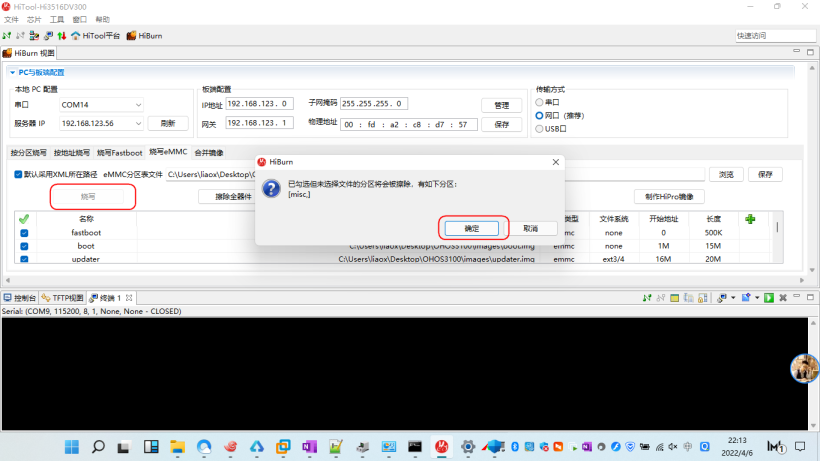
正常烧写中。
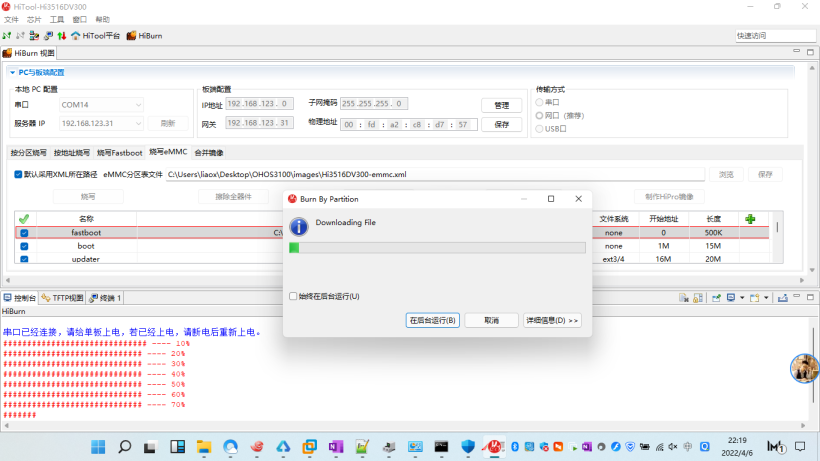
耗时17分20秒烧写完成。
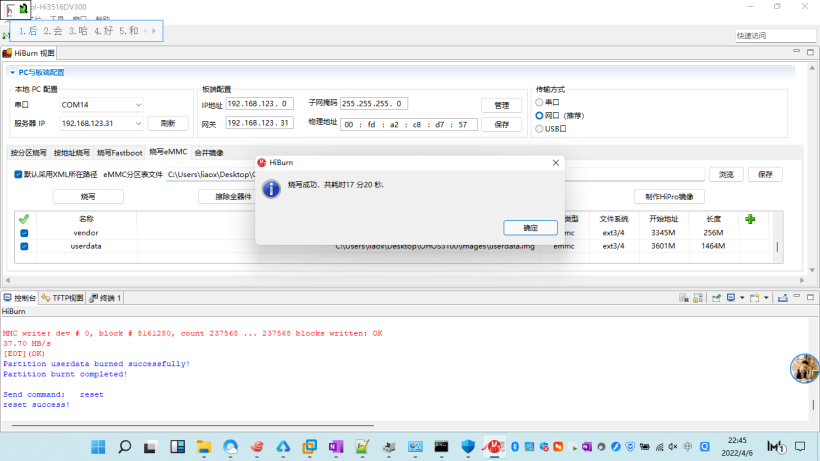
4、 开机体验
可以看到Openharmony的LOGO,然后听到开机音乐,接着会播放一个新的开机动画。总体的流畅度比3.0有些提升,但是仍然会卡。
(1) 开机动画
开机动画和3.0版本不一样,个人感觉3.0的会震撼些。
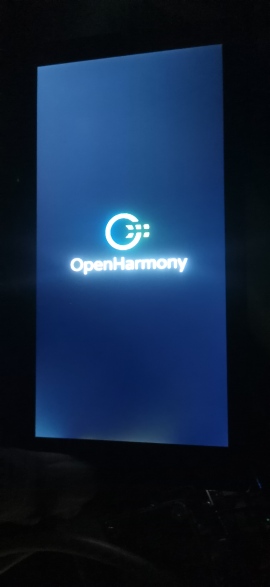
(2) 主页
相比3.0多了联系人、信息、备忘录,看起来更像手机了。

(3) 版本信息
版本信息是OpenHarmony3.1 Release。
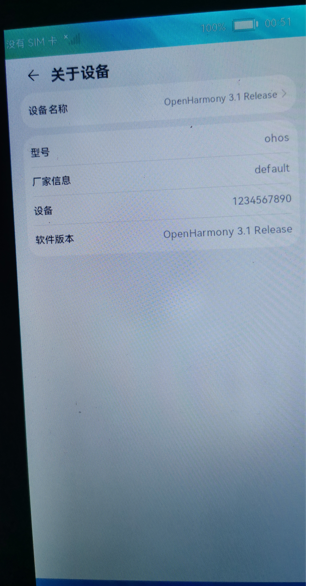
(4)右侧下拉控制中心
可以从右侧下拉控制中心来打开WIFI功能,尝试点击“截屏”但是没有成功。
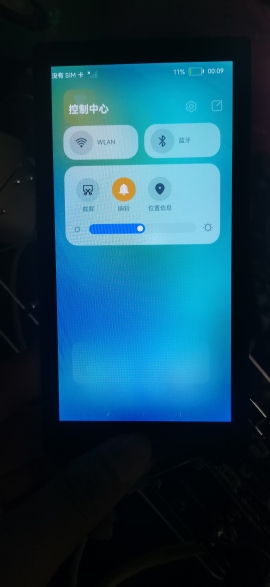
以上对于OpenHarmony3.1 Release 版本的简单体验分享、附件是我编译出来的镜像档案。

Recommend
About Joyk
Aggregate valuable and interesting links.
Joyk means Joy of geeK