
4

Manage instance access with Access Control List (ACL)
source link: https://www.cloudkarafka.com/blog/manage-instance-access-acl.html
Go to the source link to view the article. You can view the picture content, updated content and better typesetting reading experience. If the link is broken, please click the button below to view the snapshot at that time.
To further manage and secure your instances, we’ve added the ability for you
to set team members permissions with ACL. This new feature gives you the
possibility to limit team members with various permissions to your instance.
Three types of permissions
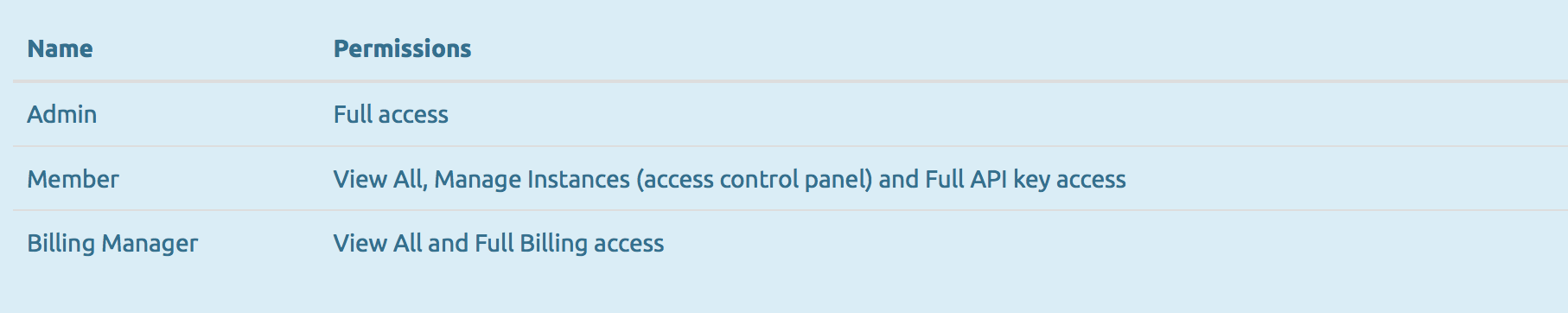 When you invite new members to your instance, from now on, they by default
become a "member".
When you invite new members to your instance, from now on, they by default
become a "member".
Tags for instances
We have also introduced tags for instances.
If an instance is tagged, then a ”member” must have access to
that tag to be able to manage it. If an instance has multiple tags,
the member needs to have access to any of those tags.
Important information
All existing users have been redirected to admin,
which means that no current member has lost their access
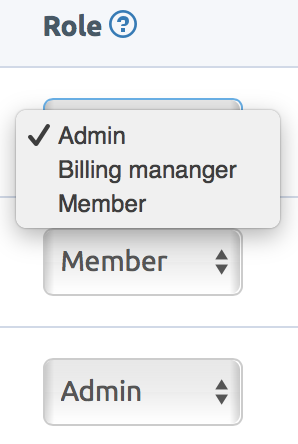
Please email us at [email protected] if you have any suggestions, questions or feedback.
Enjoy this article? Don't forget to share it with others. 😉
Recommend
About Joyk
Aggregate valuable and interesting links.
Joyk means Joy of geeK