

Angular 6: Using Karma for Unit Testing
source link: https://www.hhutzler.de/blog/angular-6-using-karma-testing/
Go to the source link to view the article. You can view the picture content, updated content and better typesetting reading experience. If the link is broken, please click the button below to view the snapshot at that time.

Karma Installation
Install Karma Client on Windows 10 an run it from Command Line
D:\dev\myTestProjects\dobby-the-companion> npm install -g karma-cli C:\Users\Helmut\AppData\Roaming\npm\karma -> C:\Users\Helmut\AppData\Roaming\npm\node_modules\karma-cli\bin\karma + [email protected] updated 1 package in 0.421s D:\dev\myTestProjects\dobby-the-companion> karma start 08 08 2018 16:03:24.227:WARN [karma]: No captured browser, open http://localhost:9876/ 08 08 2018 16:03:24.232:WARN [karma]: Port 9876 in use 08 08 2018 16:03:24.233:INFO [karma]: Karma v1.7.1 server started at http://0.0.0.0:9877/
Run all Karma test
D:\dev\myTestProjects\dobby-the-companion> ng test 10% building modules 1/1 modules 0 active(node:25148) DeprecationWarning: Tapable.plugin is deprecated. Use new API on `.hooks` instead 10 08 2018 14:07:37.807:WARN [karma]: No captured browser, open http://localhost:9876/ 10 08 2018 14:07:37.813:INFO [karma]: Karma v1.7.1 server started at http://0.0.0.0:9876/ 10 08 2018 14:07:37.813:INFO [launcher]: Launching browser Chrome with unlimited concurrency 10 08 2018 14:07:37.817:INFO [launcher]: Starting browser Chrome 10 08 2018 14:07:43.581:WARN [karma]: No captured browser, open http://localhost:9876/
Missing Error Messages with Angular / Karma testing – add source-map=false parameter
D:\dev\myTestProjects\dobby-the-companion> ng test --source-map=false 10% building modules 1/1 modules 0 active(node:6332) DeprecationWarning: Tapable.plugin is deprecated. Use new API on `.hooks` instead 10 08 2018 14:24:47.487:WARN [karma]: No captured browser, open http://localhost:9876/ 10 08 2018 14:24:47.492:INFO [karma]: Karma v1.7.1 server started at http://0.0.0.0:9876/ 10 08 2018 14:24:47.492:INFO [launcher]: Launching browser Chrome with unlimited concurrency 10 08 2018 14:24:47.504:INFO [launcher]: Starting browser Chrome 10 08 2018 14:24:50.370:WARN [karma]: No captured browser, open http://localhost:9876/ 10 08 2018 14:24:50.748:INFO [Chrome 67.0.3396 (Windows 10.0.0)]: Connected on socket Ml0r-gsA3JNw1F0sAAAA with id 52984303
Run ONLY a single Karma test
Change in your IDE :
describe('LoginComponent', () => {
-> fdescribe('LoginComponent', () => {
Reference
Using RouterTestingModule to test Angular Router Object
Code to be tested
import {Router} from '@angular/router';
export class myComponent {
constructor( private router: Router ) { }
triggerMessageAction(m: Message) {
if (m.messageClass === 'internal') {
this.router.navigate([m.messageLink]);
}
}
Karma/Jasmine Test Code
import {RouterTestingModule} from '@angular/router/testing';
import {Router} from '@angular/router';
describe('WarningDialogComponent', () => {
beforeEach(async(() => {
TestBed.configureTestingModule({
...
imports: [ RouterTestingModule ],
}).compileComponents();
}));
beforeEach(inject([MessagesService], (service: MessagesService) => {
...
}));
it('should close Warning Dialog after pressing on a Warning Action ', inject([MessagesService, Router],
(service: MessagesService, router: Router) => {
spyOn(component, 'triggerMessageAction').and.callThrough();
spyOn(router, 'navigate').and.returnValue(true);
expect(component.triggerMessageAction).toHaveBeenCalledWith(jasmine.objectContaining( {messageType: 'logout'}));
expect(router.navigate).toHaveBeenCalledWith('login');
}));
});
Potential Error
Error: : Expected a spy, but got Function. Usage: expect().toHaveBeenCalledWith(...arguments) Fix: Add spyOn for the methode you want to spy spyOn(router, 'navigate').and.returnValue(true)
Using SpyOn to run UNIT-tests for Angular Router Calls
- spyOn() takes two parameters: the first parameter is the name of the object and the second parameter is the name of the method to be spied upon
- It replaces the spied method with a stub, and does not actually execute the real method
- The spyOn() function can however be called only on existing methods.
- A spy only exists in the describe or it block in which it is defined, and will be removed after each spec
Sample Code
it(`Fake Login with should set isAuthenticated Flag and finally call route: ects`,
async(inject([AuthenticationService, HttpTestingController],
(service: AuthenticationService, backend: HttpTestingController) => {
spyOn(service.router, 'navigate').and.returnValue(true);
service.login('Helmut', 'mySecret');
// Fake a HTTP response with a Bearer Token
// Ask the HTTP mock to return some fake data using the flush method:
backend.match({
method: 'POST'
})[0].flush({ Bearer: 'A Bearer Token: XXXXXXX' });
expect(service.router.navigate).toHaveBeenCalled();
expect(service.router.navigate).toHaveBeenCalledWith(['ects']);
expect(service.isAuthenticated()).toEqual(true);
})));
Reference
My Fist Karma Sample
Screenshot Chrome Browser after running Tests Details
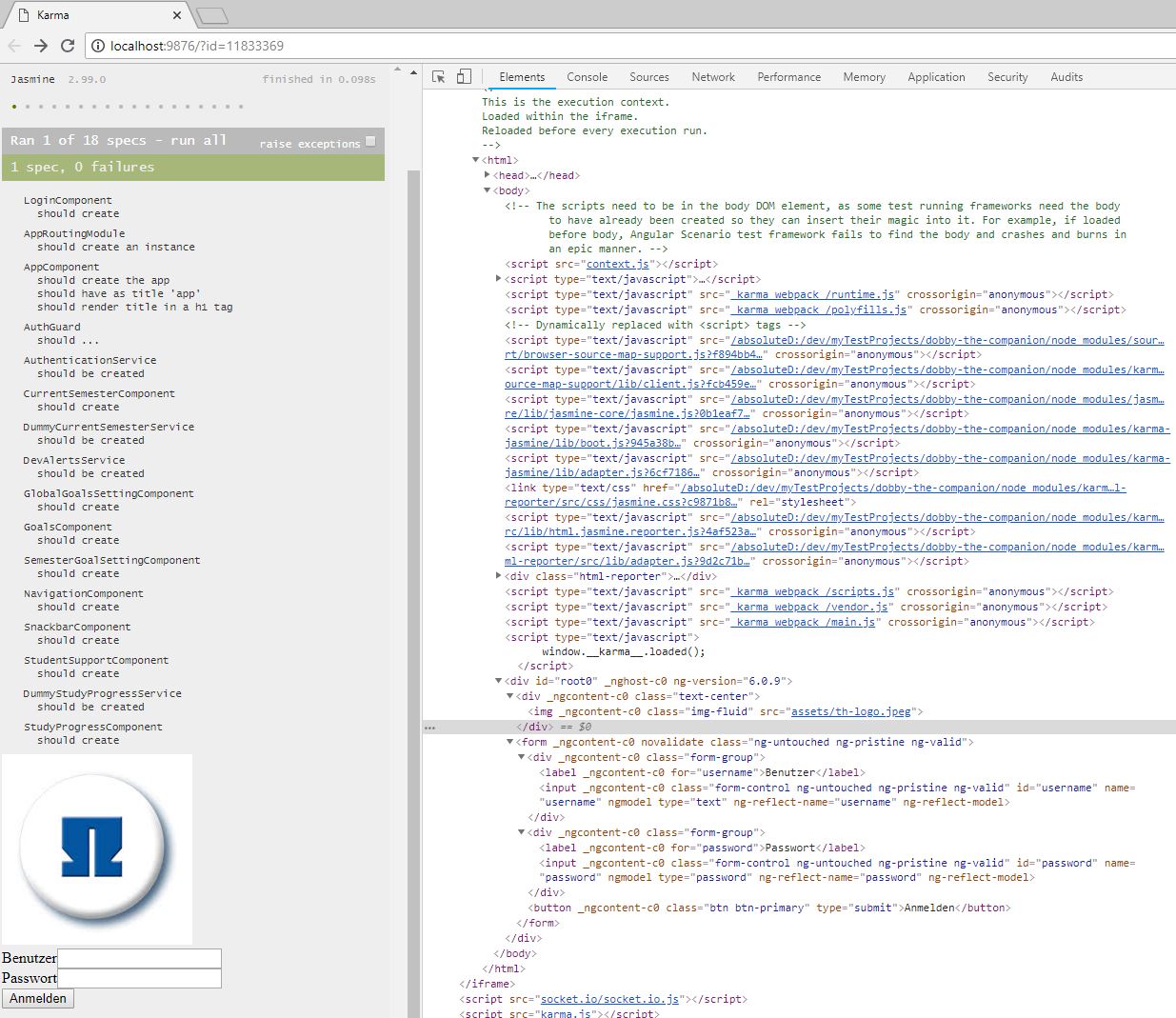
- Karma verison is v1.7.1
- Only 1 of our 18 test was running as we use fdescribe
- The test shows no error
- The Screen is devided into 2 divs
- Div with class html-report shows the test details
- Div with class root0 shows the angular HTML components
Html Code Type Script TestCode: login.components.spec.ts
</p> <div class="text-center"> <h1>TestKarma</h1> <p> <img class="img-fluid" src="assets/th-logo.jpeg"> </div> <form (ngSubmit)="onLogin(f)" #f="ngForm"> <div class="form-group"> <label for="username">Benutzer</label><br /> <input type="text" id="username" name="username" ngModel class="form-control"> </div> <div class="form-group"> <label for="password">Passwort</label><br /> <input type="password" id="password" name="password" ngModel class="form-control"> </div> <p> <button class="btn btn-primary" type="submit">Anmelden</button><br /> </form
import { async, ComponentFixture, TestBed } from '@angular/core/testing';
import { LoginComponent } from './login.component';
import {FormsModule} from '@angular/forms';
import {RouterTestingModule} from '@angular/router/testing';
import {AuthenticationService} from '../authentication.service';
import {AuthGuard} from '../auth-guard.service';
fdescribe ('LoginComponent', () => {
let component: LoginComponent;
let fixture: ComponentFixture<LoginComponent>;
let h1: HTMLElement;
beforeEach(async(() => {
TestBed.configureTestingModule({
declarations: [ LoginComponent ],
imports: [FormsModule, RouterTestingModule ],
providers: [AuthenticationService]
})
.compileComponents();
}));
beforeEach(() => {
fixture = TestBed.createComponent(LoginComponent);
component = fixture.componentInstance;
h1 = fixture.nativeElement.querySelector('h1');
console.log(h1);
fixture.detectChanges();
});
it('should have <h1> with TestKarma', () => {
const loginElement: HTMLElement = fixture.nativeElement;
h1 = loginElement.querySelector('h1');
expect(h1.textContent).toEqual('TestKarma');
});
it('should be created', () => {
expect(component).toBeTruthy();
});
});
Debug Karma Test
- Add debugger keyword to your Java Script Code you want to debug
- Start Karma tests with : ng test
- Add Chrome Debugger Tools by pressing F12
- Reload your page – Javascript code should stop on the line with debugger statement
Screenshot Chrome Browser after running Tests Details
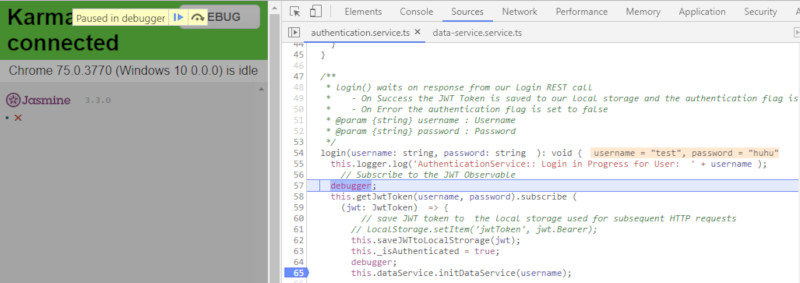
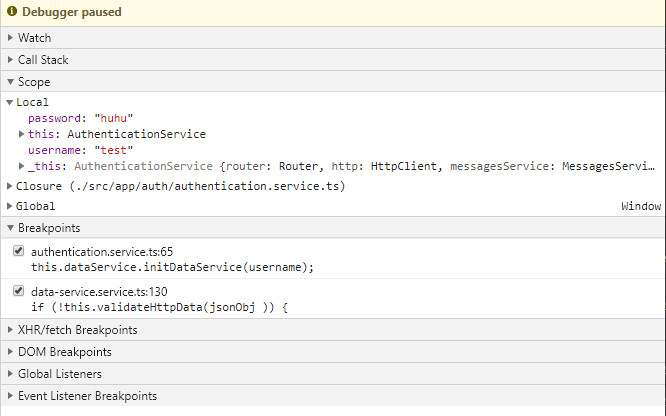
A more complexer Sample setting up a Karma Test Environment for Integration Tests
import { async, ComponentFixture, TestBed } from '@angular/core/testing';
import { CurrentSemesterComponent } from './current-semester.component';
import { CommonHeaderComponent } from '../common-header/common-header.component';
import { NavigationComponent } from '../navigation/navigation.component';
import { RouterTestingModule } from '@angular/router/testing';
import { MatIconModule } from '@angular/material';
import {MatButtonToggleModule} from '@angular/material/button-toggle';
import {AuthenticationService} from '../auth/authentication.service';
fdescribe('CurrentSemesterComponent', () => {
let component: CurrentSemesterComponent;
let fixture: ComponentFixture;
beforeEach(async(() => {
TestBed.configureTestingModule({
declarations: [ CurrentSemesterComponent,CommonHeaderComponent, NavigationComponent ],
providers: [AuthenticationService,],
imports: [RouterTestingModule, MatIconModule, MatButtonToggleModule ],
})
.compileComponents();
}));
beforeEach(() => {
fixture = TestBed.createComponent(CurrentSemesterComponent);
component = fixture.componentInstance;
fixture.detectChanges();
});
it('should create', () => {
expect(component).toBeTruthy();
});
});
Jasmine Test Order
- Currently (v2.x) Jasmine runs tests in the order they are defined
- However, there is a new (Oct 2015) option to run specs in a random order, which is still off by default
- According to the project owner, in Jasmine 3.x it will be converted to be the default.
Reference
Jasmine and Timeout
Reference
https://makandracards.com/makandra/32477-testing-settimeout-and-setinterval-with-jasmine
Error: router-outlet’ is not a known element:
Error Details
'router-outlet' is not a known element: 1. If 'router-outlet' is an Angular component, then verify that it is part of this module. 2. If 'router-outlet' is a Web Component then add 'CUSTOM_ELEMENTS_SCHEMA' to the '@NgModule.schemas' of this component to suppress this message. "<app-navigation></app-navigation> <div class="container"> [ERROR ->]<router-outlet></router-outlet> </div> "): ng:///DynamicTestModule/AppComponent.html@2:2
Fix – import RouterTestingModule
import {RouterTestingModule} from '@angular/router/testing'
describe('AppComponent', () => {
beforeEach(async(() => {
TestBed.configureTestingModule({
declarations: [
AppComponent
],
imports: [ RouterTestingModule ]
}).compileComponents();
}));
Reference
Error: app-navigation’ is not a known element:
Error Details
AppComponent should create the app
Failed: Template parse errors:
'app-navigation' is not a known element:
1. If 'app-navigation' is an Angular component, then verify that it is part of this module.
2. If 'app-navigation' is a Web Component then add 'CUSTOM_ELEMENTS_SCHEMA' to the '@NgModule.schemas' of this component to suppress this message. ("
<title>app</title>
[ERROR ->]<app-navigation></app-navigation>
Angular code
app.component.html
<app-navigation></app-navigation>
<div class="container">
<router-outlet></router-outlet>
</div>
navigation.component.ts
import {Component, OnInit} from '@angular/core';
import {AuthenticationService} from '../auth/authentication.service';
@Component({
selector: 'app-navigation',
templateUrl: './navigation.component.html',
styleUrls: ['./navigation.component.css']
})
...
Fix – Add a stubbing Object
import { TestBed, async } from '@angular/core/testing';
import { AppComponent } from './app.component';
import {RouterTestingModule} from '@angular/router/testing'
import {Component} from '@angular/core';
@Component({selector: 'app-navigation', template: ''})
class NavigationStubComponent {}
describe('AppComponent', () => {
beforeEach(async(() => {
TestBed.configureTestingModule({
declarations: [
AppComponent,
NavigationStubComponent
],
imports: [ RouterTestingModule ]
}).compileComponents();
})
Reference
Error Injecting a service
Error Datails: NullInjectorError: No provider for AuthenticationService!
NavigationComponent should create
Error: StaticInjectorError(DynamicTestModule)[NavigationComponent -> AuthenticationService]:
StaticInjectorError(Platform: core)[NavigationComponent -> AuthenticationService]:
NullInjectorError: No provider for AuthenticationService!
Fix add AuthenticationService to the provider Array
import {AuthenticationService} from '../auth/authentication.service';
describe('NavigationComponent', () => {
let component: NavigationComponent;
let fixture: ComponentFixture;
beforeEach(async(() => {
TestBed.configureTestingModule({
declarations: [ NavigationComponent ],
providers: [
MatSnackBar,
Overlay,
AuthenticationService,
SnackBarComponent,
DatePipe],
})
.compileComponents();
}));
Error: Failed: Template parse errors
Error Datails: There is no directive with “exportAs” set to “ngForm”
LoginComponent should create
Failed: Template parse errors:
There is no directive with "exportAs" set to "ngForm" ("
<form (ngSubmit)="onLogin(f)" [ERROR ->]#f="ngForm">
<div class="form-group">
<label for="username">Benutzer</label>
"): ng:///DynamicTestModule/LoginComponent.html@5:30
Fix: Add FormsModule Import
describe('LoginComponent', () => {
let component: LoginComponent;
let fixture: ComponentFixture;
beforeEach(async(() => {
TestBed.configureTestingModule({
declarations: [ LoginComponent ],
imports: [FormsModule ],
providers: [AuthenticationService]
})
Reference
Error: StaticInjectorError(DynamicTestModule)[AuthGuard -> Router]:
Error Datails: NullInjectorError: No provider for Router!
Error: StaticInjectorError(DynamicTestModule)[AuthGuard -> Router]:
StaticInjectorError(Platform: core)[AuthGuard -> Router]:
NullInjectorError: No provider for Router!
Error: StaticInjectorError(DynamicTestModule)[AuthGuard -> Router]:
StaticInjectorError(Platform: core)[AuthGuard -> Router]:
NullInjectorError: No provider for Router
Fix: Add RouterTesting Module
import { TestBed, async, inject } from '@angular/core/testing';
import { AuthGuard } from './auth-guard.service';
import {AuthenticationService} from '../auth/authentication.service';
import {RouterTestingModule} from '@angular/router/testing';
describe('AuthGuard', () => {
beforeEach(() => {
TestBed.configureTestingModule({
providers: [AuthGuard,
AuthenticationService,
],
imports: [
RouterTestingModule
],
});
});
Setup for NGXLogger
Note: the setup below should use a single logger instance for both : Code Base and for Karma/Jasmine Tests!
import { TestBed, inject } from '@angular/core/testing';
import {LoggerConfig, LoggerTestingModule, NGXLogger} from 'ngx-logger';
fdescribe('InterceptService', () => {
beforeEach(() => {
TestBed.configureTestingModule({
imports: [
LoggerTestingModule
],
providers: [ NGXLogger, LoggerConfig,
... ]
});
});
fit(' should create and test NGXLogger !',
inject([NGXLogger], (logger: NGXLogger) => {
// config the Logger
logger.updateConfig({ level: NgxLoggerLevel.DEBUG });
// send a Test message from our Karma Code to the
logger.log('Logger Message from Karma Testing Module !');
// Override the logger instance from our production code
component.logger = logger;
// Invoke a function to test NGXLogger functionality works for our Code Base too !
component.syncSemsterData();
expect(component).toBeTruthy();
}));
});
Logger Output :
2019-08-13T11:37:46.298Z LOG [semester-goal-setting.component.spec.ts:95] Logger Message from Karma Testing Module !
2019-08-13T11:37:46.743Z LOG [semester-goal-setting.component.ts:130] syncSemsterData():: Subjects: 3 - all Marks Valid : true - saveButtonIsDisabled false
A complexer Sample mocking Services and Components
@Component({selector: 'app-semester-header', template: ''})
class SemesterHeaderStubComponent {}
@Component({selector: 'app-navigation', template: ''})
class NavigationStubComponent {}
export class MockDataService {
public isReady = true;
getIsReady(): boolean {
return this.isReady;
}
setAppStatusFailed(): void {}
getSemesterById(): Semester {
return new Semester(1, 20, 30 , false, true,
[ new Module('Mathematik', 8, 2.2, 2.0, 3.0, true),
new Module('JAVA Programming 2', 7, 2.2, 2.0, 3.0, true),
]);
}
}
describe('CurrentSemesterComponent', () => {
let component: CurrentSemesterComponent;
let fixture: ComponentFixture;
beforeEach(() => {
TestBed.configureTestingModule({
declarations: [ CurrentSemesterComponent, SemesterHeaderStubComponent, NavigationStubComponent],
imports: [
LoggerTestingModule,
RouterTestingModule,
NoopAnimationsModule
],
schemas: [NO_ERRORS_SCHEMA],
providers: [
NGXLogger,
LoggerConfig,
{provide: DataService, useValue: new MockDataService() } ]
});
fixture = TestBed.createComponent(CurrentSemesterComponent);
component = fixture.componentInstance;
fixture.detectChanges();
});
it('should create', () => {
expect(component).toBeTruthy();
});
/*
Whenever dataService is not ready setAppStatusFailed() should be called with systemError param
*/
it('if dataService not READY setAppStatusFailed() should be called with param \'systemError\' ', () => {
let dataService: MockDataService;
dataService = TestBed.get(DataService);
const spy = spyOn(dataService, 'setAppStatusFailed');
dataService.isReady = false;
component.ngOnInit();
expect(component).toBeTruthy();
expect(dataService.setAppStatusFailed).toHaveBeenCalledWith('systemError');
});
/*
Whenever dataService is READY setAppStatusFailed() should NOT be called anyway
*/
it('if dataService is READY setAppStatusFailed() should not have been called', () => {
let dataService: MockDataService;
dataService = TestBed.get(DataService);
const spy = spyOn(dataService, 'setAppStatusFailed');
dataService.isReady = true;
component.ngOnInit();
expect(component).toBeTruthy();
expect(dataService.setAppStatusFailed).not.toHaveBeenCalled();
});
});
Mock a Service Object
export class MockDataService {
public isReady = true;
getSemesterById(semId: number): Semester {
return new Semester( '20192' , 30, 0, '', 0,
[
new Mark( 4.5, 5, new Exam ( '6', 'Mathematik S1'), 3, true ),
new Mark( 2.5, 7, new Exam ( '5', 'JAVA Programming II S1'), 2, true ),
new Mark( 1.5, 8, new Exam ( '4', 'C ++ Programming II S1'), 2.7, true ),
])
}
}
fdescribe('SemesterGoalSettingComponent', () => {
let component: SemesterGoalSettingComponent;
let fixture: ComponentFixture;
beforeEach(async(() => {
TestBed.configureTestingModule({
declarations: [ SemesterGoalSettingComponent ],
schemas: [NO_ERRORS_SCHEMA],
imports: [ MatTableModule, MatDialogModule, RouterTestingModule, LoggerTestingModule , HttpClientModule,
HttpClientTestingModule, MatSnackBarModule],
providers: [ NGXLogger, LoggerConfig, MatSnackBar, MatDialog,
{ provide: DataService, useValue: new MockDataService() } ]
})
.compileComponents();
}));
...
Simulate a Button Press Action
Karma/Jasmine Test Code:
beforeEach(() => {
fixture = TestBed.createComponent(SemesterHeaderComponent);
component = fixture.componentInstance;
// 'autoDetectChanges' will continually check for changes until the test is complete.
// This is slower, but necessary for certain UI changes as changes triggered by ngFor Ops
fixture.autoDetectChanges(true);
});
it('Button Press should redirect to Central ECTS Page ', () => {
spyOn(component, 'navigateTop');
const el1 = fixture.debugElement.query(By.css('#return-to-top-level-page')).nativeElement;
el1.click();
expect(component.navigateTop).toHaveBeenCalled();
});
HTML Code:
<button id="return-to-top-level-page" class="mat-button-study-progress" mat-button (click)="navigateTop()" > <mat-icon class="button-navigate-back color_white" >arrow_back_ios</mat-icon> </button>
JavaScript Code:
navigateTop() {
this.logger.warn('SemesterHeaderComponent::navigate to ECTS Page !: ');
this.router.navigate(['ects']);
}
Recommend
About Joyk
Aggregate valuable and interesting links.
Joyk means Joy of geeK