

The model-viewer web component
source link: https://developers.google.com/web/updates/2019/02/model-viewer?amp%3Butm_medium=feed&%3Butm_campaign=updates_feed
Go to the source link to view the article. You can view the picture content, updated content and better typesetting reading experience. If the link is broken, please click the button below to view the snapshot at that time.

The model-viewer web component
Note: We're always updating and improving
<model-viewer>. Check out the <model-viewer> homepage
to explore what it can do.

Adding 3D models to a website can be tricky. 3D models ideally will be shown in a viewer that can work responsively on all browsers - from smartphones, to desktop, to new head-mounted displays. The viewer should support progressive enhancement for performance, rendering quality and use cases on all devices ranging from older, lower-powered smartphones to newer devices that support augmented reality. It should stay up to date with current technologies. It should be performant and accessible. However, building such a viewer requires specialty 3D programming skills, and can be a challenge for web developers that want to host their own models instead of using a third-party hosting service.
To help with that, we're introducing the <model-viewer> web component which
lets you declaratively add a 3D model to a web page, while hosting the model on
your own site. The web component supports responsive design and use cases like
augmented reality on some devices, and we're adding features for accessibility,
rendering quality, and interactivity. The goal of the component is making it
easy to add 3D models to your website without being on top of the latest changes
in the underlying technology and platforms.
What is a web component?
A web component is a custom HTML element built from standard web platform
features. A web component behaves for all intents and purposes like a standard
element. It has a unique tag, it can have properties and methods, and it can
fire and respond to events. In short, you don't need to know anything special to
use it. In this article, I will show you some things that are particular to
<model-viewer>.
What can <model-viewer> do?
More specifically, what can it do now? I'll show you its current capabilities.
You'll get a great experience today, and <model-viewer> will get better
over time as we add new features and improve rendering quality. The examples
I've provided are just to give you a sense of what it does. If you want to try
them there are installation and usage instructions in its GitHub
repo.
Basic 3D models
Embedding a 3D model is as simple as the markup below. By using gltf files, we've ensured that this component will work on any major browser.
<model-viewer src="assets/Astronaut.gltf" alt="A 3D model of an astronaut">
To see in action, check out our demo hosted on Glitch. The code we have so far looks something like this:

With the auto-rotate and controls attributes I can provide motion and user
control. The examples show a complete list of attributes.
<model-viewer src="assets/Astronaut.gltf" **controls auto-rotate**>
Poster image/delayed loading
Some 3D models can be very large, so you might want to hold off loading them until the user has requested the model. For this, the component has a built-in means of delaying loading until the user wants it.
<model-viewer src="assets/Astronaut.gltf" controls auto-rotate
poster="assets/poster2.png">
To show your users that it's a 3D model, and not just an image, you can provide some preload animation by using script to switch between multiple posters.
<model-viewer id="toggle-poster" src="assets/Astronaut.gltf" controls
auto-rotate poster="assets/poster2.png"></model-viewer>
<script>
const posters = ['poster.png', 'poster2.png'];
let i = 0;
setInterval(() =>
$('#toggle-poster').setAttribute('poster', `assets/${posters[i++ %
2]}`), 2000);
</script>
Responsive Design
The component handles some types of responsive design, scaling for both mobile and desktop. It can also manage multiple instances on a page and uses Intersection Observer to conserve battery power and GPU cycles when a model isn't visible.
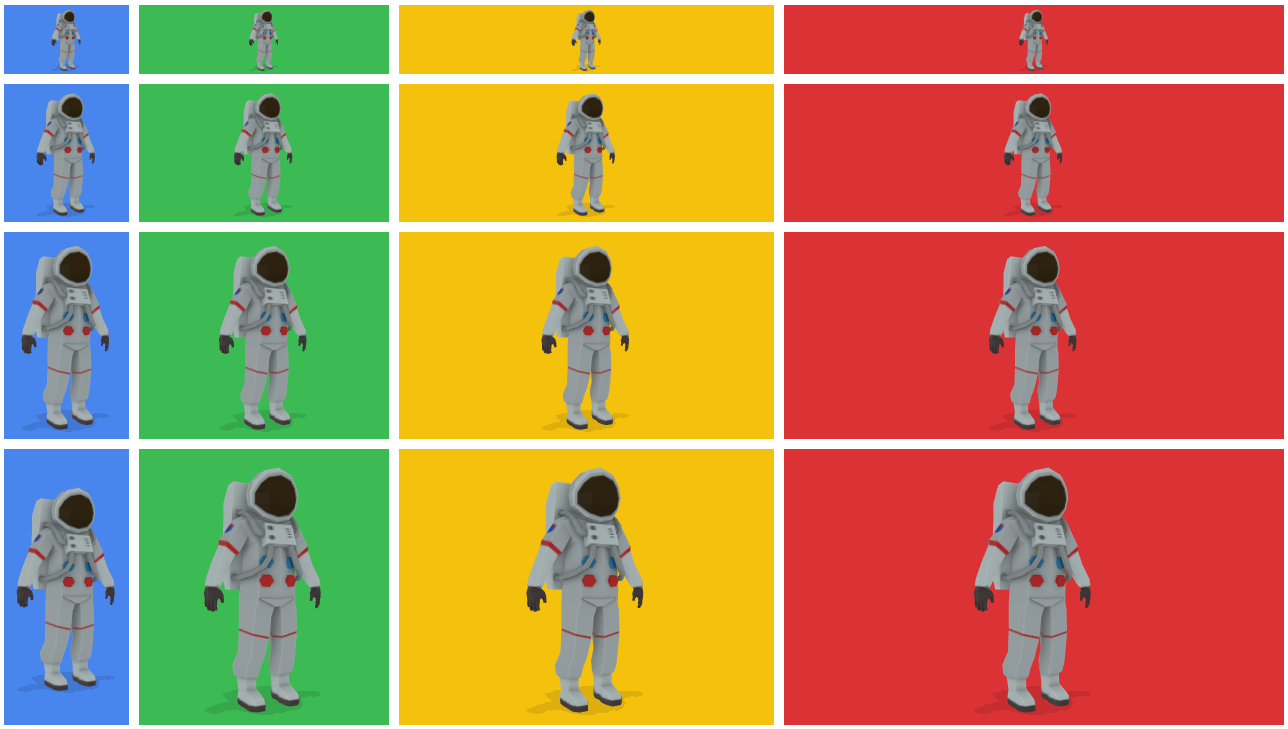
Looking Forward
Install <model-viewer> and give it a try
We want <model-viewer> to be useful to you, and we want your input on its
future. That's not to say we don't have ideas, which we have on
our project roadmap.
So give it a try and let us know what you think by
filing an issue in GitHub.
Feedback
rss_feed Subscribe to our RSS or Atom feed and get the latest updates in your favorite feed reader!
Recommend
About Joyk
Aggregate valuable and interesting links.
Joyk means Joy of geeK