
5

TP-Link 无法登陆打印服务器管理界面怎么办?
source link: https://service.tp-link.com.cn/detail_article_385.html
Go to the source link to view the article. You can view the picture content, updated content and better typesetting reading experience. If the link is broken, please click the button below to view the snapshot at that time.

1、检查电脑和打印服务器的物理连接是否正常,对应的LAN口指示灯是否亮,如果LAN指示灯不亮请检查网线、网卡是否正常;
2、确认电脑的IP地址是否和打印服务器在同一网段;
控制面板--网络连接--本地连接右键属性,双击Internet协议(TCP/IP),确认IP地址与打印服务器在同一网段(我司打印服务器的默认IP为192.168.0.10)。
4、如果经过上述操作仍无法登陆设备的管理页面,请将设备复位。
2、确认电脑的IP地址是否和打印服务器在同一网段;
控制面板--网络连接--本地连接右键属性,双击Internet协议(TCP/IP),确认IP地址与打印服务器在同一网段(我司打印服务器的默认IP为192.168.0.10)。
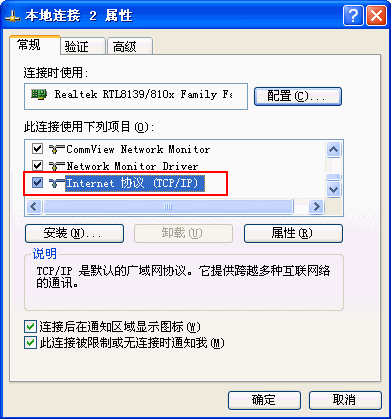
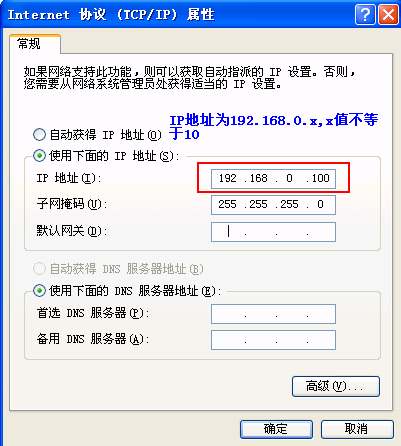

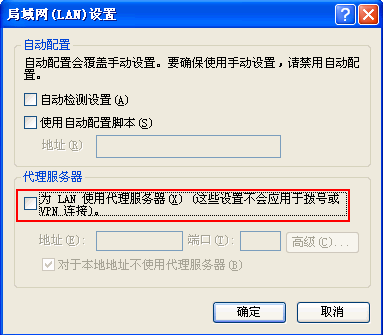
4、如果经过上述操作仍无法登陆设备的管理页面,请将设备复位。
Recommend
About Joyk
Aggregate valuable and interesting links.
Joyk means Joy of geeK