

Mercury 水星 [云路由器] 如何设置自动清理?
source link: https://service.mercurycom.com.cn/article-1198.html
Go to the source link to view the article. You can view the picture content, updated content and better typesetting reading experience. If the link is broken, please click the button below to view the snapshot at that time.

[云路由器] 如何设置自动清理?
应用介绍
路由器的自动清理功能是指路由器在设定的时间自动清除一些自动生成的条目和缓存的数据,以使路由器的运行获取更好的体验。自动清理过程中路由器也会短暂重启。
本文介绍云路由器自动清理功能的设置方法。
设置方法
1.进入设置页面
打开浏览器,输入melogin.cn或者192.168.1.1,登录路由器管理界面,点击“高级设置”:
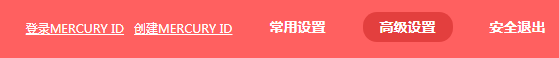
在左侧菜单栏中找到“高级用户”,点击“自动清理”,如下图:

2.添加自动清理时间规则
在自动清理设置页面,点击“ ”,添加规则:
”,添加规则:

如下图,自定义设置时间段描述、并依次设置开关时间规则、重复规则、保存:

下面以要求每周日凌晨03:00路由器进行自动清理,添加规则如下:


确认规则无误后,点击“保存”,最后打开“自动清理”的总开关,如下图:

至此,路由器自动清理功能设置完成,路由器会按照设置的时间在每周凌晨3点进行自动清理,无需手动操作。
注意:自动清理对路由器的配置没有任何影响,不会导致路由器的配置丢失。
Recommend
About Joyk
Aggregate valuable and interesting links.
Joyk means Joy of geeK