
3

Mercury 水星 如何查看产品型号与硬件版本?
source link: https://service.mercurycom.com.cn/article-628.html
Go to the source link to view the article. You can view the picture content, updated content and better typesetting reading experience. If the link is broken, please click the button below to view the snapshot at that time.
如何查看产品型号与硬件版本?
查看方法
在产品壳体背面(或底部、侧边)找到纸质标贴位置。标贴上的 型号 即产品型号,在SerialNumber(序列号)一栏查看硬件版本。
以MW300R V1.0为例:
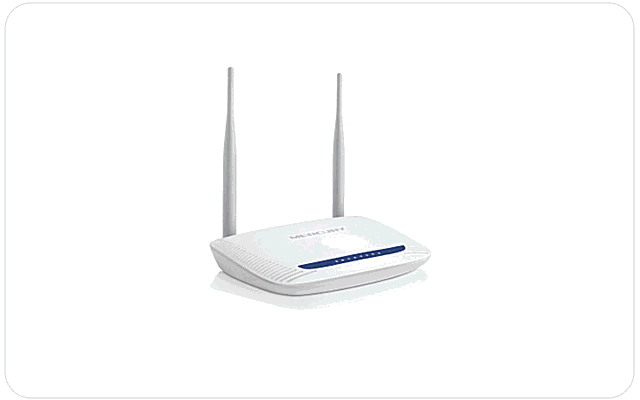
温馨提示
1、部分可拆卸电池的产品,标贴在壳体内部,打开后盖、取出电池后方可看到。
2、如果标贴被污染无法看清楚,需要登录设备管理界面查看,在管理界面>>高级设置>>设备管理中点击软件升级,此时可以看到信息:
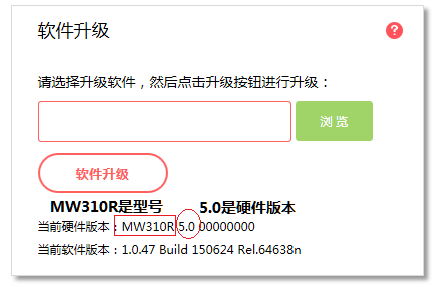
Recommend
About Joyk
Aggregate valuable and interesting links.
Joyk means Joy of geeK