
6

Enabling font smoothing in Monterey
source link: https://forums.macrumors.com/threads/enabling-font-smoothing-in-monterey.2323509/
Go to the source link to view the article. You can view the picture content, updated content and better typesetting reading experience. If the link is broken, please click the button below to view the snapshot at that time.

Fonts look great on my Macbook Pro M1, but hooked up a new work-issued monitor to it and the fonts look very jagged. Is there any way to enable font smoothing in Monterey?
Thanks in advance for any help.
Thanks in advance for any help.
Try this:
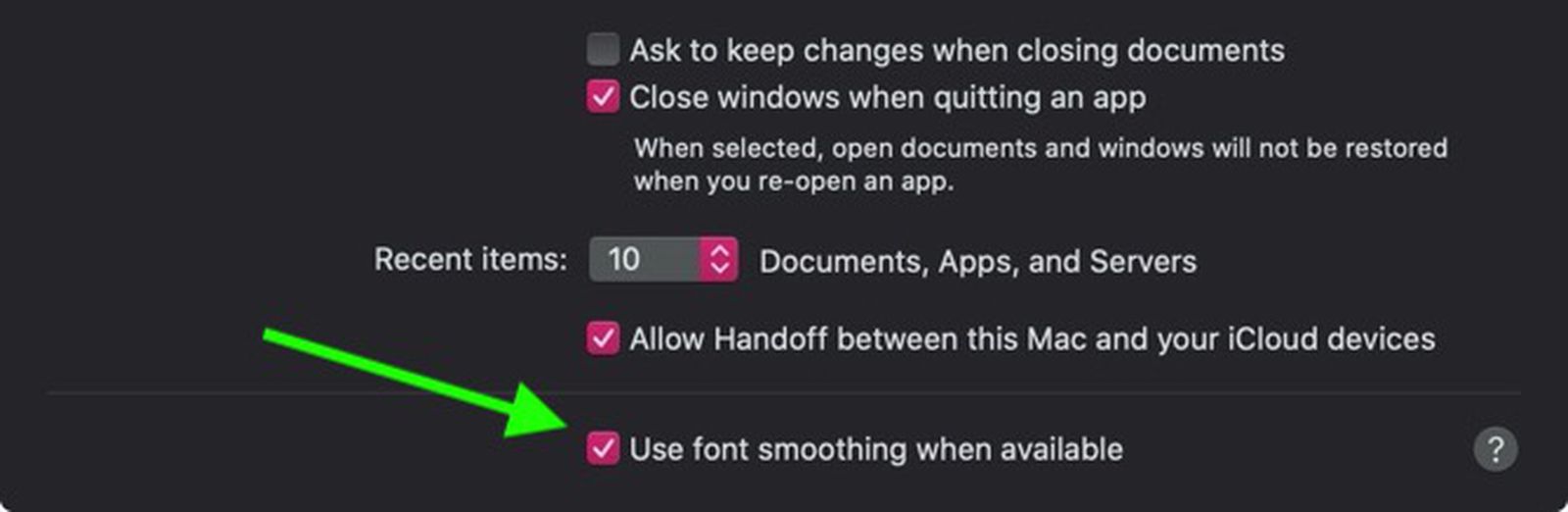
 www.macrumors.com
www.macrumors.com
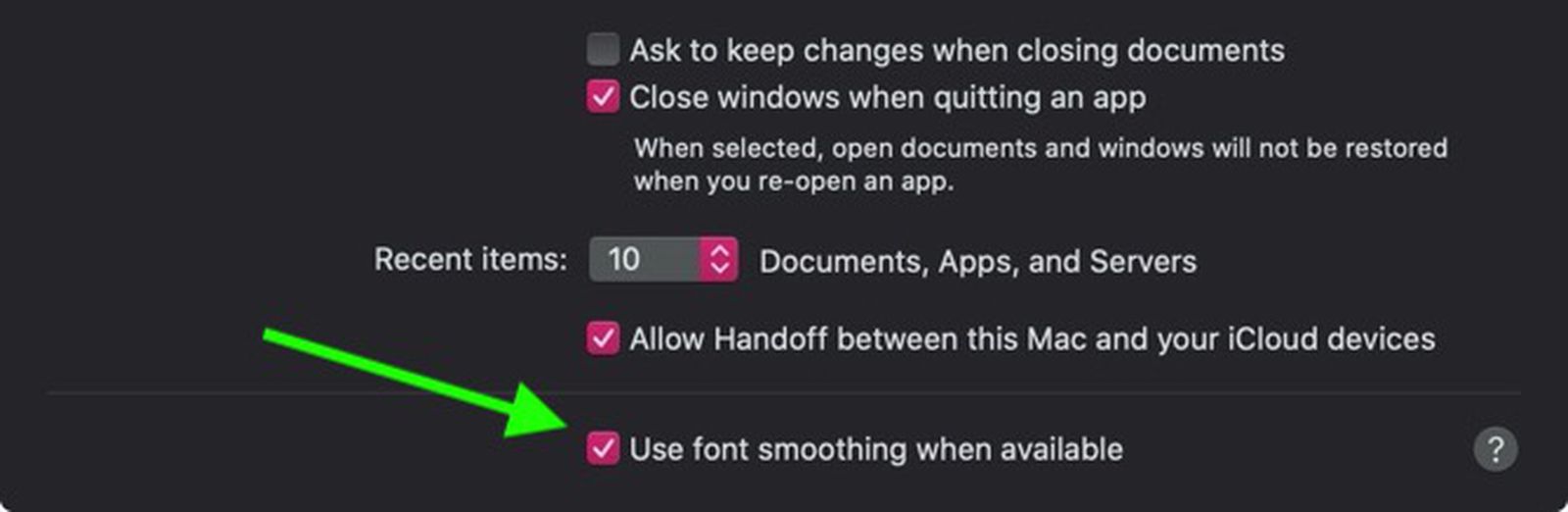
How to Adjust or Disable Font Smoothing in macOS Big Sur
If you recently installed macOS Big Sur and you're wondering why the text looks blurry on your display, it could be because font smoothing is...
Reactions: sparkles3020, helloapple1 and MobyDills
Tozovac
macrumors 68030
Jun 12, 2014
2,577
2,654
It's amazing how good my 30" Cinema Display (from 2005) looks when hooked up to my work laptop (surface pro with windows 11) vs. how awful it looks when hooked up to either my M1 MBA or M1 Mac mini. With any choice of font smoothing (0, 1, 2, 3), it looks washed out and fuzzy with the M1's.
Anyone know why this is?
Come on Apple, what gives?
Anyone know why this is?
Come on Apple, what gives?
marinersaptcomplex
macrumors regular
Sep 20, 2021
Unfortunately MacOS has been built for the Retina Display. Even on the Apple-designed-and-sold LG 4K 24" Monitor texts appears jagged.
To get the ultracrisp text you are used to on your built-in display, you need a PPI of 218. There are 2 monitors on the market currently that have this: the Pro Display XDR and the LG UltraFine 5k. (There was also an LG UltraFine 21.5" 4K which had a 218 PPI, but was replaced with the aforementioned 24" lower PPI model in 2019).
To get the ultracrisp text you are used to on your built-in display, you need a PPI of 218. There are 2 monitors on the market currently that have this: the Pro Display XDR and the LG UltraFine 5k. (There was also an LG UltraFine 21.5" 4K which had a 218 PPI, but was replaced with the aforementioned 24" lower PPI model in 2019).
I've seen the same results with every display I've hooked up to the Mac since the first 5k Retina iMac was introduced. There just is no other substitute (other than Apple's out-of-reach-for-most-people XDR display) on the Mac.
I got spoiled with the first 5k iMac years ago, so when I replaced it with a 16" MBP, I got the LG Ultrafine 5k display to go with it. Now that I want to add another display, I'm stuck because I would really like a 4K display with a larger screen, but there simply are no options.
Putting any display next to the LG Ultrafine 5K is like looking through a dirty window. The brightness, color and crispness of the text all absolutely suck in comparison. I had a $2,000+ 4k display that I immediately returned because it was just so bad that I couldn't stand even using it as a secondary screen for reading email, Twitter, calendar, etc. I couldn't use it for keeping color panels on while using Photoshop, InDesign, etc. because the colors were just so inaccurate.
I don't understand why a 3rd-party manufacturer hasn't filled this gap in display quality (other than LG with one single display). Even more dumbfounding is why Apple refuses to offer a large sized consumer level retina display. I get that the need for this type of display is not as large as that of low-priced/low-quality displays, but it's certainly big enough that they could not only own this specific market, but grow it.
I got spoiled with the first 5k iMac years ago, so when I replaced it with a 16" MBP, I got the LG Ultrafine 5k display to go with it. Now that I want to add another display, I'm stuck because I would really like a 4K display with a larger screen, but there simply are no options.
Putting any display next to the LG Ultrafine 5K is like looking through a dirty window. The brightness, color and crispness of the text all absolutely suck in comparison. I had a $2,000+ 4k display that I immediately returned because it was just so bad that I couldn't stand even using it as a secondary screen for reading email, Twitter, calendar, etc. I couldn't use it for keeping color panels on while using Photoshop, InDesign, etc. because the colors were just so inaccurate.
I don't understand why a 3rd-party manufacturer hasn't filled this gap in display quality (other than LG with one single display). Even more dumbfounding is why Apple refuses to offer a large sized consumer level retina display. I get that the need for this type of display is not as large as that of low-priced/low-quality displays, but it's certainly big enough that they could not only own this specific market, but grow it.
Limeybastid
macrumors 68040
Aug 15, 2019
3,379
3,684
Florida Unfortunately
Does changing the values from 0,1,2 etc via the terminal window yield any changes when using the MBP display? Or is it just in my mind?
Recommend
About Joyk
Aggregate valuable and interesting links.
Joyk means Joy of geeK