

Using UIDragPreview to Customize Drag Items
source link: https://www.swiftjectivec.com/use-preview-parameters-to-customize-drag-items/
Go to the source link to view the article. You can view the picture content, updated content and better typesetting reading experience. If the link is broken, please click the button below to view the snapshot at that time.

Using UIDragPreview to Customize Drag Items
let concatenatedThoughts = """
Welcome to Snips! Here, you'll find a short, fully code complete sample with two parts. The first is the entire code sample which you can copy and paste right into Xcode. The second is a step by step explanation. Enjoy!
The Scenario
Change how your dragged items appear during an active drag.
Note:This snip assumes you’ve already set up drag and drop reordering, which you can get a full code sample for here.
extension PreviewParametersViewController: UITableViewDragDelegate {
// 1
func tableView(_ tableView: UITableView, itemsForBeginning session: UIDragSession, at indexPath: IndexPath) -> [UIDragItem] {
guard let item = datasource.itemIdentifier(for: indexPath) else {
return []
}
let itemProvider = NSItemProvider(object: item.id.uuidString as NSString)
let dragItem = UIDragItem(itemProvider: itemProvider)
dragItem.localObject = item
// 2
guard let cell = tableView.cellForRow(at: indexPath) else { return [dragItem] }
let cellInsetContents = cell.contentView.bounds.insetBy(dx: 2.0, dy: 2.0)
// 3
dragItem.previewProvider = {
// 4
let dragPreviewParams = UIDragPreviewParameters()
dragPreviewParams.visiblePath = UIBezierPath(roundedRect:cellInsetContents, cornerRadius: 8.0)
// 5
return UIDragPreview(view: cell.contentView, parameters: dragPreviewParams)
}
return [dragItem]
}
}
Now, when you drag to reorder you’ll see we get a nice, rounded view of the cell that’s being dragged instead of the default square edges:
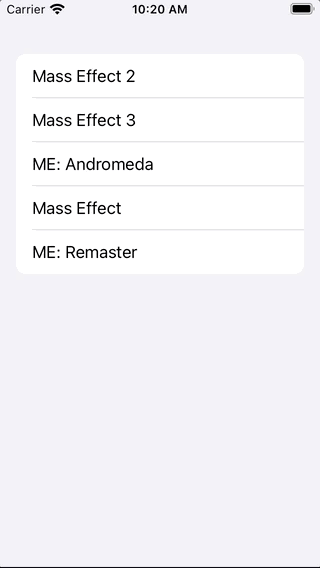
The Breakdown
Step 1
Both UICollectionView and UITableView have protocol methods that look similar for returning drag items, i.e. itemsForBeginning.... The one for table view is this one:
func tableView(_ tableView: UITableView, itemsForBeginning session: UIDragSession, at indexPath: IndexPath) -> [UIDragItem]
Here’s where we can customize dragged views.
Step 2
Since we want to base our customized drag preview off of the cell contents itself, first we make sure that we can get a reference to it. This is important because of cell recycling. For example, the one we’re after might already be offscreen if the user scrolled up or down beyond it.
Step 3
Each UIDragItem has a previewProvider closure that allows us to return a UIDragPreview instance. This last object allows us to customize the dragged item.
Step 4
Using the visiblePath property of UIDragPreviewParameters, we can give it a UIBezierPath based off of the cell’s content frame, shrunk down a bit and with a rounded corner. Preview parameters work together with a drag preview to determine how the drag will look.
Step 5
Finally, we return the UIDragPreview that uses our UIDragPreviewParameters from the closure and we’re good to go!
Until next time ✌️
Recommend
About Joyk
Aggregate valuable and interesting links.
Joyk means Joy of geeK