

Go编译源代码(Window环境)
source link: https://studygolang.com/articles/35449
Go to the source link to view the article. You can view the picture content, updated content and better typesetting reading experience. If the link is broken, please click the button below to view the snapshot at that time.

Go编译源代码(Window环境)
[TOC]
1.gcc安装
1.1gcc下载
根据自己的系统选择gcc下载,笔者的系统为win10 64位 选择了x86_64-posix-seh
MinGW-w64 - for 32 and 64 bit Windows - Browse /mingw-w64/mingw-w64-snapshot at SourceForge.net
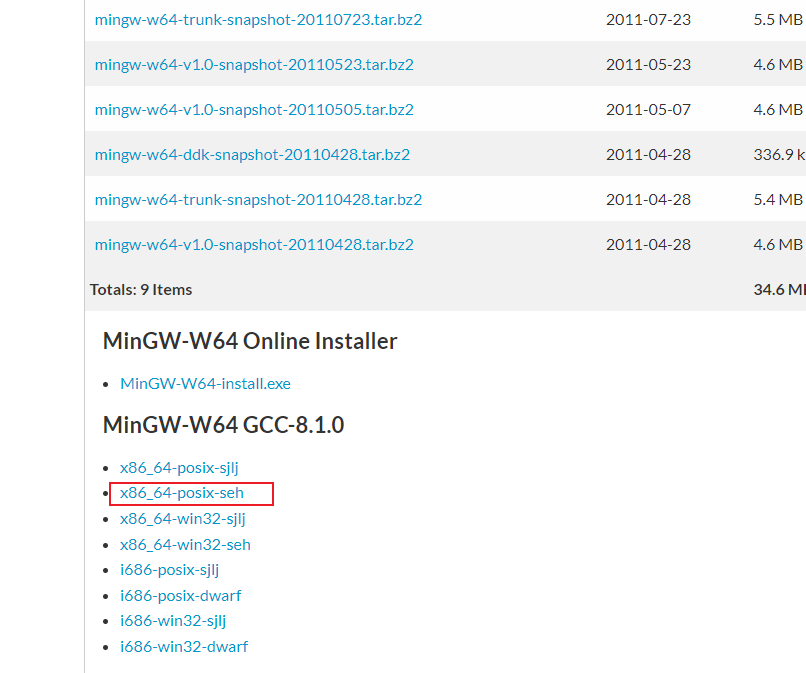
1.2gcc安装
将下载后端压缩包解压到自己想放的位置,随后配置环境变量,指向bin目录即可
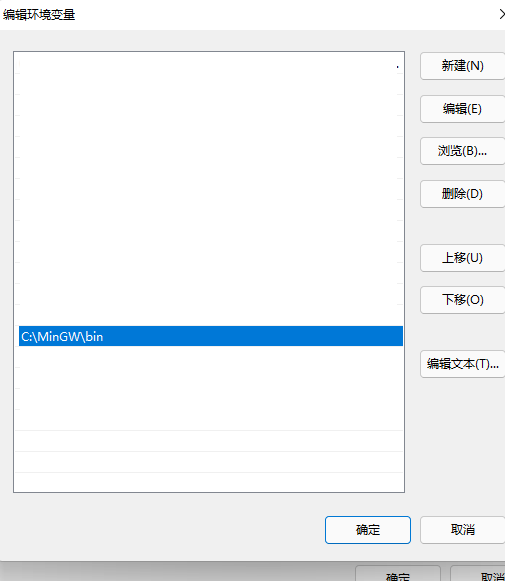
可以使用 gcc -v 验证gcc是否安装成功
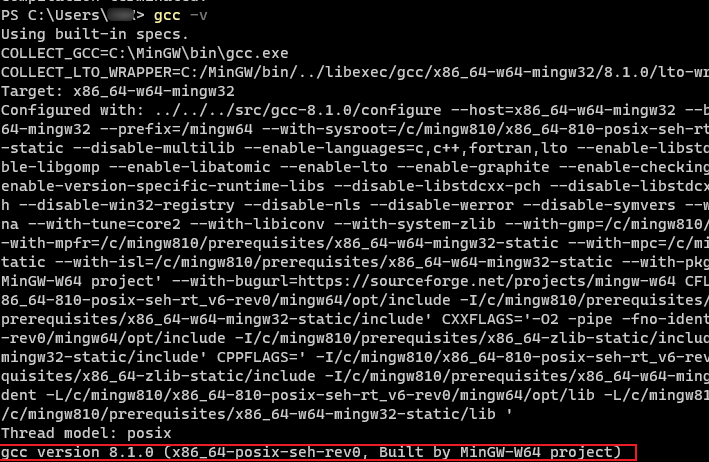
2.Go源码安装
2.1下载Go源代码
git clone https://github.com/golang/go.git
2.2注意事项
- 1.5版本以后的Go编译需要本地已经安装过1.4版本以上的go,所以如果本机没有的话,请去下载一个
https://studygolang.com/dl/golang/go1.14.3.windows-amd64.msi
2.3安装完1.4后
设置环境变量
set CGO_ENABLED=0
set GOROOT_BOOTSTRAP=本地安装好的go路径,例如`C:\Go`
set GOROOT_FINAL=本地安装好的go路径,例如`C:\Go`
2.4安装Go源码
进入clone下来的Go源码中的src目录,执行 all.bat,耐心等待编译。
3.修改Go源码并调用
3.1修改源代码
比如修改 fmt.print.go 中的Println()函数
// Println formats using the default formats for its operands and writes to standard output.
// Spaces are always added between operands and a newline is appended.
// It returns the number of bytes written and any write error encountered.
func Println(a ...any) (n int, err error) {
println("fmt") // 添加一行输出
return Fprintln(os.Stdout, a...)
}
然后进入GO源码 src目录下,调用 make.bat 编译源码
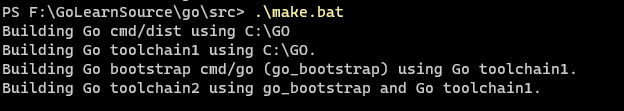
注意,编译完成后要修改GOROOT环境变量为GO源码所在的位置
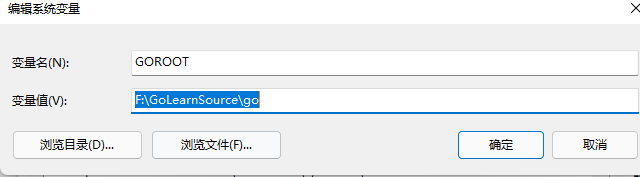
3.2 编写GO代码调用fmt.Println函数
为了方便可以将此.go文件放置在Go源码目录下的bin目录中
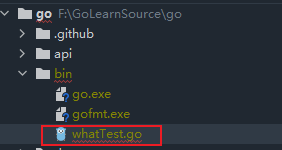
package main
import "fmt"
func main() {
fmt.Println("try")
}
3.3 使用编译后的源代码启动go文件
PS F:\GoLearnSource\go\bin> .\go.exe run .\whatTest.go
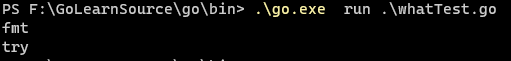
Recommend
About Joyk
Aggregate valuable and interesting links.
Joyk means Joy of geeK