

使用nessus来扫描你家中的服务器
source link: https://www.bboy.app/2021/12/30/%E4%BD%BF%E7%94%A8nessus%E6%9D%A5%E6%89%AB%E6%8F%8F%E4%BD%A0%E5%AE%B6%E4%B8%AD%E7%9A%84%E6%9C%8D%E5%8A%A1%E5%99%A8/
Go to the source link to view the article. You can view the picture content, updated content and better typesetting reading experience. If the link is broken, please click the button below to view the snapshot at that time.
使用nessus来扫描你家中的服务器
发表于
2021-12-30 分类于 linux
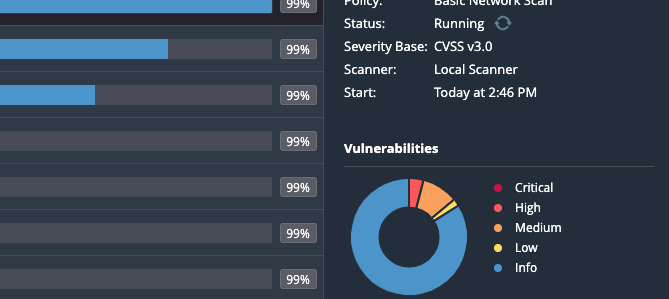
玩homelab其实安全也是很重要的,这里推荐使用nessus
首先免费的nessus最多可以扫描16个IP地址
点击下面地址
https://zh-cn.tenable.com/products/nessus/nessus-essentials
输入邮箱就可以获取激活码
我们使用docker compose 安装
version: "3"
services:
nessus:
image: "tenableofficial/nessus"
container_name: "nessus"
restart: "always"
volumes:
- "/etc/localtime:/etc/localtime"
environment:
- "ACTIVATION_CODE=test"
- "USERNAME=test"
- "PASSWORD=test"
network_mode: "host"
docker-compose up -d
启动完成之后,输入
https://ip:8834/
之后添加扫描就好了,扫描支持计划任务
另外,资产发现功能还是挺好用的,如果家中设备太多的话
欢迎关注我的博客www.bboy.app
Have Fun
欢迎关注我的其它发布渠道
Recommend
About Joyk
Aggregate valuable and interesting links.
Joyk means Joy of geeK