

Windows 禁用 AppXSVC 解决 CPU 占用高问题
source link: https://blog.frytea.com/archives/606/
Go to the source link to view the article. You can view the picture content, updated content and better typesetting reading experience. If the link is broken, please click the button below to view the snapshot at that time.

本文首发于: https://blog.frytea.com/archives/606/
在一台虚拟机上安装了 Windows 10 lstc 2021 版,启动后发现 CPU 占用率一直居高不下,查看任务管理器发现是一个叫 wsapp 的系统服务服务占用 CPU 过高,搜索后发现对应的是 AppX Deployment Service 系统服务,是用来提供 微软应用商店服务服务的。
这就很奇怪了,lstc 没有预装微软应用商店呀,因此也不能使用常规方法将其关闭,实测在服务管理器中也无法直接关闭。
后面我发现其实可以通过修改注册表的方式去禁用该服务,方法很简单:
Step1 打开注册表编辑器
两种方法可以打开:
- 在任务栏上的搜索框中,键入 regedit,然后选择 " 注册表编辑器 (桌面应用) 结果。
- 右键单击 " 开始 ", 然后选择 " 运行 "。 在 "打开:" 框中键入 regedit,然后选择 " 确定 "。
Step2 禁用服务
首先在注册表编辑器中找到这一项:
HKEY_LOCAL_MACHINE\SYSTEM\ControlSet001\Services\AppXSvc
之后在右侧找到 Start 将值由原本的 3 改为 4 即可。
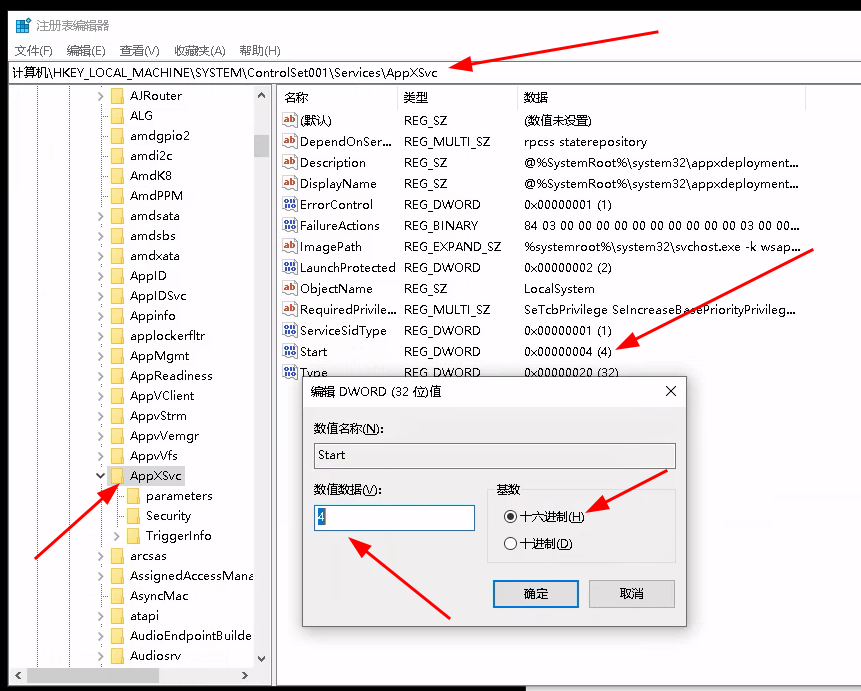
大概像图片中这样。
最后重启即可!
Step3 查看效果
重启后查看任务管理器,发现再也没有长期占用 CPU 50% 以上的 AppXSVC 服务了。
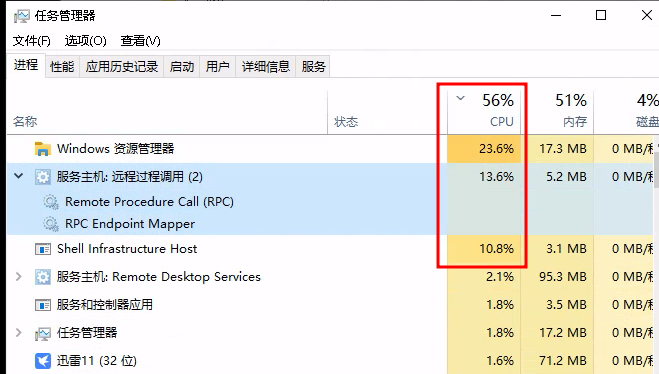
---------------------
Author: Frytea
Title: Windows 禁用 AppXSVC 解决 CPU 占用高问题
Link: https://blog.frytea.com/archives/606/
Copyright: This work by TL-Song is licensed under a Creative Commons Attribution-NonCommercial-ShareAlike 4.0 International License.
Recommend
About Joyk
Aggregate valuable and interesting links.
Joyk means Joy of geeK