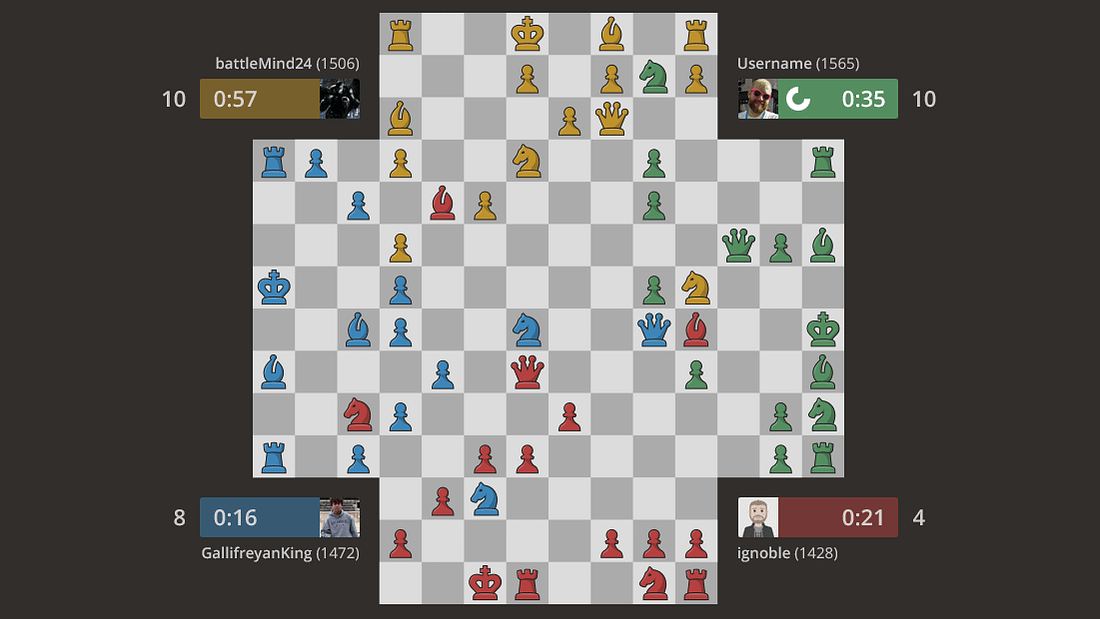Chess.com vs Lichess.org
source link: https://siddhesh.substack.com/p/chesscom-vs-lichess
Go to the source link to view the article. You can view the picture content, updated content and better typesetting reading experience. If the link is broken, please click the button below to view the snapshot at that time.

Chess.com and Lichess.org - just “Lichess” from here on; pronounced as lee-chess - are the two most popular chess servers on the internet.
Below is a relative feature-wise comparison between the two.
I haven’t mentioned features which both websites have at their best, such as an abundance of puzzles, UI customization options, and solid mobile apps.
How Chess.com is Better
1. Neater chessboard UI
(Note: in the screenshots below, I’ve only used the default square colours and piece sets for both websites. Needless to say, I’m not a fan of both default themes, and better ones are available.)
Right-clicks
On Chess.com, selecting a square by right clicking on it colours the whole square, which I really like. On Lichess, right clicking on a square creates a circle inside the square, which isn’t the best look, exactly.
Knight movement tracking
On Chess.com, tracking knight movements by dragging a right click creates L shaped arrows. On Lichess, doing the same creates a straight line. I prefer the L shapes.
Tracking arrows
Arrows in general are thicker and more distinct on Chess.com, which again I prefer vastly.
2. 4 player chess
4 player chess is literally what it sounds like - a game of chess between four players instead of two.
If the game in the image above looks like an incomprehensible chaotic mess to you, well, it is. And that’s what makes it fun. It’s like chess on steroids. 4 player chess is utter mayhem on the board in the most spectacular way. It’s also the most fun variant to watch streamers play.
Only Chess.com offers this variant. Lichess doesn't have it at all.
3. Games start faster
I think this is because Chess.com has more users, but games almost always start instantly. The waiting time between you clicking ‘Play’ and the game starting is nearly zero. On Lichess, it can often take a few seconds.
4. Varied playing sounds
Chess.com plays a different sound for when you a) move a piece, b) castle, c) capture an opponent’s piece, and d) check you opponent’s king. It’s extremely satisfying.
Lichess also has good playing sounds (and lots of options), but it plays the same sounds for all moves.
5. Multiple premoves
I haven’t personally needed to use this feature, but it’s worth mentioning all the same: Chess.com allows you to make more than one premove in a turn. I can imagine this being super useful sometimes, especially in blitz and bullet, like when you want to push passed pawns in endgames with five seconds left.
Lichess only allows one premove per turn.
6. Social media
Both websites have active Twitter handles, but the Chess.com account memes way more and is much funnier. They’ve nailed social media aspect of it all.
How Lichess is Better
1. 100% free
Every single feature on Lichess is available for free to all its users. No exceptions. Now, if Lichess is the first (or only) chess website you've ever used, this might not seem like a big deal. But it is.
Chess.com has as many (if not more) features as Lichess, but a huge chunk of them are only for premium members. To be fair, the premium membership cost isn't too expensive, but nothing beats free.
2. Free Post Game Analysis
This is an extension of point #1, but worth mentioning separately. Analysing your own games with an engine is supremely important in chess. You can’t improve without it.
On Lichess:
Lichess - post game analysisAll post-game analysis is free, like everything else. You can see the best Stockfish move for every position, request a computer analysis of the whole game (like in the screenshot above), and access the chess database to compare your openings against.
On Chess.com:
Chess.com - post game analysisYou can only do some of these analyses for free. Worst of all, Chess.com doesn’t let you see the engine’s recommended best moves without a paid membership, which is the one thing you need when analysing your games. This really gets on my nerves. It’s probably the main reason I don’t regularly use the website.
3. No advertisements
Lichess does not display any ads whatsoever on its website or app. Chess.com does. No ads > ads, always, even if they can be blocked.
4. Easier website navigation
On Chess.com:
The Chess.com homepageMinimum two clicks are required to start a game.
When I began using the website, the menu was quite hard for me to navigate, to the point where I started to question my age and capability of software use. (And I’m a software developer.)
I don’t (and haven’t bothered to) understand the difference between the
+ New Game,Play, andLive Chessbuttons in the Play tab. Apparently,+ New GameandPlaylead to the same page. Huh.The first time my friends and I played 4 player chess, it took us more than twenty minutes just to start the game. To this day I don’t know how we did it.
On Lichess:
The Lichess homepageYou can start a game with a single click - just select any of those numbered tiles and you’re set.
Creating games with friends is also extremely simple, using the
Play with a Friendtab on the right.The website is easier to navigate in general. It also looks more slick.
Every section in the navbar menu at the top is straightforward and obvious.
5. Cleaner page UI during chess games
On Chess.com:
An ongoing game on Chess.comThe UI around the chessboard is a bit of a mess. The vertical main menu to the left simply shouldn’t be there. It’s hard to find the option to go fullscreen. There’s also no need for all the other tabs on the right -
New Game,Games,Players. Not to mention how annoying it is to get ads during a chess game.
On Lichess:
An ongoing game on LichessAgain, slick and minimal. The panel to the left of the chessboard is for chat and personal notes. To the right are the moves and time spent per player. The ‘draw’ and ‘resign’ buttons are prominent. That’s it - no ads, no sidebars, no bloat.
6. “Better” business model
This point is a bit more abstract and personal. As mentioned above, Lichess is 100% free, ad-less, and also open source. It relies solely on donations from its users. This has been possible because Lichess is developed and managed mostly by one guy.
Chess.com generates revenue through ads and membership fees. It’s a company run by hundreds of people.
Which is great! There’s nothing wrong with Chess.com’s business model, but Lichess’ free but donation based model just, you know, rubs me the right way. Maybe it’s because I’m beyond impressed by how Thibault managed to create such an excellent platform solely on donations and volunteer support. In general, between two such companies of similar product quality, I’ll always support the ad free and cost free one. (I donated too!)
Conclusion
For the reasons enlisted above, unless I want to play 4 player chess with friends, I mostly prefer using Lichess.
Bonus Meme If You’ve Read This Far
Thanks to Devika Mujgule for help with the preview thumbnail image.
Recommend
About Joyk
Aggregate valuable and interesting links.
Joyk means Joy of geeK