

Troubleshooting Forge Mods for Minecraft in OverOps
source link: https://www.overops.com/blog/troubleshooting-forge-mods-for-minecraft-in-overops/
Go to the source link to view the article. You can view the picture content, updated content and better typesetting reading experience. If the link is broken, please click the button below to view the snapshot at that time.
Summary
Forge mods are a fun way to enhance your Minecraft playing experience. With OverOps, you can remove the headaches that can come with debugging on a Minecraft Server. So, if you are a Forge mod developer, you should give OverOps a try.
What is Forge for Minecraft?
Minecraft is the most popular game on the planet, and it draws developers from all over the world with the ability to add mods to it.
Forge is a popular, open-source modding platform for Minecraft, which provides a powerful MDK (Mod Development Kit), which gives you modding access through an extensive set of Interfaces.
Although it is playable as a single-player game, using a server to play with others is more common when enjoying Minecraft. Deploying both client and server versions can be necessary when building Forge mods for Minecraft.
Debugging Minecraft Forge Mods
When working with mods on our Minecraft servers, it can be challenging to debug issues that arise. More often than not, we have to dig through mountains of log files, searching for errors that occurred, and even then, it may be challenging to know what caused the issues.
With OverOps, not only can we see precisely when errors occurred, but we can see the full stack trace of where the issue occurred in the source code, recent commits in the source code, along with the variable state at the time of the error. All of these features combine, making it much easier to determine why the error happened.
Getting Started
Creating Forge mods is out of the scope of this article. However, instructions on getting started with Forge can be found here: Getting Started with Forge.
For this example, we are also using IntelliJ IDEA Community Edition. You can download it here: Download IntelliJ IDEA.
You are free to create your own Forge mod, but if you would like, the source code for this Forge mod is available here: https://github.com/bmorrise/OverOpsMod
How to Connect OverOps
Once you’ve created your mod, there are a couple of steps to complete before starting your Minecraft Server:
To run OverOps on your own Minecraft Server, you can start a free trial by clicking here. In the trial, we provide specific OS installation instructions.
There are two main steps to connecting your Minecraft Server to OverOps:
- Running OverOps Collector
- Attaching the OverOps Agent
After following the trial setup steps, you should have a Collector running to attach to your Minecraft Server.
To attach the Minecraft Server to the Collector, you need to add the agent path to my Minecraft Server startup command-line properties. In my case, it is found here:
-agentpath:/Users/bmorrise/Downloads/Takipi/lib/libTakipiAgent.dylib
This property tells Java which agent, in this case, the OverOps Agent, to use when starting up. The Agent attaches to the Minecraft Server and sends error and logging information to the Collector, which sends it to the OverOps backend.
And that’s it! Your Minecraft Server is now connected to OverOps. Inside OverOps, you will see exceptions and log messages, and you’ll be able to debug your Minecraft Server with ease.
If you ran my Forge mod, you would see a NullPointerException in the logs. When clicking on the exception, you will see the OverOps ARC (Automated Root Cause) screen. In this screen, you will see all the relevant data associated with the NullPointerException, to diagnose and fix the problem efficiently.
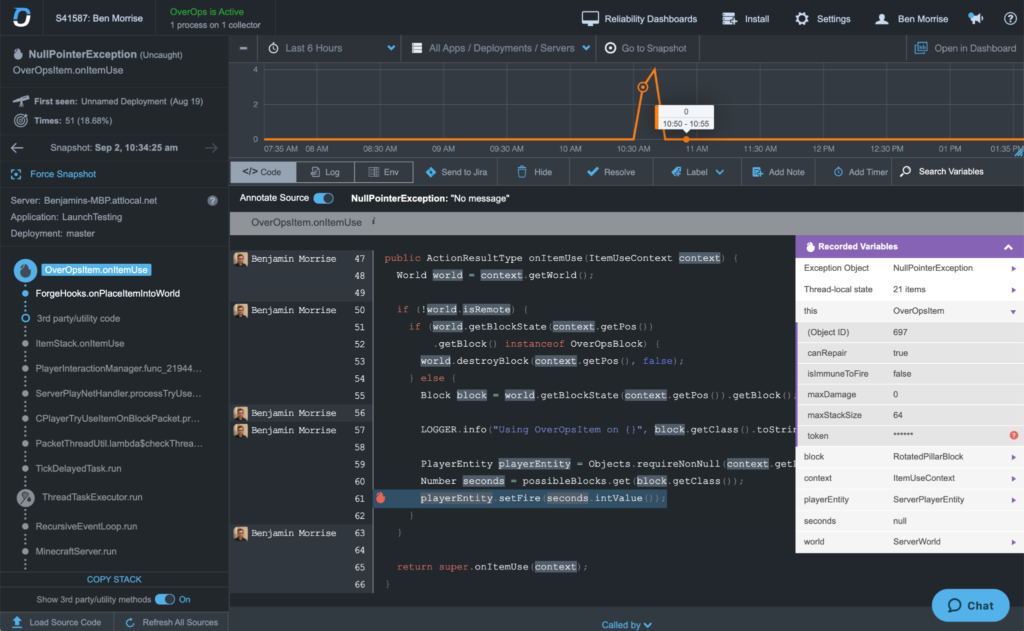
Try OverOps with a 14-Day Free Trial
Find out how you can leverage the power of OverOps across Java applications (include your Forge Mods for Minecraft) with a 14-day free trial.
Recommend
About Joyk
Aggregate valuable and interesting links.
Joyk means Joy of geeK