

支援 Intel LGA 1700 腳位處理器,MSI MEG CoreLiquid S360 水冷散熱器動手玩
source link: https://benchlife.info/support-intel-lga-1700-socket-processor-msi-meg-coreliquid-s360-water-cooled-radiator-review/
Go to the source link to view the article. You can view the picture content, updated content and better typesetting reading experience. If the link is broken, please click the button below to view the snapshot at that time.

支援 Intel LGA 1700 腳位處理器,MSI MEG CoreLiquid S360 水冷散熱器動手玩
MSI 搶先布局 Intel 第 12 代桌上型處理器商機,提供另類的一體式水散熱器選擇。

MSI 一體式水冷散熱器產品線不斷擴充,除了既有的 MPG / MAG CoreLiquid 兩大系列,近期又加入 MEG CoreLiquid 提供不同訴求選擇。MEG CoreLiquid 系列也配備 LCD 顯示裝置,但是風扇拿掉 RGB 燈效改強調靜音,同時還打出支援 Intel LGA 1700 腳位這張牌。
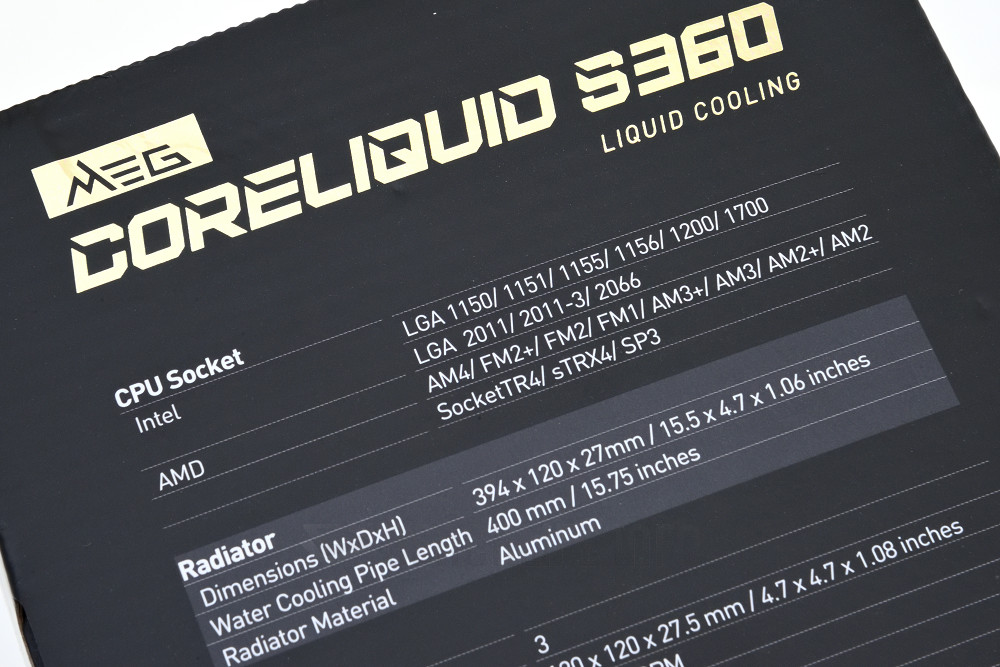

MEG CoreLiquid 系列也將會提供 2 種尺寸規格,完整名稱分別寫作 MEG CoreLiquid S360、MEG CoreLiquid S240,數字部分相對代表著水冷排長度。它的結構設計、硬體安裝等部分,基本上和稍早前所介紹 MPG CoreLiquid K360 相仿,也由於有過這經驗所以相對記憶猶新,他們倆的安裝步驟看來是一致。


MSI 為 MEG CoreLiquid 重新設計了水冷頭外罩,不再那麼有菱有角而且加大鏡面化處理,看起來更有現代感。它維持容易拆、裝的磁性吸附機構,裡面那 2.4 吋 IPS 類型彩色顯示裝置(320 x 240 解析度),是用於顯示圖文等資訊。而底下的水冷頭散熱風扇,同樣用 60mm 尺寸 Torx Fan 製品,可以帶動周遭的氣流。




核心結構同樣是與 Asetek 合作,水冷幫浦標榜 50,000 小時耐用度、噪音值 21.2dBA、最高轉速 2,800RPM,與處理器接觸面仍然是大尺寸銅底,連同旋轉拆卸扣具等處都看似相同。我們曾詬病線材多如牛毛,都還是匯集到水冷頭這端,由於風扇沒有 RGB 燈光效果,減少了 3 條線因而稍微沒那麼煩人。




當然了,我們還是樂見 MSI 能夠有所突破,把那些擾人的線盡可能簡化之,像 ASUS Hydranode 就頗為理想、值得借鏡。其鋁合金水冷排尺寸為 394 x 120 x 27mm、水冷管長 400mm,這部分和兄弟產品沒有什麼不同,差異在於換上 3 顆 Silent Gale P12 風扇,並未具備 RGB 燈光效果但強調低噪音。



Silent Gale P12 是採用液體動力軸承設計,不同於其他產品線採用雙滾珠軸承,大致規格為最高轉速 2,000RPM、風量 56.2CFM、風壓 2.21mmH2O、噪音值 22.7dBA、耐用度 50,000 小時。雖然轉速、風量、風壓等,都比 MPG CoreLiquid K360 所配備 Torx Fan 4.0 風扇低,但是噪音參考值減少了 17.2dBA。


如前述,由於大多採用共通設計,因此實際組裝過程並不會有什麼差別。肉眼可見稍微不同處,是底板又換了個樣式,但滑動螺絲座設計依舊。至於新主打訴求 Intel LGA 1700 相容性,整體設計並未基於這點考量,而有什麼明顯不同或說改變了組裝程序,它只是提供了一包 LGA 1700 腳位專用的螺絲柱。
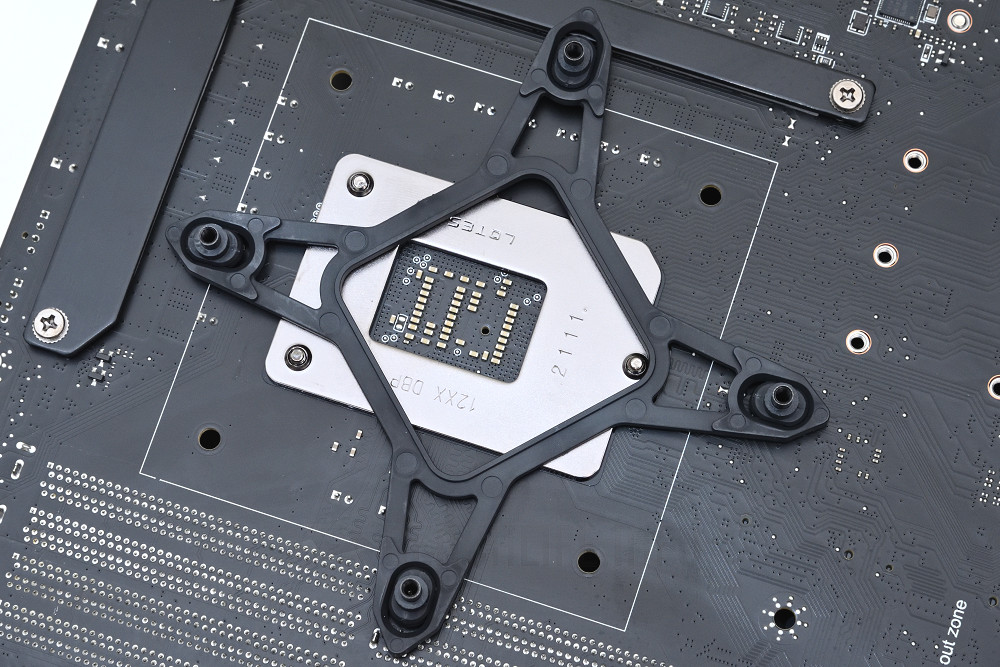



軟體層 MSI Center,需要手動加裝 Coreliquid 這支程式,可見差異之處,應該是軟體改版所帶來變動。像 LCD 顯示底下,硬體監測內可以選擇顯示各著風扇的轉速,Video / Image 則是增加電競阿龍與 MSI 品牌標誌動畫,而自訂標語開始可以自選顏色、字體樣式,至於大功能項目是新增了天氣。
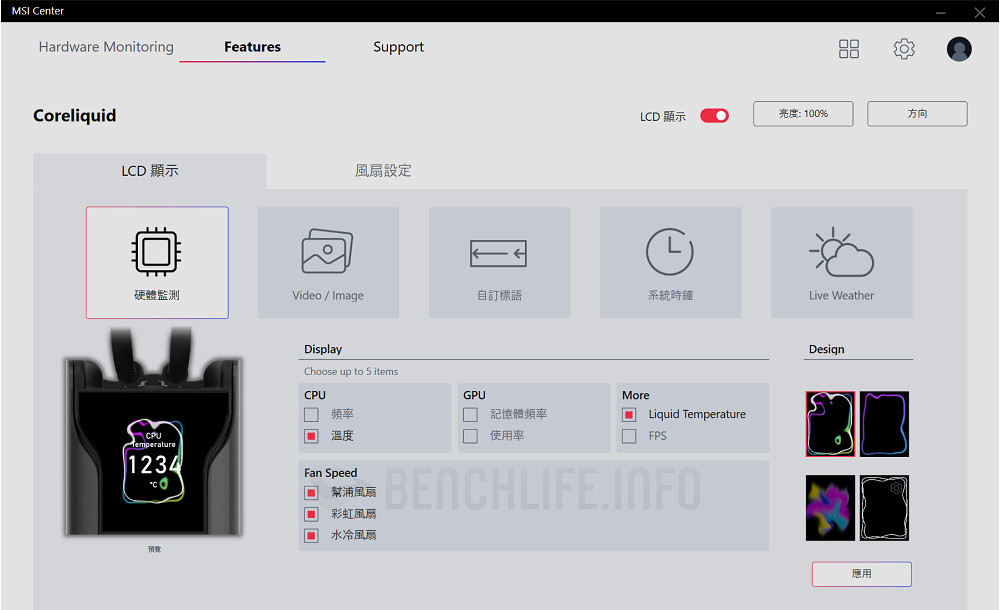


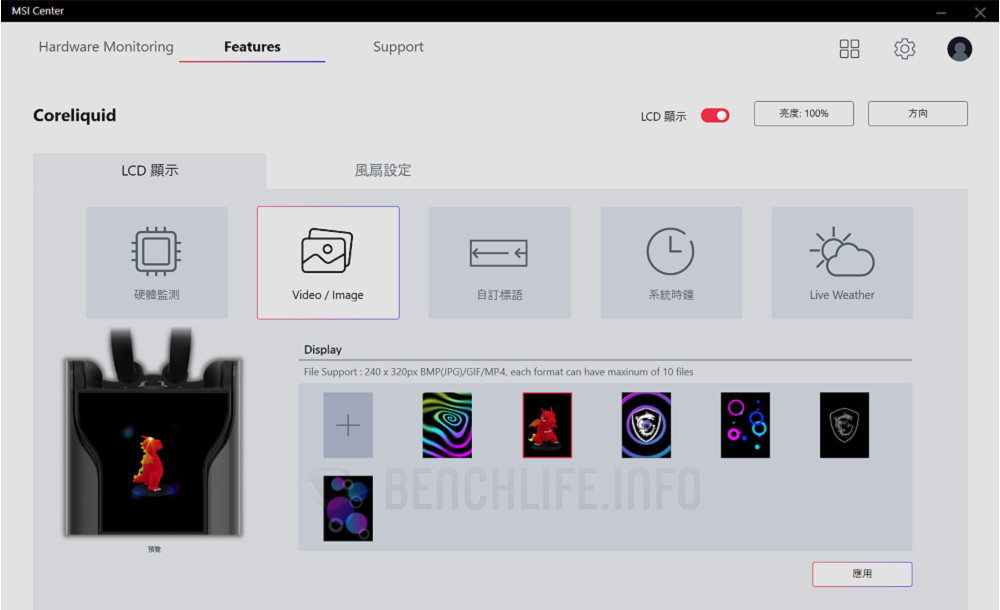

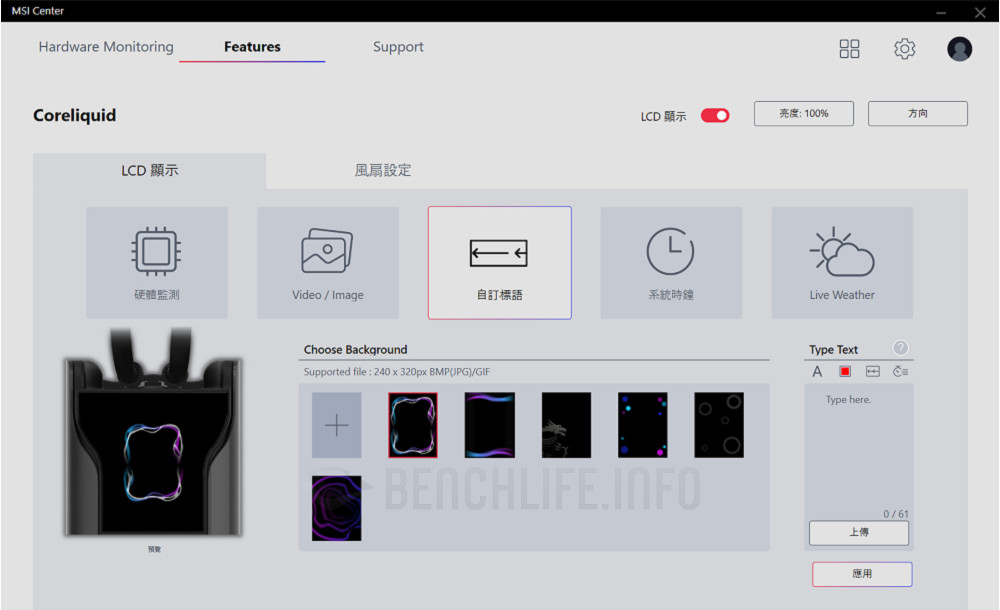

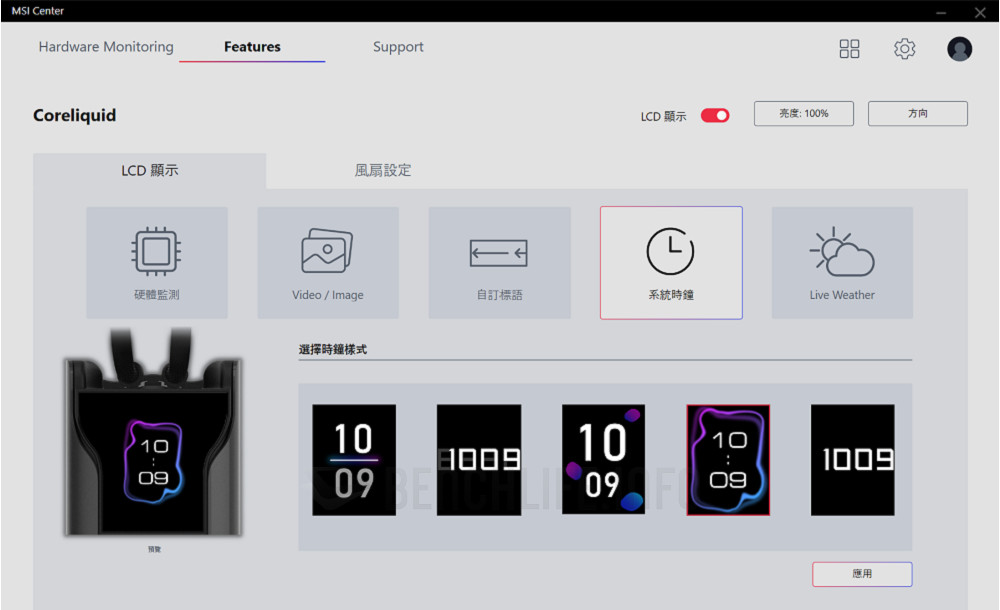

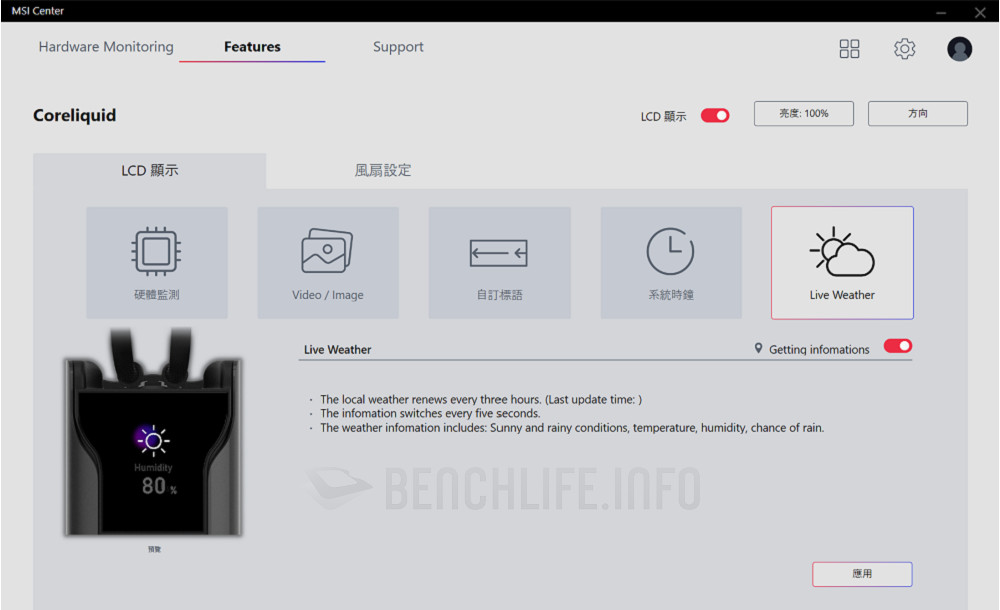

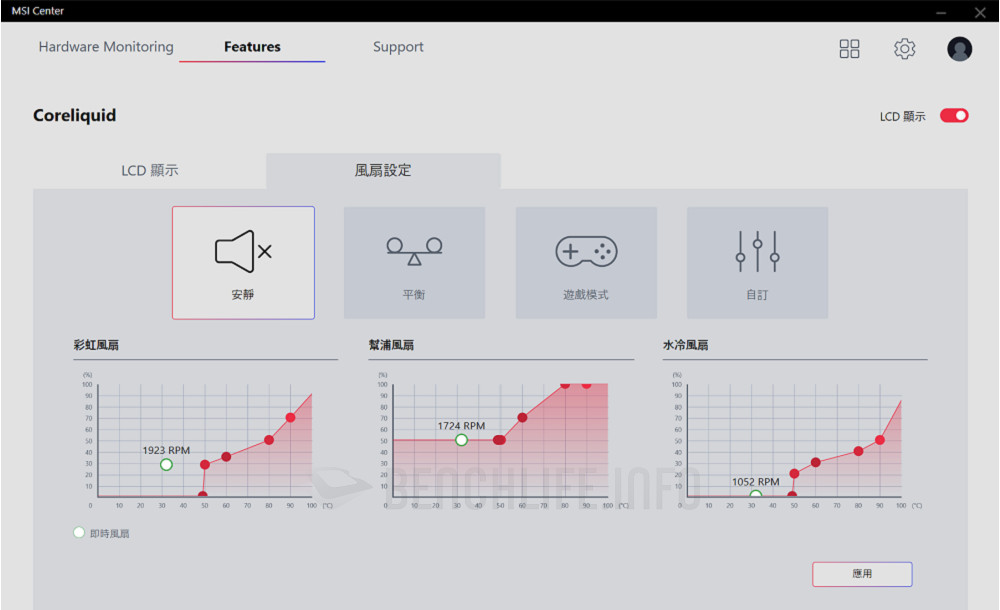
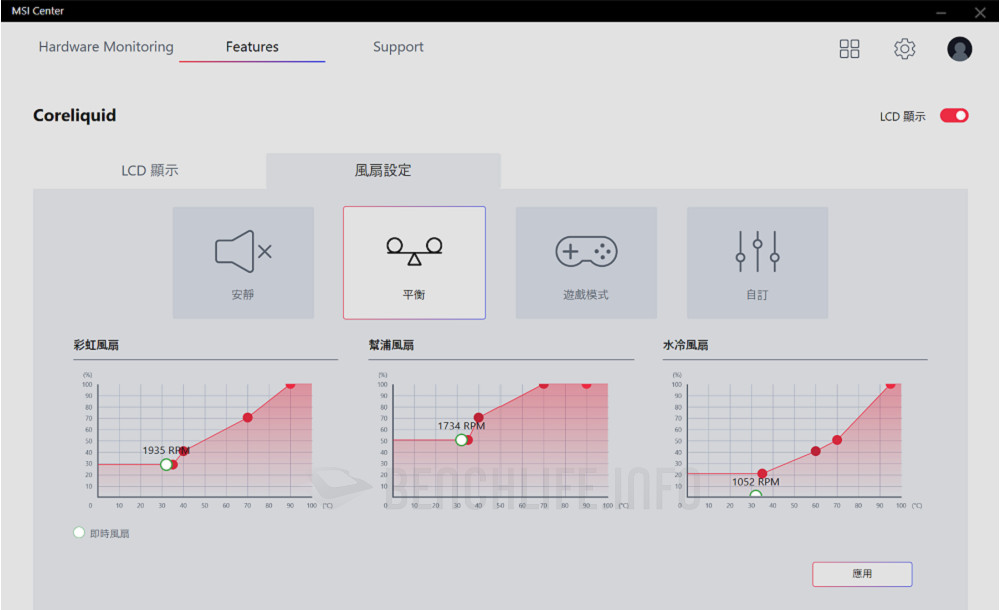
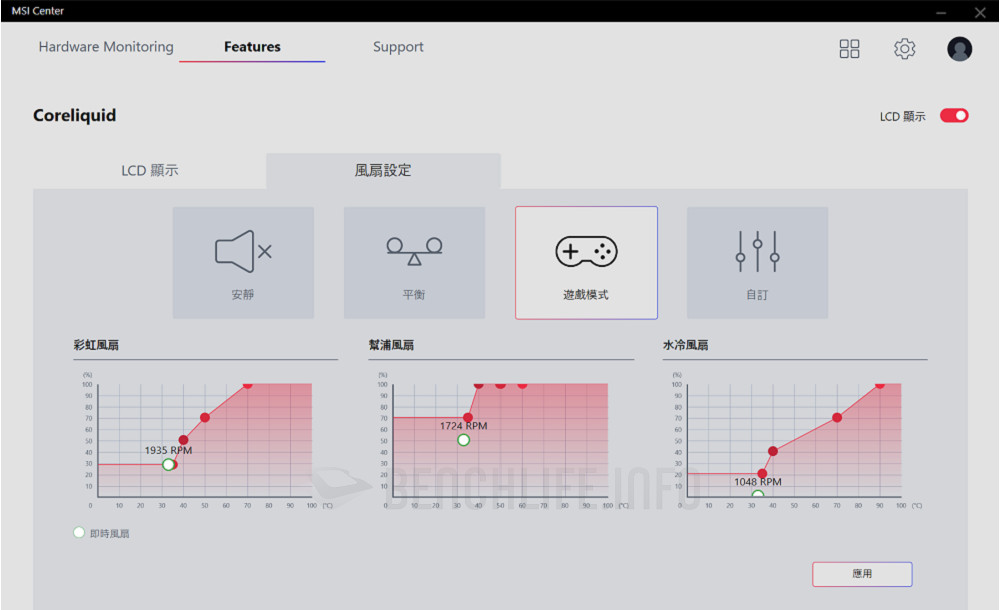
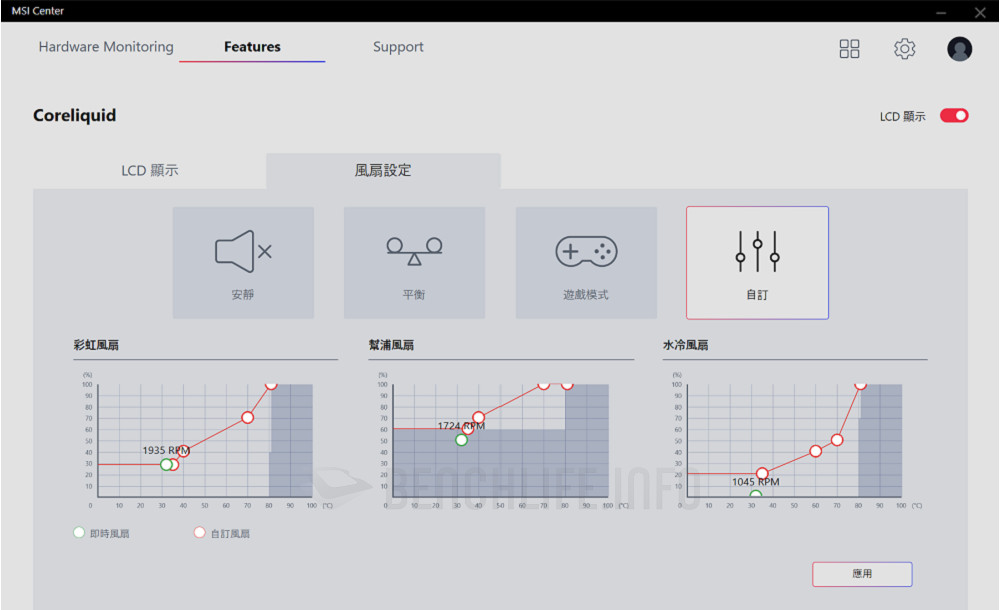
MEG CoreLiquid S360 散熱能力實際體驗,以 MEG Z590 Unify 搭配 Core i9-11900K 來進行,UEFI BIOS、MSI Center 大致上維持預設值。在 Intel Adaptive Boost Technology、Intel Thermal Velocity Boost 等功能作用之下,3~6 個核心同時運作的時脈可達 5.1GHz,至於 1~2 個核心更會拉高到 5.3GHz。
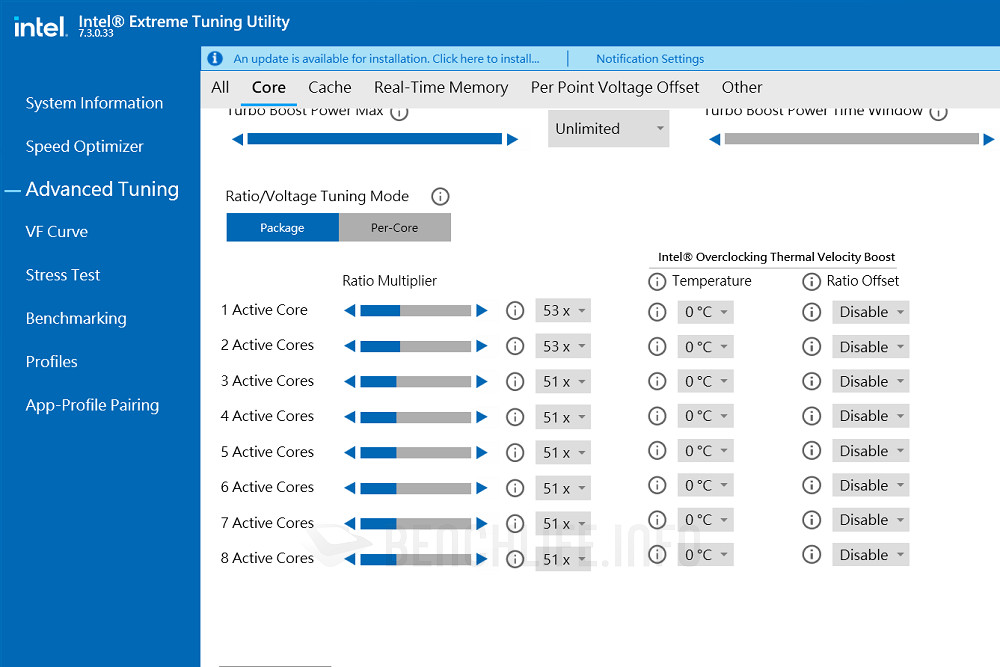
透過 Intel Extreme Tuning Utility 內 CPU Stress Test 牛刀小試,核心溫度最高 79°C、時脈穩定在 5.1GHz,此狀態下整體運作噪音量算是小。換用 AIDA64 試驗 Stress CPU / FPU / Cache 模式(啟用 AVX-512),核心溫度大多落在 9x°C、偶爾瞬間達到 100°C,時脈則是自 5.1GHz 逐漸滑落到 4.7GHz。
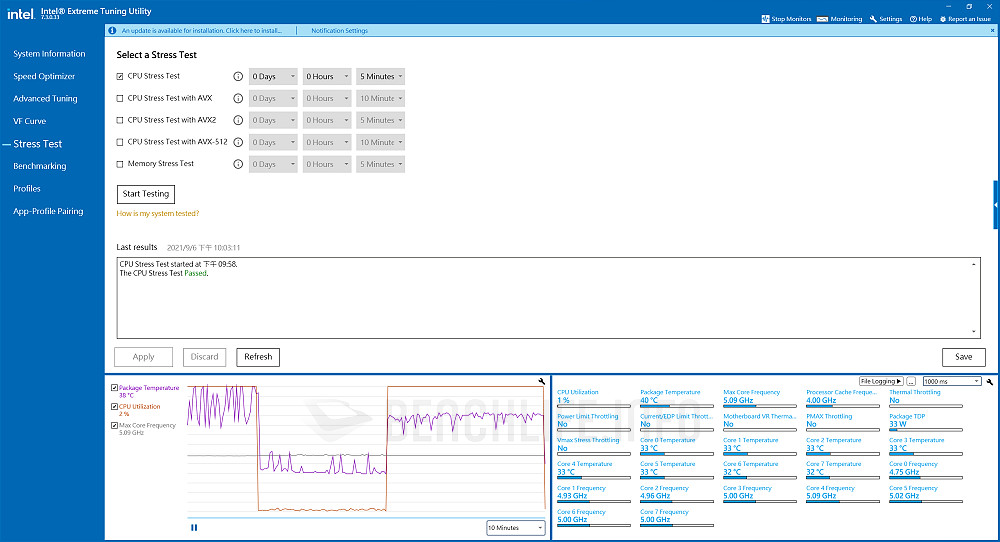
AIDA64 這測試模式,負載是比 Intel Extreme Tuning Utility 的 CPU Stress Test with AVX-512 模式高一些,後者記錄為核心溫度大多落在 9x°C、偶爾瞬間達到 100°C,時脈則是 5.1、5.0、4.9GHz 逐漸降低變化。雖然沒有科學化的量測噪音量,確實也可以感受到沒那麼吵雜,散熱性能與噪音表現是能讓人滿意。
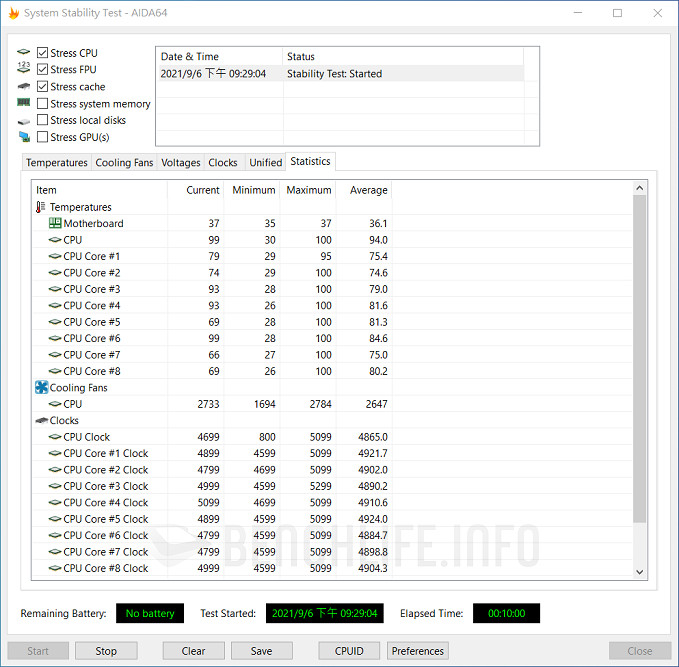

MSI 正準備陸續推出 MEG CoreLiquid S360 與 MEG CoreLiquid S240,目前價格等參考資訊從缺,需要再等待一小段時間吧。它像 MPG CoreLiquid K360 / K240 那樣配備顯示裝置,但換裝沒有燈光效果的靜音風扇,散熱表現與噪音量也算是合宜。如果沒特別偏好燈效,那麼 MEG CoreLiquid 是可以參考的另類選項。
Recommend
About Joyk
Aggregate valuable and interesting links.
Joyk means Joy of geeK
