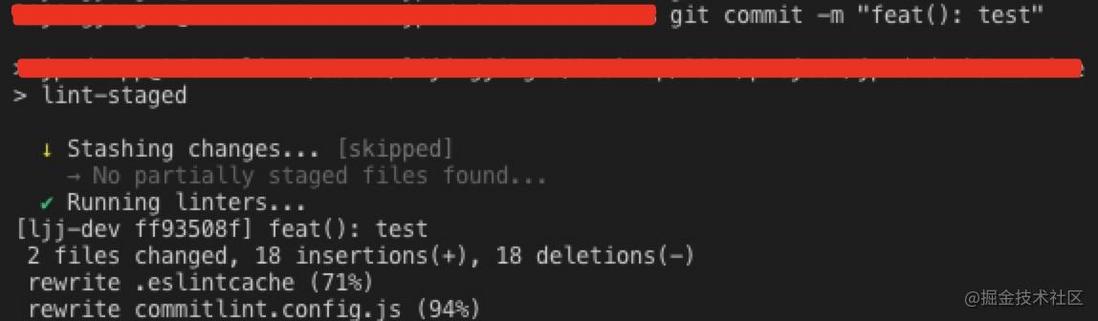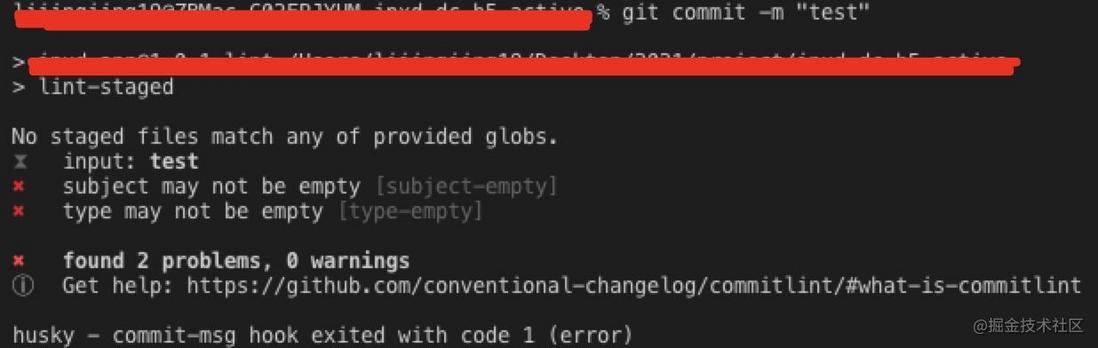编码规范,代码提交规范全家桶之husky+lint-staged+commitlint
source link: https://segmentfault.com/a/1190000040615432
Go to the source link to view the article. You can view the picture content, updated content and better typesetting reading experience. If the link is broken, please click the button below to view the snapshot at that time.

husky,是一个为 git 客户端增加 hook 的工具。安装后,它会自动在仓库中的 .git/ 目录下增加相应的钩子;比如 pre-commit 钩子就会在你执行 git commit 的触发。我们可以在 pre-commit 中实现一些比如 lint 检查、单元测试、代码美化等操作。当然,pre-commit 阶段执行的命令当然要保证其速度不要太慢,每次 commit 等很久体验不好。
lint-staged,一个仅仅过滤出 Git 代码暂存区文件(被 git add 的文件)的工具;这个很实用,因为我们如果对整个项目的代码做一个检查,可能耗时很长,如果是老项目,要对之前的代码做一个代码规范检查并修改的话,这可能就麻烦了,可能导致项目改动很大。所以这个 lint-staged,对团队项目和开源项目来说,是一个很好的工具,它是对个人要提交的代码的一个规范和约束。
新版husky的工作原理
新版的husky从git 2.9开始引入一个新功能core.hooksPath,core.hooksPath可以让你指定git hooks所在的目录而不是使用默认的.git/hooks/,这样husky可以使用husky install将git hooks的目录指定为.husky/,然后使用husky add命令向.husky/中添加hook。通过这种方式我们就可以只添加我们需要的git hook,而且所有的脚本都保存在了一个地方(.husky/目录下)因此也就不存在同步文件的问题了。
新版husky + lint-staged实践
1.安装husky
npm i husky --save-dev
2. 在package.json 中添加 prepare 脚本
{
"scripts": {
"prepare": "husky install"
}
}3. 执行prepare脚本
npm run prepare
- 执行
husky install命令,该命令会创建.husky/目录并指定该目录为git hooks所在的目录。
4. 添加git hooks,运行一下命令创建git hooks
npx husky add .husky/pre-commit "npm run lint"
运行完该命令后我们会看到.husky/目录下新增了一个名为pre-commit的shell脚本。也就是说在在执行git commit命令时会先执行pre-commit这个脚本。pre-commit脚本内容如下:
#!/bin/sh . "$(dirname "$0")/_/husky.sh" npm run lint
该脚本的功能就是执行npm run lint这个命令
5. 添加commit-msg脚本
npx husky add .husky/commit-msg 'npx --no-install commitlint --edit "$1"'
commit-msg脚本内容如下:
#!/bin/sh "$(dirname "$0")/_/husky.sh" npx --no-install commitlint --edit "$1"
6. 安装
lint-staged
npm i lint-staged --save-dev
7. 在 package.json 文件中配置 lint 的命令
{
"scripts": {
"lint": "lint-staged",
}
}8. 在 package.json 或者在根目录中创建.lintstagedrc或者lint-staged.config.js或者 lint-staged.config.js文件中配置 lint 的命令
- 从 v3.1 开始,您现在可以使用不同的方式进行 lint-staged 配置:
- lint-staged 在你的对象 package.json
- .lintstagedrc JSON或YML格式的文件
- lint-staged.config.js JS格式的文件
使用 --config 或 -c 标志传递配置文件
- 例子:在
package.json文件中配置
"lint-staged": { "src/**/*.{js.vue}": ["prettier --write","esslint --cache --fix","git add"] }- 例子:在
lint-staged.config.js文件中配置
"use strict"; module.exports = { ignore: ["package-lock.json", "CHANGELOG.md"], linters: { "*.ts": ["prettier --write", "eslint --fix", "git add"], "*.js": ["prettier --write", "eslint --cache --fix", "git add"], "*.vue": ["prettier --write", "eslint --cache --fix", "git add"], "*.{json,md,yml,css}": ["prettier --write", "git add"] }在 commit 之前,将暂存区的内容做一次 代码检查 和 代码美化,然后再添加到暂存区;然后再 commit
- 例子:在
9.定制提交规范
npm install --save-dev @commitlint/config-conventional @commitlint/cli // 生成配置文件commitlint.config.js,当然也可以是 .commitlintrc.js echo "module.exports = {extends: ['@commitlint/config-conventional']};" > commitlint.config.js定制提交格式
<type>: <subject>
- 常用的type类别
- upd:更新某功能(不是 feat, 不是 fix)
- feat:新功能(feature)
- fix:修补bug
- docs:文档(documentation)
- style: 格式(不影响代码运行的变动)
- refactor:重构(即不是新增功能,也不是修改bug的代码变动)
- test:增加测试
- chore:构建过程或辅助工具的变动
git commit -m 'feat: 增加 xxx 功能' git commit -m 'bug: 修复 xxx 功能'
- commitlint.config.js文件配置
rule由name和配置数组组成,如:'name:[0, 'always', 72]',数组中第一位为level,可选0,1,2,0为disable,1为warning,2为error,第二位为应用与否,可选always|never,第三位该rule的值。具体配置例子如下:
module.exports = {
extends: [
"@commitlint/config-conventional"
],
rules: {
'type-enum': [2, 'always', [
'upd', 'feat', 'fix', 'refactor', 'docs', 'chore', 'style', 'revert'
]],
'type-case': [0],
'type-empty': [0],
'scope-empty': [0],
'scope-case': [0],
'subject-full-stop': [0, 'never'],
'subject-case': [0, 'never'],
'header-max-length': [0, 'always', 72]
}
};10. 安装eslint和prettier相关代码格式化和校验插件,项目根目录下面配置eslint和prettier规则,然后就可以在git提交代码的时候进行代码校验了。
- 例子:正确的提交
- 例子 :错误的提交
Recommend
About Joyk
Aggregate valuable and interesting links.
Joyk means Joy of geeK