

Simple Linux Network interface configuration mapper
source link: https://dev.to/vkg23/linux-network-interface-configuration-mapper-41
Go to the source link to view the article. You can view the picture content, updated content and better typesetting reading experience. If the link is broken, please click the button below to view the snapshot at that time.
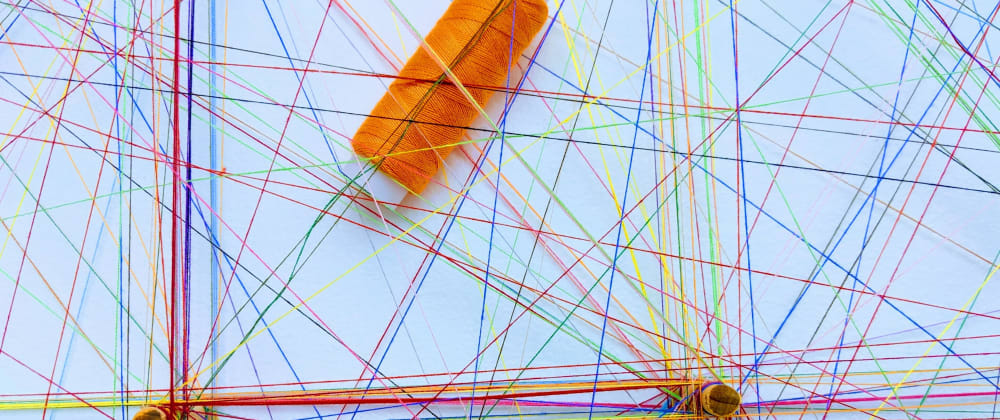
Simple Linux Network interface configuration mapper
Sep 4
・1 min read
There are many questions to answer when it comes to a physical machine-related Network interface configuration that has multiple interfaces for individual use.
. Which card is active?
. Is that part of bonding?
. What is its mac address?
. What is its permanent mac if part of Bonding?
. What's the speed of device and what is its state now?
. What all ip address its holding now ?
While ifconfig provides you some info , new 'ip' command does it much more better yet don't have all the representations. Then you end up looking at some other config files/device files to further map information.
Give this a try, Just copy and run.
To keep it simple and portable as possible for admins I did it in my fav awk programming.
Sample output
#awk -f Netinfo.awk
Filter IPV4(-4) : No
______________________________________________________________________________________________________________
Device Name Bond Mac Mac(perm) State IP/Net
______________________________________________________________________________________________________________
/ lo UNKNOWN() 127.0.0.1/8
02:01 eno1 bond0 92:6a:64:43:d5:c1 92:6a:64:43:d5:c1 UP(10G)
02:02 eno2 bond0 92:6a:64:43:d5:c1 92:6a:64:43:d5:c5 UP(10G)
02:03 eno3 92:6a:64:12:d3:12 DOWN(10G) 192.168.0.11/24,fdb4:a9d0:15e6:a052::/64
bond0 92:6a:64:12:d3:13 192.168.0.12/24,192.168.0.20/24
_____________________________________________________________________________________________________________
Refer to my Github page for more details.
Link Github/vkg23/Netinfo.awk
Tested for RHEL/CENTOS 6/7/8 Versions.
Hope it helps the Linux Community.
Recommend
About Joyk
Aggregate valuable and interesting links.
Joyk means Joy of geeK