

Updating VCSA and hitting the error Test RPM transaction failed
source link: https://www.yellow-bricks.com/2021/08/26/updating-vcsa-and-hitting-the-error-test-rpm-transaction-failed/
Go to the source link to view the article. You can view the picture content, updated content and better typesetting reading experience. If the link is broken, please click the button below to view the snapshot at that time.

Updating VCSA and hitting the error Test RPM transaction failed
Duncan Epping · Aug 26, 2021 · 5 Comments
I was updating my environment to vCenter Server 7.0 U2c, while going through the process I got this error that says “Test RPM transaction failed”. Below is the screenshot of the error. if you click “resume” you then, unfortunately, get stuck in an infinite loop. The only way to get out of the loop is by removing a file via SSH on vCSA called “/etc/applmgmt/appliance/software_update_state.conf”.
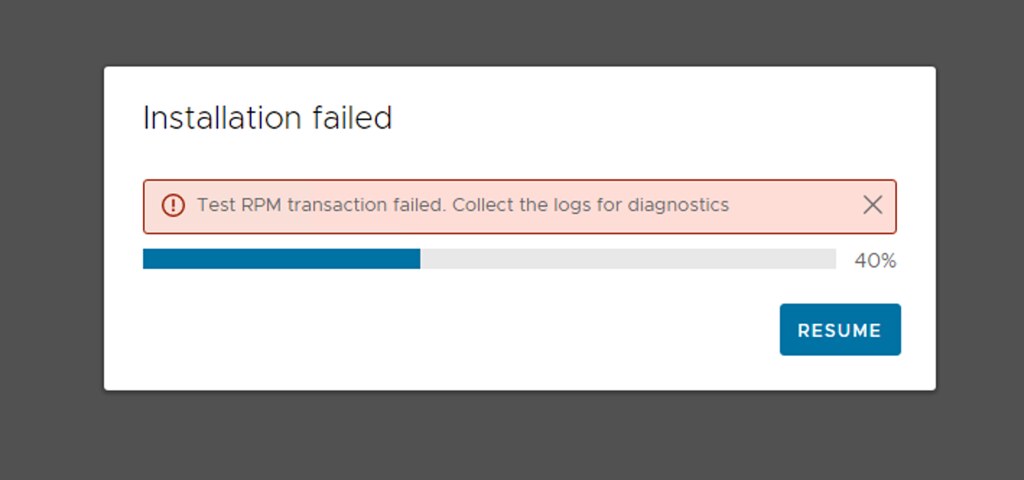
So now what if you want to update? We resolved it as follows, and let me include the deletion of the state file as well:
rm /etc/applmgmt/appliance/software_update_state.confThen we rebooted the VCSA:
rebootThen we went into the appliance shell via SSH and ran the installer from the appliance:
applianceshsoftware-packages install --url --acceptEulasAfter which the installation was completed correctly.
Share it:
Recommend
About Joyk
Aggregate valuable and interesting links.
Joyk means Joy of geeK