

How to add a license to a GitHub repository in less than 2 minutes ✨
source link: https://dev.to/avneesh0612/how-to-add-a-license-to-a-github-repository-in-less-than-2-minutes-3mg4
Go to the source link to view the article. You can view the picture content, updated content and better typesetting reading experience. If the link is broken, please click the button below to view the snapshot at that time.
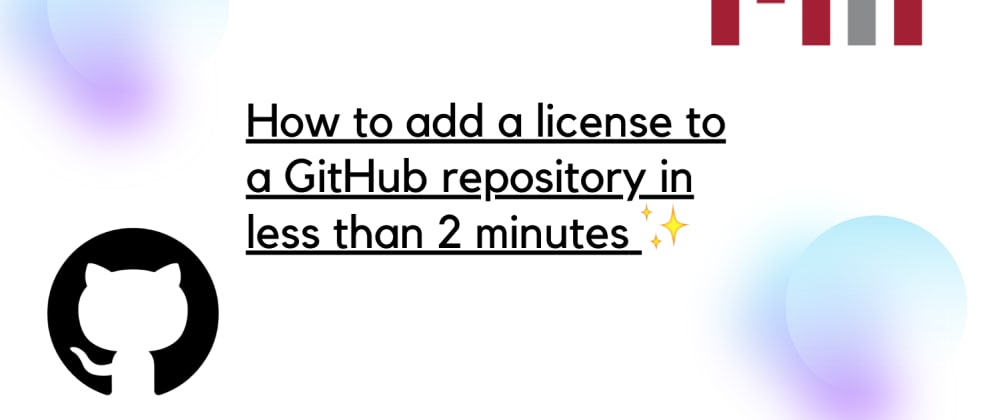
How to add a license to a GitHub repository in less than 2 minutes ✨
Aug 26
・2 min read
Introduction
You should add a license to your open-source projects for making it easier for people to contribute and many hackathons like the ones organized by Hashnode need a license.
Adding the license
Go to the repository you want to add the license to and click on Add file
Now click on Create new file. You will be directed to a page like this
- Type License as the name of the file and you should see Choose a license template button in the left corner.
- Now choose any License you need from the options given.
MIT is one of the most famous licenses, So I am gonna choose that
You can add the two details you are asked for there.
- You can either create a new branch and commit the file but I am going to commit it directly to the main branch for simplicity.
You have added a license to your repository 🎉.
Now you can add it to your Readme as well. Here is a sample of how it is added in many repositories -
## 📝 License
Copyright © 2021 [Avneesh Agarwal](https://github.com/avneesh0612). <br />
This project is [MIT](https://github.com/avneesh0612/next-progress-bar/blob/main/LICENSE) licensed.
It will look like this in your readme
Useful links-
Recommend
About Joyk
Aggregate valuable and interesting links.
Joyk means Joy of geeK