

Adding a new 'Web Section' to a page
source link: https://help.dreamhost.com/hc/en-us/articles/115005607488-Adding-a-new-Web-Section-to-a-page
Go to the source link to view the article. You can view the picture content, updated content and better typesetting reading experience. If the link is broken, please click the button below to view the snapshot at that time.

Adding a new 'Web Section' to a page
Overview
Every section of a Remixer page has a 'New' button in the top center of each 'Web Section'.
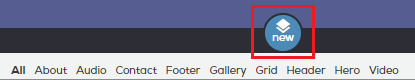
Clicking on this button reveals a list of all built-in 'Web Sections':
- About
- Audio
- Contact
- Footer
- Gallery
- Header
- Video
When you've located the 'Web Section' you wish to add, click it. It's automatically added to the page. You can then move that section up or down the page by editing the page structure.
It's currently not possible to rename a 'Web Section'.
Find a specific type of 'Web Section'
When you click the 'New' button you can then specify which type of 'Web Section' you're looking for. For example, if you want to add a video, click the Video link.
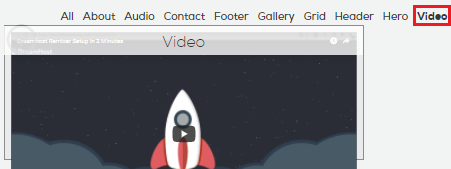
A list of 'Web Sections' that offer this feature is listed. In this example a single 'Web Section' shows since only one 'Web Section' is available for video.
See also
Did this article answer your questions?
Recommend
-
 13
13
It has been a busy week for us at AppSignal and we have a lot to show for it. Here’s a round-up of what’s new, such as the whole new hosts section, improved event tree with filtering & syntax highlighting for hashes & queries.
-
 10
10
Google Previews New Safety Section on the Google Play Store By Emma Roth Published 6 hours ago Google offered a glimpse at what the new s...
-
 9
9
Adding a book section to Meeting C++ published at 09.08.2021 16:48 by Jens Weller Taking a new feature live today: the book section for Meeting C++. The section offers a l...
-
 10
10
Announcing a New Section: TIL 26 August 2021 Trying out something new: today I’m launching my own Today I Learned section. In this essay I will sum up what my plans and hopes are. For a while I’...
-
 2
2
Adding New Features to a Web App: Livestream on YouTube Today » Stuart’s MATLAB Videos I’ll be doing my Blog live today on YouTube at 11am EDT. It will be a code-along as I normally do, mostly working with App Designer, but...
-
 4
4
Introduction Pelican static site generator - Link to section in another page via reStructuredText. Assume you have...
-
 10
10
Google’s adding the app permissions section back to the Play Store after removing it You won’t just have to take the developer’s word when it comes to privacy ...
-
 3
3
Walmart stores are adding a Netflix section with gift cards and gearWalmart stores are adding a Netflix section with gift cards and gear / The Netflix Hub is coming to more than 2,400 Walmart stores so you ca...
-
 7
7
Meta Adds New Safety Resource Section for Journalists Published March 17, 2023 By An...
-
 9
9
Adding a new AI section to my API doc course by Tom Johnson on Jul 4, 2023 categories:
About Joyk
Aggregate valuable and interesting links.
Joyk means Joy of geeK