

Exporting an SSL certificate – DreamHost Knowledge Base
source link: https://help.dreamhost.com/hc/en-us/articles/360028352472-Exporting-an-SSL-certificate
Go to the source link to view the article. You can view the picture content, updated content and better typesetting reading experience. If the link is broken, please click the button below to view the snapshot at that time.

Exporting an SSL certificate
Overview
You can export the contents of your SSL certificate by manually copying the certificate and key files in your panel to your home computer. Please note that there is currently not an automated way to export your SSL certificate into a single file.
Only Sectigo certificates can be used on another server. Let's Encrypt certificates only function on the server they were issued to.
Exporting
- Navigate to the Secure Certificates page in your panel.
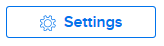
- To the right of your domain, click the Settings button.
- On this page you will see your Certificate, RSA Private Key, and Intermediate Certificate.
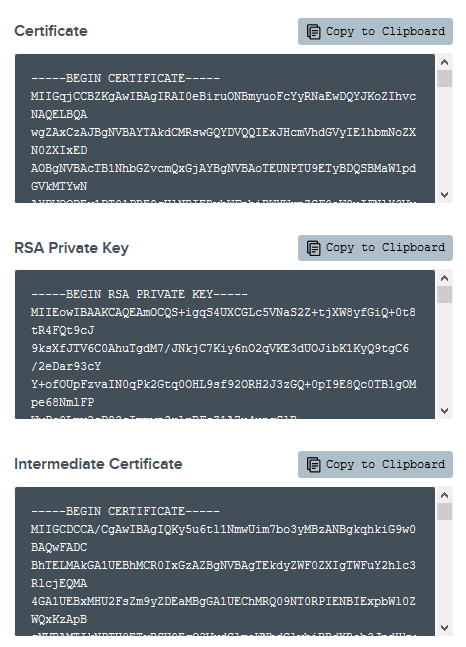
- Click the Copy to Clipboard button next to each, then copy to a local file on your home computer.
Did this article answer your questions?
Recommend
About Joyk
Aggregate valuable and interesting links.
Joyk means Joy of geeK