

How do I import or export a subscriber list to an Announcement List?
source link: https://help.dreamhost.com/hc/en-us/articles/214982098-How-do-I-import-or-export-a-subscriber-list-to-an-Announcement-List-
Go to the source link to view the article. You can view the picture content, updated content and better typesetting reading experience. If the link is broken, please click the button below to view the snapshot at that time.

How do I import or export a subscriber list to an Announcement List?
Overview
This article explains how to import/export content for your Announcement List.
Importing a list of subscribers
- Navigate to the Announcement Lists page.
- Create a new list, or click the Edit button to the right of an existing list.
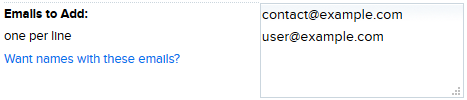
- In the box titled 'Emails to Add:', paste in a list of all emails (one per line) you wish to import.
- When finished, click the Modify Subscribers... button.
All subscribers to all Announcement Lists must confirm their intention to subscribe. So, when you paste in this list, you'll first be emailing all of them a message (which you can customize) explaining that you've moved your list provider and will need everybody who wants to keep receiving the list to re-confirm their subscription. Then, they'll only need to click a link in that email in order to do so.
Exporting a list of subscribers
The only way to do this is to cut and paste the subscribers in your panel into a text editor, and then save the file:
- Navigate to the Announcement Lists page.
- Click the Edit button to the right of an existing list.
- Scroll down to the Current subscriber list section.
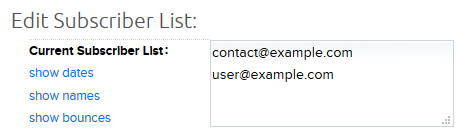
- Select which information you'd like displayed for each user.
- Copy all information in the text field to a text editor such as Notepad++.
You'll then have a list in a plain text file of all of your email subscribers.
See also
Did this article answer your questions?
Recommend
About Joyk
Aggregate valuable and interesting links.
Joyk means Joy of geeK