

Creating a MySQL database
source link: https://help.dreamhost.com/hc/en-us/articles/221691727-Creating-a-MySQL-database
Go to the source link to view the article. You can view the picture content, updated content and better typesetting reading experience. If the link is broken, please click the button below to view the snapshot at that time.

To create a database, scroll to the bottom of the MySQL Databases page and fill out the following fields.
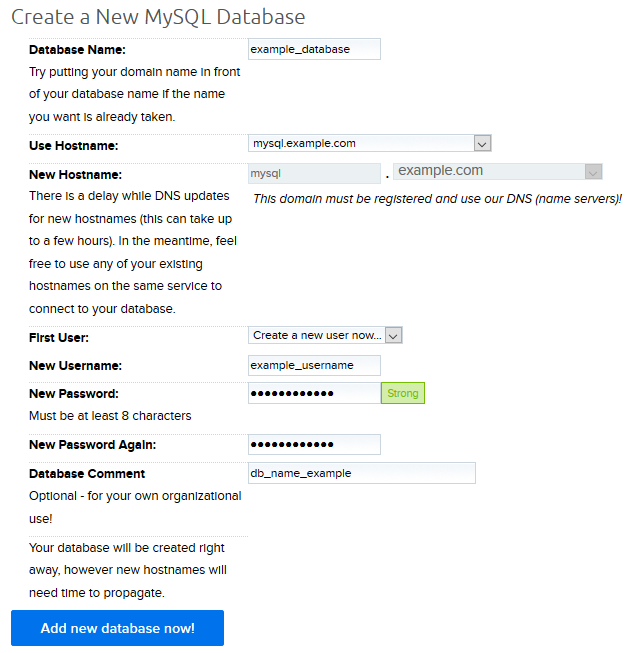
Database Name
Enter a unique name for the database. Database names must be unique across the entire DreamHost system, and can only contain numbers, the letters a-z, and underscores (_). Picking a name that is longer and descriptive is recommended. For clarity, DreamHost suggests putting your domain in the database name such as "blog_example_com" instead of a less clear example of "blog12345".
Once you have created the database, you cannot rename it.
Use Hostname / New Hostname
Here you can create a new hostname or select an existing one from a drop-down menu if any exist. Creating a hostname for each domain is generally recommended to prevent downtime should you remove a domain from your account in the future, and find out that other sites used a hostname on it and no longer functions.
First User / New Username
Here you can create a new MySQL user or select an existing one from a drop-down menu if any exist. For security reasons, having a MySQL user for each database is recommended so that any compromised site or credentials cannot be used to access your other databases.
New Password
If you are creating a new user, enter a password for that user here. If you select an existing user, this field is disabled.
New Password Again
If you are creating a new user, re-enter the same password as above here. If you select an existing user, this field is disabled.
Database Comment
Enter a description of your database here for organizational use. Optional.
Recommend
About Joyk
Aggregate valuable and interesting links.
Joyk means Joy of geeK