

How do I configure PuTTY?
source link: https://help.dreamhost.com/hc/en-us/articles/215464538-How-do-I-configure-PuTTY-
Go to the source link to view the article. You can view the picture content, updated content and better typesetting reading experience. If the link is broken, please click the button below to view the snapshot at that time.

How do I configure PuTTY?
Overview
PuTTY is a free terminal emulator which supports various network protocols such as SSH, Telnet, rlogin, and SCP. It was originally available only for Windows, but is now also available on various UNIX platforms, with work-in-progress ports to Classic Mac OS and Mac OS X. At DreamHost, you are able to use PuTTY to log into your web server through your SHELL username.
Downloading PuTTY
Use the following steps to download and set up PuTTY onto your Windows computer.
- On your Windows computer:
- navigate to C:\
- In that directory, create a folder named \bin
- Open the download page in your browser:
- Download the following files from that site into your C:\bin folder:
- putty.exe
- puttygen.exe
- pagent.exe
- pscp.exe
- psftp.exe
- Navigate to the C:\Users\bin\ directory and double click the putty.exe file to open. Or, you could create a shortcut on your Desktop for easy access:
- Right click on your Desktop and choose ‘New > Shortcut’
- Browse to the location of your putty.exe file (it should be C:\Users\bin\putty.exe)
- Save the shortcut
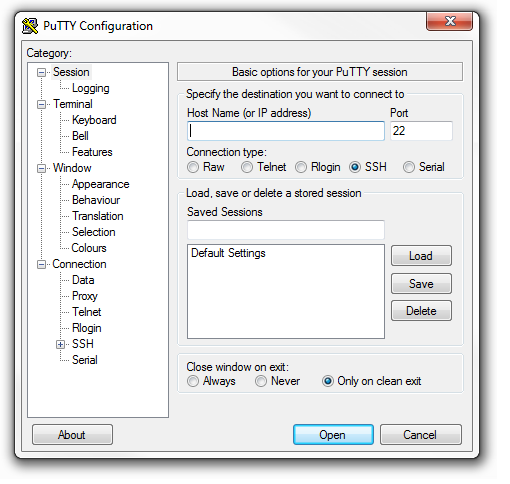
- Enter your DreamHost credentials in the PuTTY Configuration box (see details below).
- Click the Save button to save this session.
When you open a session in PuTTY, you are prompted for your SHELL username/password.
Description of fields in the PuTTY configuation box
Host Name (or IP address) In this field enter your DreamHost servername. For example, if your server is named flower, this hostname is flower.dreamhost.com Port
Connection Type
Saved Sessions Enter a name for this connection. For example “DreamHost Server”
How to log into your server?
Now that you've configured PuTTY, you are ready to log into your server. You can do this manually, or by setting up passwordless login. View the following articles for instructions:
See also
Did this article answer your questions?
Recommend
About Joyk
Aggregate valuable and interesting links.
Joyk means Joy of geeK