

Azure Platform Series: How to setup Azure Cloud Shell | The Blog of The Hybrid D...
source link: https://hybriddbablog.com/2020/06/06/azure-platform-series-how-to-setup-azure-cloud-shell/
Go to the source link to view the article. You can view the picture content, updated content and better typesetting reading experience. If the link is broken, please click the button below to view the snapshot at that time.

Azure Platform Series: How to setup Azure Cloud Shell
This blog post will be a series on the Azure Platform and some things we can use it for.
Background:
I run a consultancy company – and sometimes I have to build stuff for clients using their Azure subscriptions. Which means I get to help them setup their Azure platform.
I’ll write about the first thing you need to do when working with Azure – setup Azure Cloud Shell. I love the Azure Cloud Shell as it means I can stuff from anywhere, no matter what O/S, machine or location I’m in – I’ve been known to build data centres in Azure using my mobile phone whilst watching rugby on a field in Akaroa (seriously – Akaroa is a wonderful part of New Zealand).
But yeah – the best part of Azure Cloud Shell is that I have zero software to install or maintain – and I like that…
I can also load scripts up to Azure storage and reference them in Azure Cloud Shell.
#MakeStuffGo with Azure Cloud Shell
First up we need to go to https://portal.azure.com and login.
We now click the Azure Cloud Shell icon:
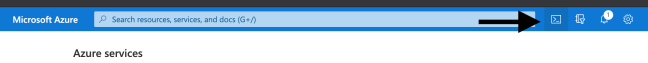
We can choose Bash or PowerShell – that doesn’t matter too much right now – we can always change it later.
And if this is the first time we’ve used it we fill out the form below – but be careful with your naming as you can get this:
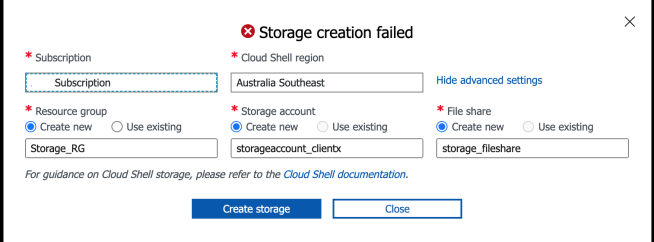
The reason is has failed is:
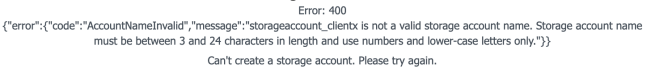
So fir the Storage Account – just uses numbers and lower case letters only. No special characters.
But you also have to have a unique name for your storage account – not just your storage account but ALL storage accounts:

So make it something unique.
Oh and that File share name isn’t great either:
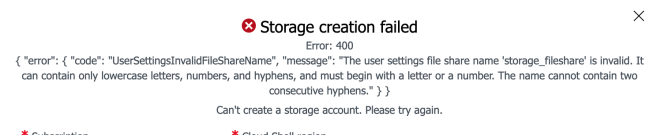
We settled on this:

And now we have:
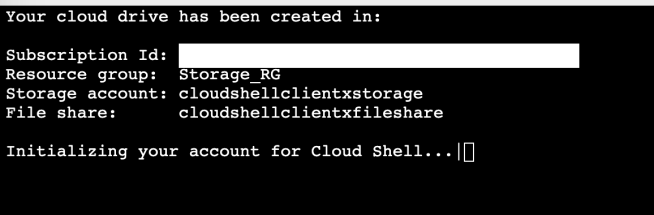 If after creating our Azure Cloud Shell session we want to change to PowerShell from bash or vice versa – it’s really easy:
If after creating our Azure Cloud Shell session we want to change to PowerShell from bash or vice versa – it’s really easy: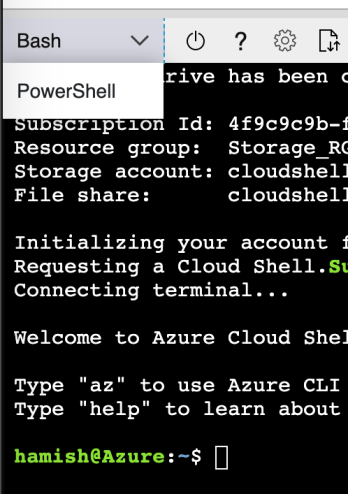
And there we have it – we have Azure Cloud Shell configured.
Now let’s go build some stuff in Azure!!
Recommend
About Joyk
Aggregate valuable and interesting links.
Joyk means Joy of geeK