

Getting F# working in MAUI Blazor Desktop app
source link: https://crazyivan.hashnode.dev/getting-fsharp-working-in-maui-blazor-desktop-app
Go to the source link to view the article. You can view the picture content, updated content and better typesetting reading experience. If the link is broken, please click the button below to view the snapshot at that time.

Getting F# working in MAUI Blazor Desktop app
If you want to read my ramblings about my end goals, check my previous post of My views on app development
The idea was to try and get F# working so I can use it to do the logic. Based heavily on Bolero but I will use a different paradigm than Elmish most likely.
Step one was to get C# MAUI Blazor working. That involved installing the latest preview of .net6 and Visual Studio 2019 Preview. That also required installing a couple VISX modules to get working correctly. info link
Referencing Dan's post got me going and I eventually had the windows Blazor working.
I then added a new F# library project and tried to replace the root component of the C# type with a F# component from the referenced library. Took some work, but I have it working now. I put it up on GitHub in case it might help any one.
The sticky part was trying to figure out what is going on with
<b:RootComponent Selector="#app" ComponentType="{x:Type local:Main}" />
After many failed builds and some research, I added this line to the MainPage.xaml
xmlns:f="clr-namespace:MauiBlazorApp1.FSharp;assembly=FSharp"
and then changed the line to
ComponentType="{x:Type f:MyBasicApp }"
Bob's your uncle.
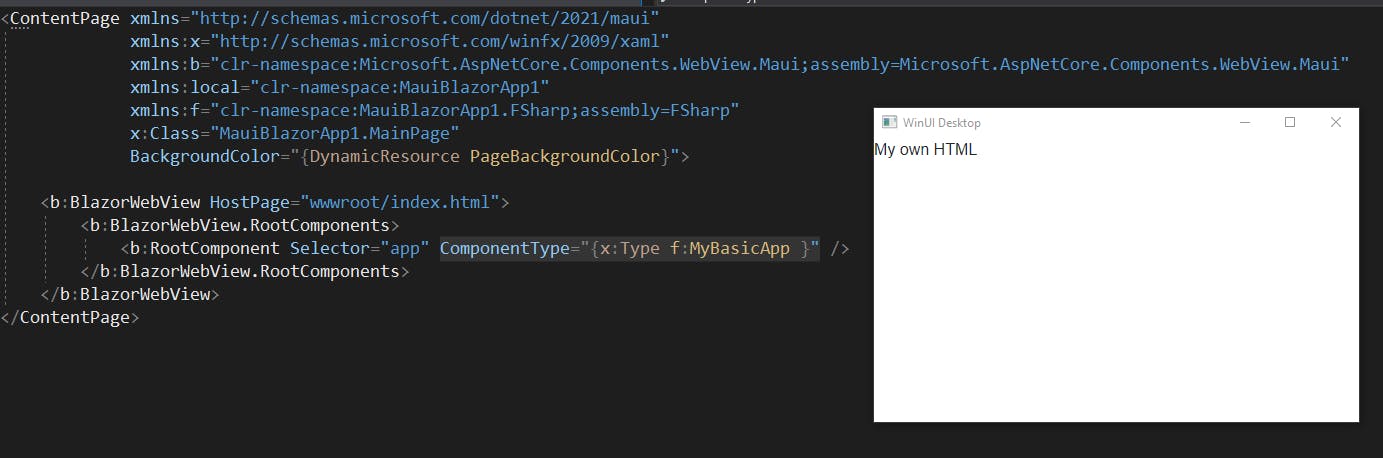
Recommend
About Joyk
Aggregate valuable and interesting links.
Joyk means Joy of geeK