

Daniel Opitz - Blog
source link: https://odan.github.io/2021/06/14/slim-redis.html
Go to the source link to view the article. You can view the picture content, updated content and better typesetting reading experience. If the link is broken, please click the button below to view the snapshot at that time.
Daniel Opitz - Blog
Developer, Trainer, Open Source Contributor
Blog About me DonateSlim 4 - Redis
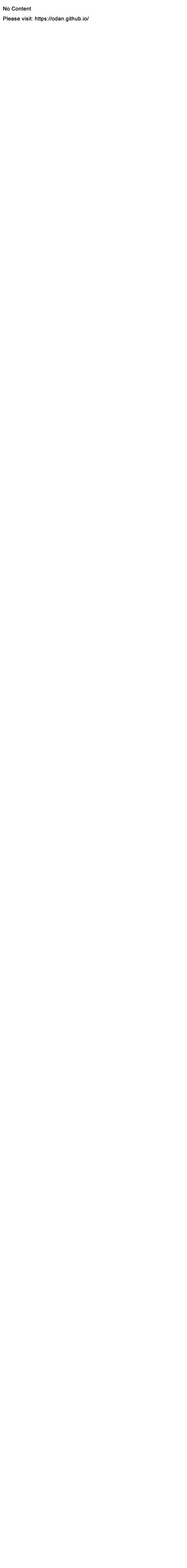
14 Jun 2021
Table of contents
Requirements
- PHP 7.4+ or PHP 8.0+
- A Slim 4 application
- At least one Redis server must be installed and running.
Introduction
Redis is an in-memory database with a simple key-value data structure and belongs to the family of NoSQL databases. Redis is open source and, according to a survey by db-engines.com, the most popular key-value store.
Redis Setup on Linux
For this demo you need at least a running Redis server.
Please follow the official installation guide of Redis:
Redis Setup on Windows
For people like me who develop on Windows, there is a special setup file for the Redis server.
- Download Redis for Windows: https://github.com/microsoftarchive/redis/releases
- Extract the ZIP file
- Open
cmdandcdinto theRedis-x64-3.2.100directory. - The Redis servers starts automatically as a Windows service. To start the Redis server manually, run:
C:\Program Files\Redis\redis-server.exe - The server is now ready to accept connections on port
6379
Installation
The predis/predis component is a flexible and feature-complete Redis client for PHP 7.2 and newer.
To install predis, run:
composer require predis/predis
Configuration
Insert the settings into your configuration file, e.g. config/settings.php;
$settings['redis'] = [
'server' => 'tcp://127.0.0.1:6379',
'options' => null,
];
For performance reason you may better use the IP address of the redis server.
DI Container Setup
Add a DI container definition for Predis\ClientInterface:class in config/container.php.
<?php
use Predis\Client;
use Predis\ClientInterface;
use Psr\Container\ContainerInterface;
// ...
return [
// ...
ClientInterface::class => function (ContainerInterface $container) {
$settings = $container->get('settings')['redis'];
return new Client($settings['server'], $settings['options']);
},
];
Cache keys
According to PSR-6 the following characters could be used in a valid cache key;
A-Z, a-z, 0-9, _, and . Some characters are forbidden like: {}()/\@:.
If you use any of the forbidden characters you will get an exception.
Other characters (like -) are not forbidden nor valid.
It is up to the implementation if they support that character or not.
I recommend to always use valid characters in the cache key.
To make sure you do not use an invalid character by mistake, you should hash your keys.
Usage
To access the Predis\Client object, we must first declare the
Predis\ClientInterface in the constructor, so that it can be automatically
injected by the DI Container.
Example:
<?php
namespace App\Action\Example;
use Predis\ClientInterface;
use Psr\Http\Message\ResponseInterface;
use Psr\Http\Message\ServerRequestInterface;
final class ExampleAction
{
private ClientInterface $cache;
public function __construct(ClientInterface $cache)
{
$this->cache = $cache;
}
public function __invoke(
ServerRequestInterface $request,
ResponseInterface $response
): ResponseInterface {
$value = $this->cache->get('my_cache_key');
if ($value === null) {
// ... do some HTTP request or heavy computations
$value = 'foobar-' . date('H:i:s');
// Expire after x seconds
$expire = 3;
// Save computed value
$this->cache->setex('my_cache_key', $expire, $value);
}
$response->getBody()->write($value);
return $response;
}
}
Cache Invalidation
Removing the cache key:
$this->cache->del('my_cache_key');
Deleting more than one key at the same time:
$this->cache->del([
'my_cache_key',
'my_cache_key2',
'my_cache_key3',
]);
Deleting all keys from the connection’s current database:
$this->cache->flushdb();
Deleting all keys from all databases.
$this->cache->flushall();
Stampede prevention
Cache is usually used to reduce performing a complex operation. In case of a cache miss, that operation is executed & the result is stored.
A cache stampede happens when there are a lot of requests for data that is not currently in cache.
Examples could be:
- cache expires for something that is often under very heavy load
- sudden unexpected high load on something that is likely to not be in cache
In those cases, this huge amount of requests for data that is not at that time in the cache, causes that expensive operation to be executed a lot of times, all at once.
The first solution is to use locking: only allow one PHP process (on a per-host basis) to compute a specific key at a time. Locking a key is not built-in by default, but can be added for example with the Symfony Lock component. In reality, you don’t need to reinvent to this algorithm, because the Symfony Cache component comes with a built-in Stampede prevention.
Conclusion
As you can see, Redis can be integrated very quickly and easily into a Slim project. However, it must be mentioned that this solution is not well testable with phpunit. For this reason, I will explain a more flexible and testable solution using the Symfony Cache component in the next article.
Read more
© 2021 Daniel Opitz | Twitter
Recommend
About Joyk
Aggregate valuable and interesting links.
Joyk means Joy of geeK