

TLS and GOST protocol protection
source link: https://browser.yandex.com/help/tls/tls.html
Go to the source link to view the article. You can view the picture content, updated content and better typesetting reading experience. If the link is broken, please click the button below to view the snapshot at that time.
TLS and GOST protocol protection
Yandex Browser uses the TLS protocols that provide secure data transfer on the Internet. Data transmitted over a secure connection is encrypted and decrypted using the CSP CryptoPro software.
Installing “CryptoPro CSP”
The laws of the Russian Federation demand that only TLS connections installed according to Russian cryptographic algorithms GOST 28147-89, GOST R 34.10-94, GOST R 34.11-94, and GOST R 34.10-2012 are used. Therefore, if you need to visit sites that use the State Standard (GOST) encryption algorithms, you need to install“CryptoPro CSP”.
Windows operating systems use the CryptoPro CSPprogram, which is a set of cryptographic utilities for generating electronic signatures and working with certificates
To install CryptoPro CSP, use the materials from the official site:
After CryptoPro CSP is installed, the browser checks whether the program is available and functioning.
Sites requesting GOST TLS encryption
If a site requests the GOST TLS encryption, the browser checks whether CryptoPro CSP is installed. If it is, the control is handed over to it.
Some of the sites that request the encryption: www.gosuslugi.ru, sites on domains .gov.ru, .kamgov.ru, .nalog.ru.
If the site is not in the list, additional confirmation is requested. If you trust the site and the connection must be made using the GOST TLS encryption, click Continue.
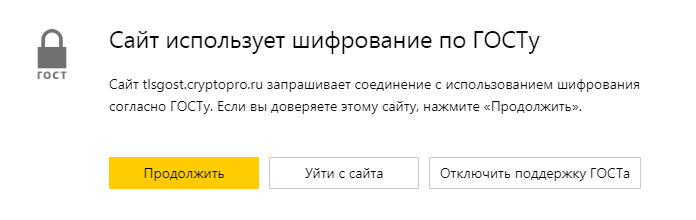
Enable and disable CryptoPro CSP support by the browser
By default, the browser supports CSP CryptoPro. We recommend making sure it does:
- Click
 → Settings.
→ Settings. - Go to System.
- Make sure that in the Network section, theConnect to sites that use State Standard (GOST) encryption. CryptoPro CSP required option is enabled.
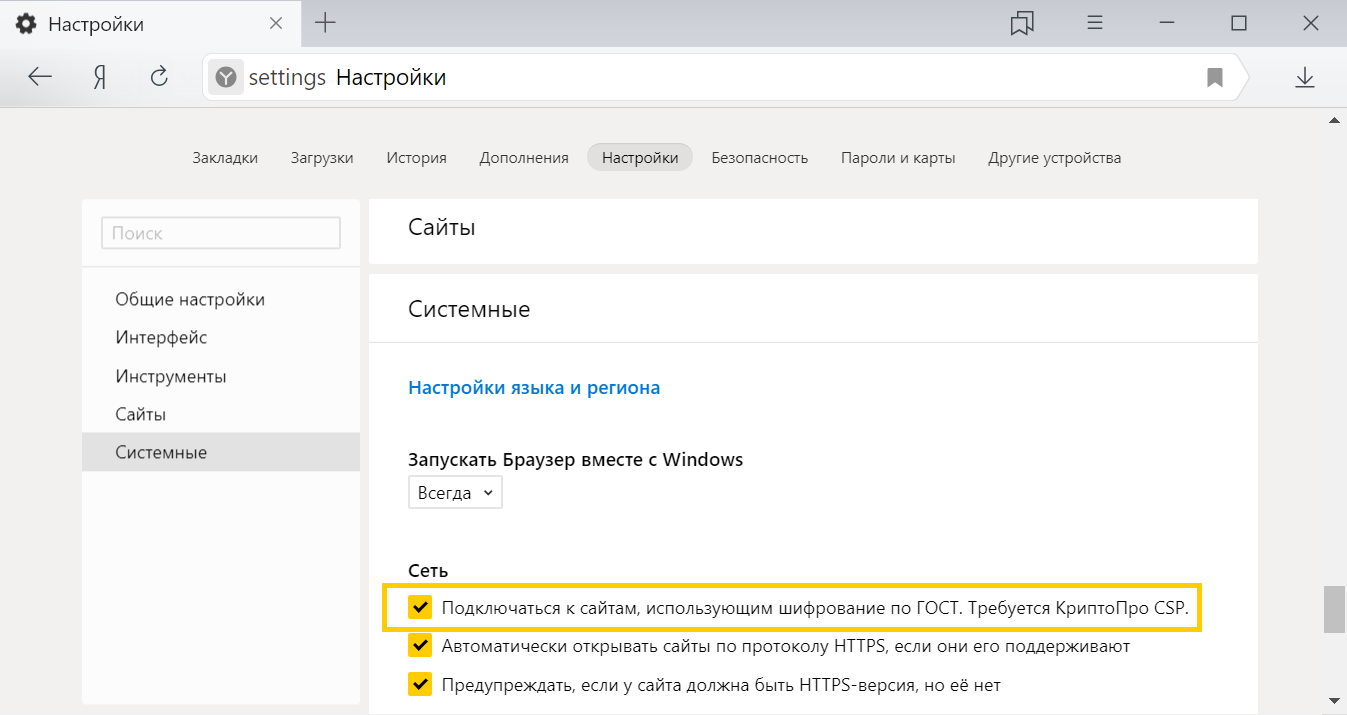
To disable encryption support, follow the same steps.
Recommend
About Joyk
Aggregate valuable and interesting links.
Joyk means Joy of geeK