

latex中输入20个带圈字符的方法
source link: https://iphyer.github.io/blog/2013/01/05/latexcirclenumber/
Go to the source link to view the article. You can view the picture content, updated content and better typesetting reading experience. If the link is broken, please click the button below to view the snapshot at that time.

latex中输入20个带圈字符的方法
今天写专利课老师的论文,发现必须要求我们遵循《中国法学》的文献格式要求。 这里小不爽一下,就是这本杂志要求
(二)文中注释一律采用脚注,全文连续注码,注码样式为:①②③等。
本来以为这个在latex里面可以集成了功能结果发现特别痛苦啊,有么有!!
latex有几个包可以实现这个功能,比如很多人推荐的\fnsymbol和\textcircled{\scriptsize 1}或者还有 pifont 包的 \ding{} 命令。
但是\fnsymbol命令太过复杂了,\textcircled{\scriptsize 1}要一个个手动的判断具体的字符大小,太烦。pifont 包的 \ding{} 命令确实不错,但是每页只能支持10个同时还有不可以连续编号的限制,舍弃。
后来发现了这个 LaTex中带圆圈脚注或带圆圈文本 确实是太棒了!
可以说各种需要的情况所需要使用的命令都给出来了。 所以基于这个生成了以下的代码,支持符合《中国法学》格式要求的脚注标示。最多支持到20,再多的,请自行使用word等的带圈字符功能添加后重新粘贴进来。
\makeatletter
\newskip\@footindent
\@footindent=1em
\renewcommand\footnoterule{\kern-3\p@ \hrule width 0.4\columnwidth \kern 2.6\p@}
\long\def\@makefntext#1{\@setpar{\@@par\@tempdima \hsize
\advance\@tempdima-\@footindent
\parshape \@ne \@footindent \@tempdima}\par
\noindent \hbox to \z@{\hss\@thefnmark\hspace{0.2em}}#1}
\renewcommand\thefootnote{\myfootnotestyle{\arabic{footnote}}}
\def\@makefnmark{\hbox{\textsuperscript{\@thefnmark}}}
\newcommand\myfootnotestyle[1]{\ifcase#1 \or ① \or ② \or ③ \or ④ \or ⑤ \or ⑥ \or ⑦ \or ⑧ \or ⑨ \or ⑩ \or ⑪ \or ⑫ \or ⑬ \or ⑭ \or ⑮ \or ⑯ \or ⑰ \or ⑱\or ⑲ \or ⑳ \else *\fi\relax}
\makeatother
把上述代码直接加入序言部分,在正文部分正常使用\footnote{content}的语法就可以生成最后的效果如下:
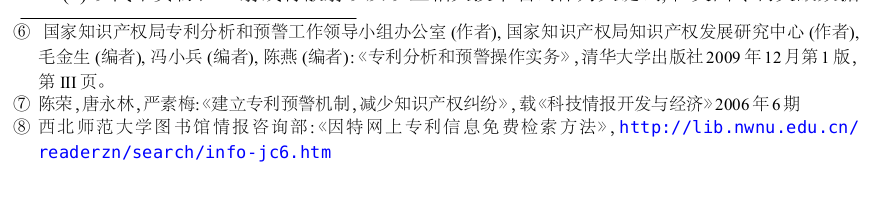
必须改字体的问题
今天重新使用了,latex作测试的时候把脚注加到大于10的时候做了新的测试,结果发现除了bug还是没有办法解决。 在上网提问后知道原来这样不能大于10的限制还是和每个不同的字体本来的设计有关的。 有个字体本身就不支持大于10的带圈字符,所以即使这样设置了也没有办法。
换了新的Linux Libertine O字体。
这个字体其实并不是想wiki百科说的libreoffice自带,必须在Ubuntu的仓库里面搜索后重新安装。
但是这样还是不行。
问题就处在我的texlive上。我的texlive还是texlive2009,没办法当时懒,直接使用了仓库里面的texlive。
升级texlive
可以参考这个帖子,非常棒。对于Ubuntu系统
按着这个一步步来,缺少包的话就按照后半部分教程重新安装即可。
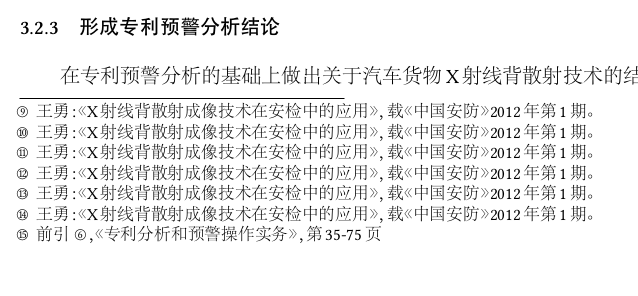
Recommend
About Joyk
Aggregate valuable and interesting links.
Joyk means Joy of geeK