

iOS 14.5竟然可以更改Siri的声音
source link: https://zhuanlan.zhihu.com/p/370137038
Go to the source link to view the article. You can view the picture content, updated content and better typesetting reading experience. If the link is broken, please click the button below to view the snapshot at that time.

iOS 14.5竟然可以更改Siri的声音
在iOS 14.5中,Apple引入了两种新的英语Siri语音,并提供了英语版本,还添加了一个设置选择选项,该选项使新用户可以选择自己喜欢的“ Siri”语音,而不必在美国默认使用女性语音。

苹果公司称,这些新声音增加了语音和模式的多样性,它们通过苹果公司的神经引擎运行录音,使它们通过动态生成的短语更加有机地流动,因此您应该发现它们听起来更自然。
如果您已将iPhone或iPad更新为iOS 14.5 / iPadOS 14.5,则在设置后仍可以更改Siri语音,以找出自己喜欢的语音。以下步骤向您展示了它是如何完成的。
1.在您的iPhone或iPad上启动“设置”应用。
2.点按Siri和搜索。
3.点按Siri语音。
4.选择一个SiriV“ Variety”(以前称为“ Accent”),然后从可用选项中选择一个“ Voice”。从Apple服务器下载语音后,您的选择旁边会出现一个复选标记。

请注意,可用的“语音”选项数量取决于您选择的“品种”。例如,美国人提供四种声音最多,而澳大利亚,英国,印度,爱尔兰和南非选项提供两种声音。
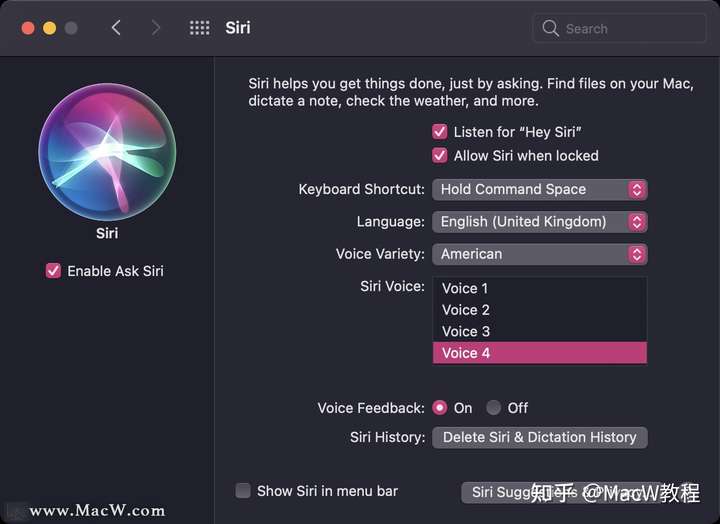
如果您的Mac已更新到macOS 11.3,则可以在Siri首选项窗格下的“系统偏好设置”中找到相同的选项。
Recommend
About Joyk
Aggregate valuable and interesting links.
Joyk means Joy of geeK