
11

mac电脑上如何卸载adobe系列软件,Adobe软件详细卸载教程
source link: https://zhuanlan.zhihu.com/p/368549440
Go to the source link to view the article. You can view the picture content, updated content and better typesetting reading experience. If the link is broken, please click the button below to view the snapshot at that time.

mac电脑上如何卸载adobe系列软件,Adobe软件详细卸载教程
MacW每天为大家分享软件教程和技巧。
在安装新版的adobe系列软件时,因为旧版本的Adobe软件卸载不干净导致安装不上去,或者安装的时候报错等问题,如何解决这种卸载不干净的问题呢?这里小编为大家带来了Adobe软件详细卸载教程,轻松卸载干净adobe系列软件,一起来看看吧!
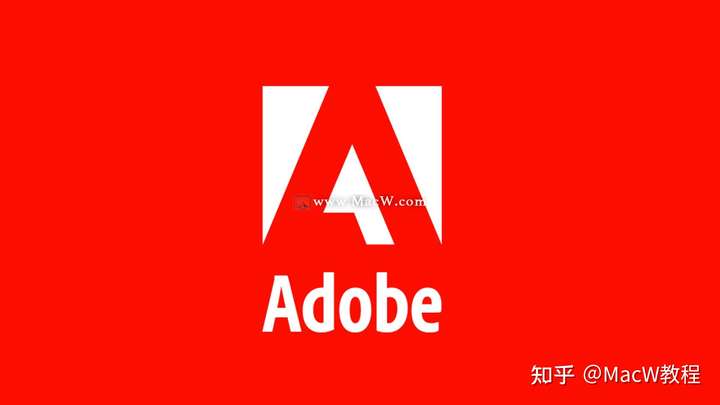
- 右击访达,点击前往文件夹

- 输入
~/资源库点击前往

- 接着查找并清理以下目录中的所有Adobe文件
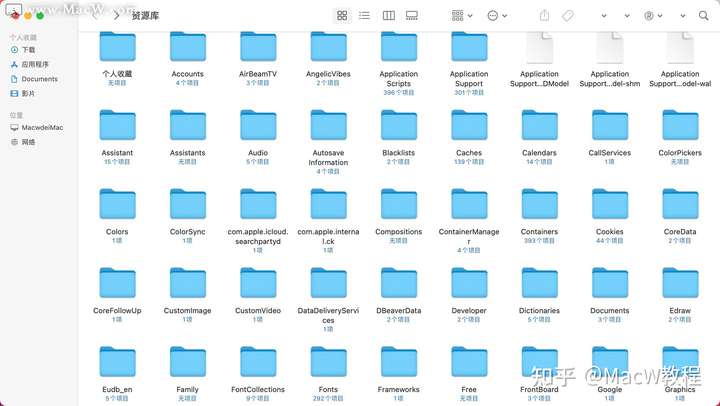
~/资源库/Application Support/Adobe
~/资源库/Preferences/Adobe
~/资源库/Caches/Adobe
发布于 04-28
Recommend
About Joyk
Aggregate valuable and interesting links.
Joyk means Joy of geeK