
5

如何把刘看山 Python 化?[编程的日常]
source link: https://zhuanlan.zhihu.com/p/61312372
Go to the source link to view the article. You can view the picture content, updated content and better typesetting reading experience. If the link is broken, please click the button below to view the snapshot at that time.
如何把刘看山 Python 化?[编程的日常]
☑编程 ☑读书 ☑翻译 ☑太极
看到一个问题,问如何把刘看山 Python 化?这个有点意思,想想也好久没动过 Python 了,就来个字符画风格的刘看山吧。先上图:
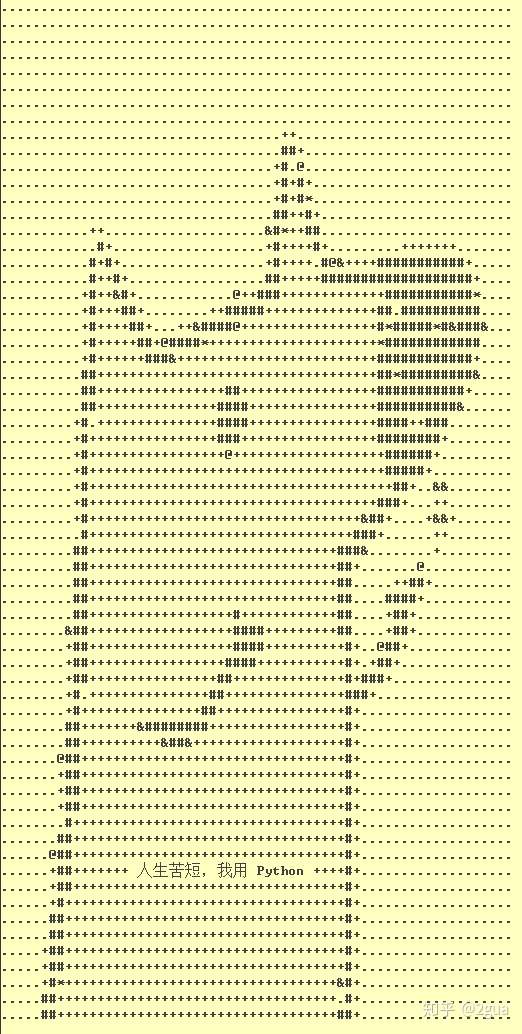
具体代码:
# by gua
from PIL import Image
class Iamge2ASCIIArt():
"""Convert image to ASCII Art"""
def __init__(self, art_char, image_path):
self.__art_char = art_char
self.__image_path = image_path
def __rgb2lib(self, r, g, b):
return int(0.212671*r + 0.715160*g + 0.072169*b)
def __fetch_char(self, r, g, b):
gray = self.__rgb2lib(r, g, b)
gray_width = 256 / len(self.__art_char)
return self.__art_char[int(gray/gray_width)]
def __get_image(self):
return Image.open(self.__image_path)
def __resize_iamge(self, img, percent):
width, height = int(img.size[1]*percent), int(img.size[0]*percent)
return img.resize((width, height))
def do(self):
img = self.__get_image()
img = self.__resize_iamge(img, 0.1)
width, height = img.size
for h in range(height):
text = ""
for w in range(width):
r, g, b = img.getpixel((w, h))
text += self.__fetch_char(r, g, b)
if h == height-10:
text = text[0:height//4] + " 人生苦短,我用 Python " + text[height//4+23:]
print(text)
if __name__ == '__main__':
lks = Iamge2ASCIIArt("#*.@&+", "./user_avatar 07.png")
lks.do()解释:
def __init__(self, art_char, image_path):
self.__art_char = art_char
self.__image_path = image_path这里初始化字符画要用到的各个字符,是一个字串。同时初始化待处理图像的路径。
def __rgb2lib(self, r, g, b):
return int(0.212671*r + 0.715160*g + 0.072169*b)RBG 模式转换为 Lib 模式,Lab 模式是将图片转换成灰度图时经常用到的。
def __fetch_char(self, r, g, b):
gray = self.__rgb2lib(r, g, b)
gray_width = 256 / len(self.__art_char)
return self.__art_char[int(gray/gray_width)]根据获得的灰度,及计算出来的灰度区间宽度,获取字串中对应的字符并作用于字符画。
def __get_image(self):
return Image.open(self.__image_path)获取图像。
def __resize_iamge(self, img, percent):
width, height = int(img.size[1]*percent), int(img.size[0]*percent)resize 图片大小。
def do(self):
img = self.__get_image()
img = self.__resize_iamge(img, 0.1)
width, height = img.size
for h in range(height):
text = ""
for w in range(width):
r, g, b = img.getpixel((w, h))
text += self.__fetch_char(r, g, b)
if h == height-10:
text = text[0:height//4] + " 人生苦短,我用 Python " + text[height//4+23:]
print(text)处理字符画的生成及打印。
刘看山的头像包在这里下载:
喜欢就点赞,再喜欢就赞赏^_^
Recommend
About Joyk
Aggregate valuable and interesting links.
Joyk means Joy of geeK