

“UXing” as a Marketing Designer
source link: https://uxplanet.org/uxing-as-a-marketing-designer-5be6ad114774
Go to the source link to view the article. You can view the picture content, updated content and better typesetting reading experience. If the link is broken, please click the button below to view the snapshot at that time.

“UXing” as a Marketing Designer
I have been working as a Marketing Designer in a B2B SaaS company for 4 years. A role that I enjoy very much because of its solid overlap with marketing and UX. There are plenty of articles written on UX design and marketing alone, but a few focus on how marketing designers apply design thinking and UX into their job.
While in the industry, you’ll find different job descriptions for both the roles. But honestly, both designers solve problems for the end-user at the end of the day — just in a different part of their journey.

UX Designer vs Marketing Designer
User experience designers go above and beyond to ensure that users can use a product or interface smoothly and efficiently. While marketing 'designers' job is to communicate the same product's value to people who can become users (let’s call them prospect). A marketing designer needs to make sure that a prospect's journey is flawless so that they can seek information about the product and make purchasing decisions. The only difference is that a UX designer optimises journey of people who are using the product. A marketing designer optimises journey of people so that they can become users. Both should work together to increase engagement, conversions and revenue.
Overlap of UX in B2B Marketing
Business-to-business (B2B) means selling products and services to other companies. And B2B marketing is about creating awareness and need of the product in the target audience. The ultimate goal of marketing is to attract the right audience to the website and then convert them into users. In B2B, making a purchase is like a business investment. Such decisions are made rationally and thought over and over by the teams.
UX comes into the picture as soon as a prospect lands on the website for the first time. It revolves around giving them the best possible experience to make them want to buy the product. Good user experience can drive them to conversion.
Therefore, important things to consider are:
- To provide clear information.
- To instil trust in the product/company.
- To engage the customer with content and brand.
- To convince the user to buy the product.
Let’s see how UX fits into my job.
1. Website
A MarketingProfs report revealed that 94% of B2B buyers research online before finalizing a purchase. A prospect customer sticks to the product website to do their initial research — regardless of whether they close the deal.
A B2B website is like the face of the company. And having better user experience means that the brand will leave a positive impact on prospects who visit the website.Thus, a B2B website must have clear communication on the product’s offerings.

The copy ‘Scale your A/B testing with VWO’ and an appealing call to action ‘Request Demo’ gives visitors clear cut information about the product’s offering. Having white space around the high priority elements on the website, such as copy and CTA, draws users' eyes towards it.
2. Navigation
In a HubSpot survey, 76% of people answered that the most important factor in a website’s design is the ease of use.

Good site navigation allows users to flow from one page to another and find what they’re looking for without frustration. In B2B, consumers buy products rationally, so it’s evident that they will return on the website multiple times before making the purchase. That’s why the navigation needs to work like a breeze.
A typical B2B site has details like product features, pricing, blog and contact us. Including these links in the navigation menu allows visitors to learn more about the product easily. It also funnels visitors to important pages to increase conversion.
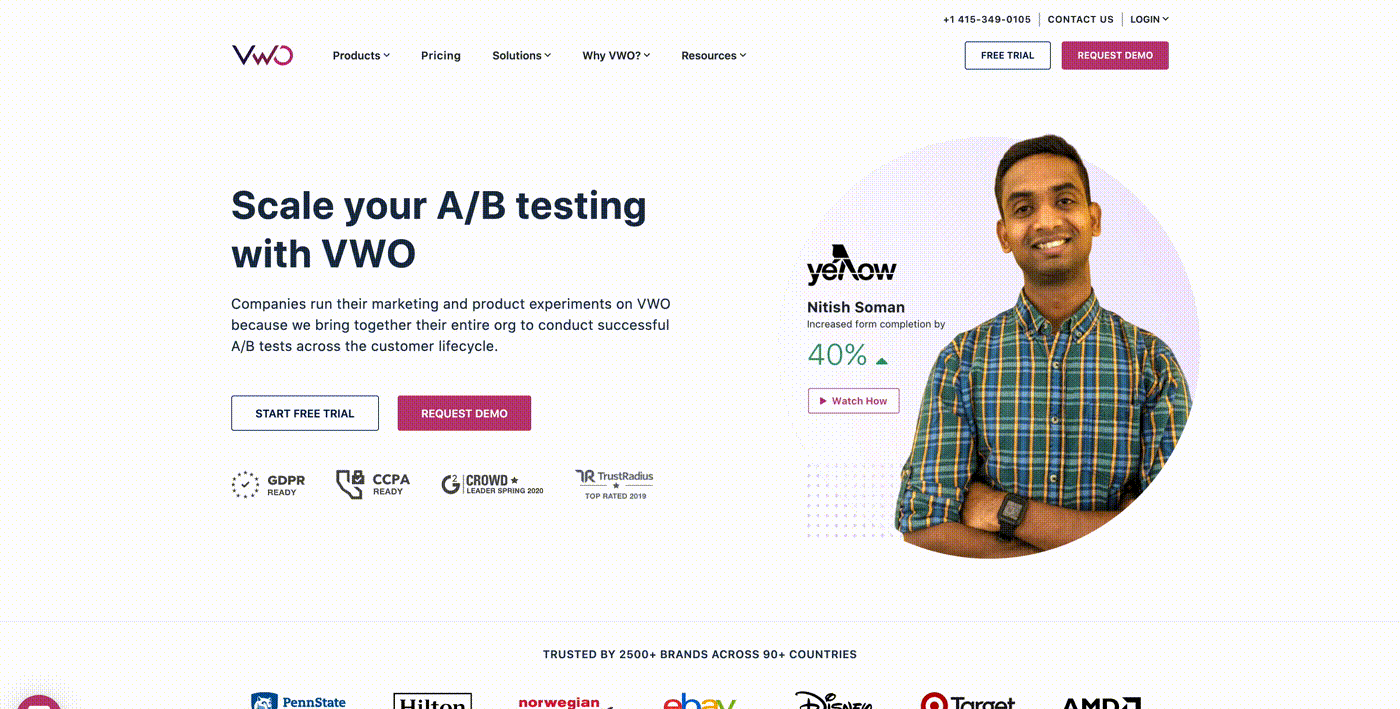
VWO makes it easy for its visitors to discover all the features and product offers. Users can see all the standout features at once and click on the one that interests them the most.
Users will likely land on the website through external links. In that case, breadcrumbs show them exactly where they are.
3. Forms
For B2B websites, the form is a crucial page element because any form filled in itself can be considered as a conversion. Unlike B2C, it is possible that the person buying the product might not be the actual user. Someone who doesn’t know about the product might be purchasing on behalf of their team.
A well-designed form ensures that visitors fill them with utmost ease and less likely to abandon them midway. In B2B, forms can get signups for free trials, requesting a demo, collecting emails for newsletters and ebooks etc.



4. Mobile responsiveness
According to the IDG Global Mobile Survey, 77% of business decision-makers use their smartphone to research a product or service before contacting the said business.
Every website can be opened on mobile, but that’s not enough. In 2018, Google reported, that 53% of mobile site visitors leave a page that takes longer than three seconds to load.

So when designing a layout for desktop, the designer needs to pay attention to how it will work for the mobile-users. Few things to keep in mind are:
- Appropriately-sized CTAs
- Less clutter and distraction
- Simplified menu/navigation
- Easily accessible home page
- Page load time because of graphics/gifs
- Mobile-friendly forms
- Font sizes on mobile
- The thumb zone
5. Graphics
You never get a second chance to make a first impression even in web design. According to the research, we have as little as 50 milliseconds to make an impression that determines whether someone will continue or leave. Website graphics or imagery are also an important part of the user experience. Graphics on websites help users understand the content faster and also enhances brand identity.
Graphics can be in the form of images, illustrations, product shots or GIFs. Before deciding on the type of graphics, a designer should think of: Who is the target audience? Which devices are they going to use to visit the website? Will it increase the page load time? Will it be clear on every resolution? It is important to ensure that the graphic evokes the right feeling and is consistent with the brand.
7. Web experience optimization
One of the main goals of a B2B website is to convert a prospect into a user. And the best way to yield more conversions is to run effective experiments and optimize web experience. UX is not a one-time activity; it’s the never-ending process of finding user insights and then incorporating them into the design.
The three stages of web experience optimization are:
- Observe Visitor Behaviour
- Create Hypotheses and Run Experiments
- Optimize the Website
Conclusion
That’s how a marketing designer works on everything that comes before the sale of the product. In the end, it all boils down to understanding the user and improving their experience. I hope this article was useful. For discussions and conversations, feel free to connect with me on Linkedin and Dribbble.
Recommend
About Joyk
Aggregate valuable and interesting links.
Joyk means Joy of geeK



