
2

冷石的博客
source link: https://coldstone.fun/post/2020/12/23/christmas-tree/
Go to the source link to view the article. You can view the picture content, updated content and better typesetting reading experience. If the link is broken, please click the button below to view the snapshot at that time.

画一颗圣诞树🎄
最后更新: 2020-12-24
阅读时间: 4 min
新建页面,添加一个 canvas 元素,引入 css, js 文件
<!DOCTYPE html>
<html lang="en">
<head>
<meta charset="UTF-8" />
<meta name="viewport" content="width=device-width, initial-scale=1.0" />
<title>Christmas Tree</title>
<link rel="stylesheet" href="style.css" />
</head>
<body>
<canvas id="tree"></canvas>
<script src="./index.js"></script>
</body>
</html>
canvas {
position: absolute;
left: 50%;
top: 50%;
transform: translate(-50%, -50%);
background: #fefdfd;
box-shadow: 0 0 2px rgba(0, 0, 0, 0.4);
}
const CANVAS_WIDTH = 360
const CANVAS_HEIGHT = 620
function initCanvas(id) {
const canvas = document.getElementById(id)
canvas.width = CANVAS_WIDTH
canvas.height = CANVAS_HEIGHT
return canvas
}
function main() {
const canvas = initCanvas('tree')
}
window.addEventListener('load', main)
使用 stroke 方法绘制树枝,设置旋转角度绘制左右子树,保存状态,递归绘制子树。
function main() {
const canvas = initCanvas('tree')
// 树的起始位置
const location = [CANVAS_WIDTH * 0.5, CANVAS_HEIGHT]
drawBranches(canvas, location, 0, 100, 20)
}
/*
* canvas 画布
* start 起始位置
* angle 旋转角度
* branchHeight 树枝长度
* branchWidth 树枝宽度
*/
function drawBranches(canvas, start, angle, branchHeight, branchWidth) {
const ctx = canvas.getContext('2d')
ctx.save()
ctx.beginPath()
// 将画布原点移动到起始位置
ctx.translate(...start)
// 设置绘制颜色
ctx.strokeStyle = '#333'
// 设置绘制宽度
ctx.lineWidth = branchWidth
// 设置旋转角度
ctx.rotate((angle * Math.PI) / 180)
ctx.moveTo(0, 0)
ctx.lineTo(0, -branchHeight)
ctx.stroke()
if (branchHeight > 6) {
// 绘制右子树
drawBranches(canvas, [0, -branchHeight], 35, branchHeight * 0.5, branchWidth * 0.7)
// 绘制左子树
drawBranches(canvas, [0, -branchHeight], -35, branchHeight * 0.5, branchWidth * 0.7)
// 绘制中间的树干
drawBranches(canvas, [0, -branchHeight], 0, branchHeight * 0.8, branchWidth * 0.7)
}
ctx.restore()
}

获取画布所有像素点 alpha 通道值,判断此处是否有图像,循环像素点数组绘制半圆。
function main() {
const canvas = initCanvas('tree')
const location = [CANVAS_WIDTH * 0.5, CANVAS_HEIGHT]
drawBranches(canvas, location, 0, 100, 20)
drawLeaves(canvas)
}
// ...
// 使用一个数组保存绘制树的像素点
const branchPixels = []
function drawLeaves(canvas) {
const ctx = canvas.getContext('2d')
// 获取画布像素数据
const imageData = ctx.getImageData(0, 0, CANVAS_WIDTH, CANVAS_HEIGHT)
const data = imageData.data
for (let y = 0; y < CANVAS_HEIGHT; y++) {
for (let x = 0; x < CANVAS_WIDTH; x++) {
// 获取像素点 alpha 通道值
const alpha = data[4 * (y * CANVAS_WIDTH + x) + 3]
// 如果 alpha 值大于 0 说明这个位置有图像;排除基础树干的像素点;
if (alpha > 0 && y < CANVAS_HEIGHT - 100) {
branchPixels.push([x, y])
}
}
}
for (let i = 0; i < branchPixels.length; i++) {
// 减少绘制几率
if (Math.random() < 0.3) {
const loc = branchPixels[i]
loc[0] += (Math.random() - 0.5) * 5
loc[1] += (Math.random() - 0.5) * 5
// 设置绘制颜色,越往外颜色越浅
const green = (255 * (CANVAS_HEIGHT - loc[1])) / CANVAS_HEIGHT
ctx.save()
ctx.beginPath()
ctx.translate(...loc)
ctx.rotate(Math.random() * Math.PI * 2)
ctx.fillStyle = `rgba(0, ${green}, 0, .2)`
// 绘制半圆
ctx.arc(0, 0, 5, 0, Math.PI)
ctx.fill()
ctx.restore()
}
}
}
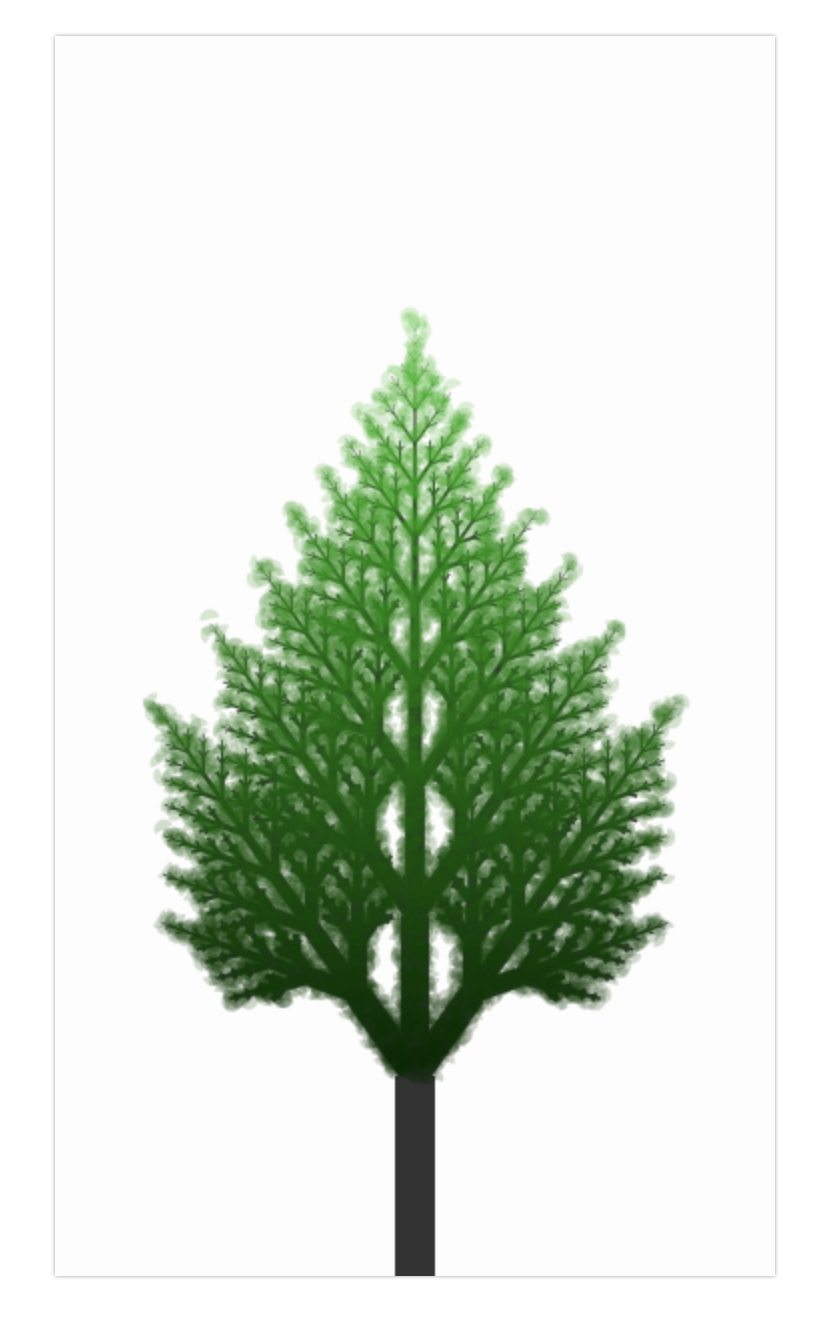
使用 fillText 和 drawImage 方法绘制文字和图片。
function main() {
const canvas = initCanvas('tree')
const location = [CANVAS_WIDTH * 0.5, CANVAS_HEIGHT]
drawBranches(canvas, location, 0, 100, 20)
drawLeaves(canvas)
drawGifts(canvas)
drawStar(canvas)
}
// ...
const gifts = ['🎁', '🍎', '🍭', '🍬', '🎈', '🧸', '🔔']
function drawGifts(canvas) {
const ctx = canvas.getContext('2d')
ctx.save()
ctx.font = '1.5rem sans-serif'
for (let i = 0; i < 30; i++) {
// 从树的像素点数组中随机获取位置
const location = branchPixels[Math.floor(Math.random() * branchPixels.length)]
const gift = gifts[i % gifts.length]
ctx.fillText(gift, ...location)
}
ctx.restore()
}
const image = new Image(500, 500)
image.src = 'star.png'
function drawStar(canvas) {
const size = 50
const ctx = canvas.getContext('2d')
const loc = [CANVAS_WIDTH * 0.5 - size / 2, 80]
// 绘制图片
ctx.drawImage(image, ...loc, size, size)
}

JUST FOR FUN
Recommend
About Joyk
Aggregate valuable and interesting links.
Joyk means Joy of geeK