

Linux Tip of the Day - git recall
source link: https://fuzzyblog.io/blog/linux/2017/01/30/linux-tip-of-the-day-git-recall.html
Go to the source link to view the article. You can view the picture content, updated content and better typesetting reading experience. If the link is broken, please click the button below to view the snapshot at that time.

Linux Tip of the Day - git recall
Jan 30, 2017
Every so often your boss asks you what you've been working on and if you have been all over a code base it can actually be hard to break it down. The new git recall command actually makes this pretty easy. This is a new Linux tool I just learned about - Docs / Hacker News Discussion.
Install it on Linux as follows:
npm install –global git-recall
Install it on OSX as follows:
brew install less
-or- you might need to do:
brew install homebrew/dupes/less
Note: I know you already have less installed on your system. You need lesskey which git recall relies on but Apple, unhelpfully, did not include.
Once you have lesskey then you need to install git recall itself:
npm install –global git-recall
After you change into a directory where you're working on something git, do this:
git recall
The initial view shows you your commits in a recent time frame:
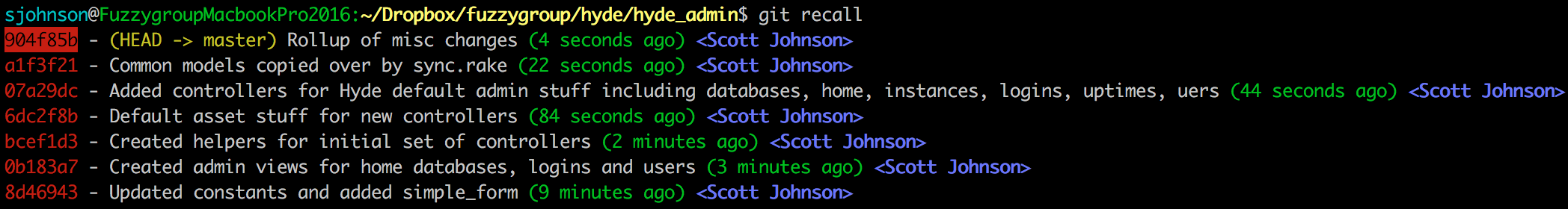
You can go up and down the list and select a commit that you're interested in with the arrow keys and enter or j/k and enter. I had issues with the arrow keys so keep j/k in mind. Then you'll see the commit details:
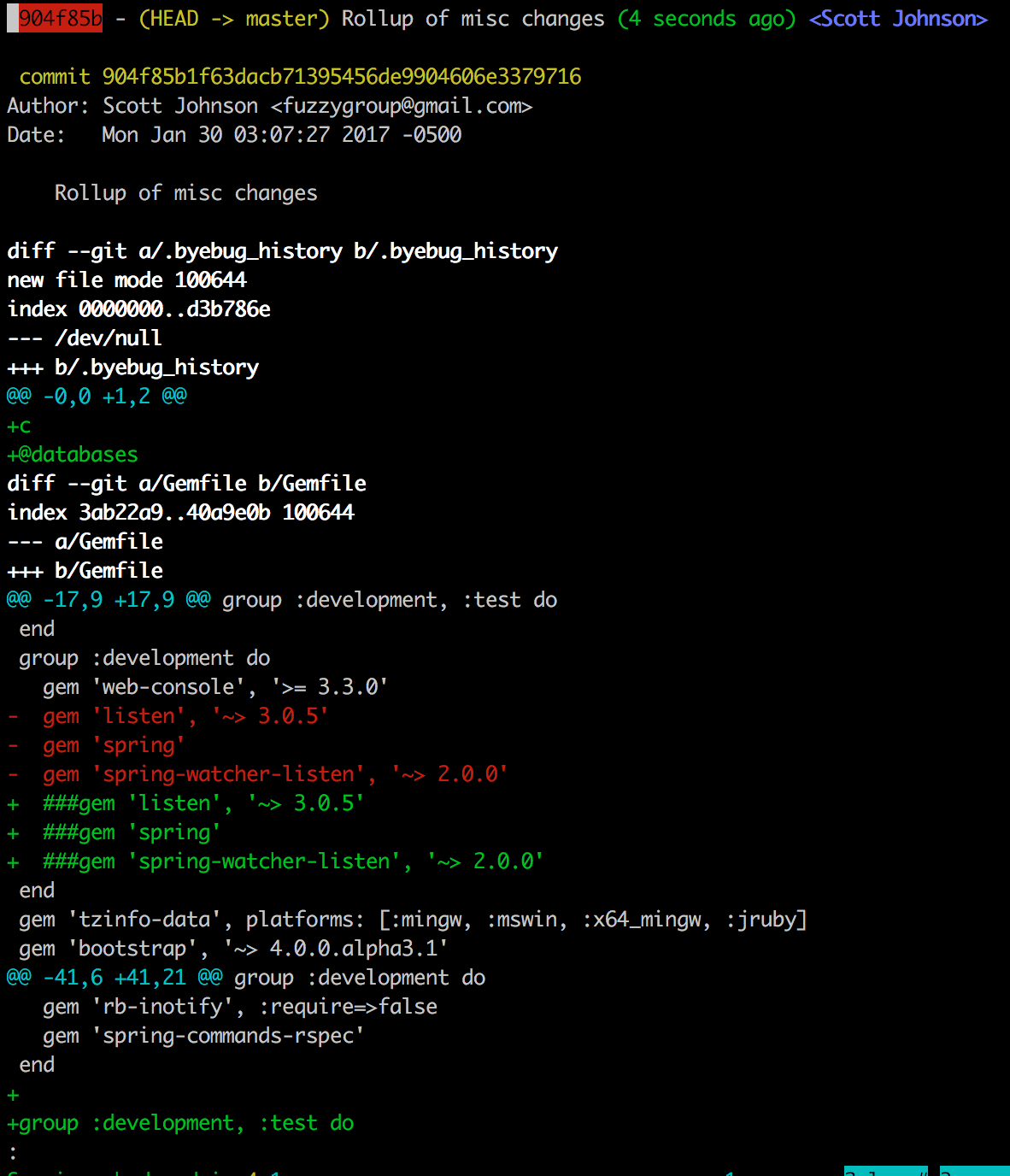
Posted In: #linux_tip_of_the_day #linux #git #linux_tip_of_the_day
Recommend
-
 8
8
Linux Tip of the Day - curl Feb 8, 2017 While I try hard to write things described as "* of the day" regularly there are times when life throws you a curve ball. Yesterday's curve ball was the intersection of...
-
 7
7
Linux Tip Of The Day - recode Feb 7, 2017 As I discussed yesterday, I'm currently talking about the dependencies in John Gra...
-
 6
6
Linux Tip of the Day - jq Feb 6, 2017 I made either the happy decision to do some late night Hacker News reading last night and I found a really interesting bash script –
-
 13
13
Linux Tip of the Day - git-standup Feb 4, 2017 Over on Twitter, @kamranahmedse pointed out to me that git-standup does similar things to
-
 10
10
Linux Tip Of The Day - Using rsync for Backup Feb 3, 2017 Once upon a time when I had complex file copying to handle, I used xcopy. It has been a lot of years since DOS and xcopy and as of la...
-
 9
9
Linux Tip of the Day rvm --default Feb 2, 2017 I normally don't intersect Ruby and Linux Tip of the Day but I just used this and it is really, really useful. The rvm or Ruby Version Manager tool manages your i...
-
 10
10
Linux Tip Of The Day - lsblk Feb 1, 2017 I suspect a lot of these tips are going to end up being about storage – even today storage is such a pain point. The lsblk command shows you what block storage devices...
-
 13
13
Linux Tip of the Day inotifywait Jan 31, 2017 My podcast listening, which has always been on the nerdy side, has recently taken a trip down the far, far nerdier rabbit hole. Whereas I used to listen to things...
-
 7
7
Linux Tip of the Day - Use bmon for Bandwidth Monitoring Jan 29, 2017 I recently was trying to upload several terabytes of data over to AWS' S3 file storage. Given that inbound transfers to S3 are actually fr...
-
 8
8
Tip of the Day AvantGo Channel added / New Section Thursday, March 8, 2001 The tip of the day is back, although right now it is the random tip of the day. As soon as we get some more time we will be adding more tips.
About Joyk
Aggregate valuable and interesting links.
Joyk means Joy of geeK