

Linux Tip Of The Day - lsblk
source link: https://fuzzyblog.io/blog/linux/2017/02/01/linux-tip-of-the-day-lsblk.html
Go to the source link to view the article. You can view the picture content, updated content and better typesetting reading experience. If the link is broken, please click the button below to view the snapshot at that time.

Linux Tip Of The Day - lsblk
Feb 1, 2017
I suspect a lot of these tips are going to end up being about storage – even today storage is such a pain point. The lsblk command shows you what block storage devices are hooked up to your Linux system. This is really useful for when you attach a new device and need to write a mount statement for /etc/fstab. Personally I use this a lot when I'm using different AWS volumes for organizing my storage.
There's nothing to install – lsblk appears to be a standard command for most *nix systems.
Here's an example of lsblk without any options:
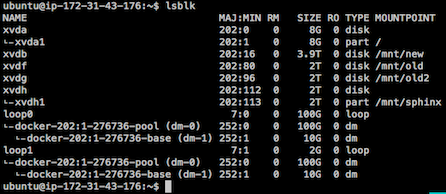
Personally I find the -l option most useful:
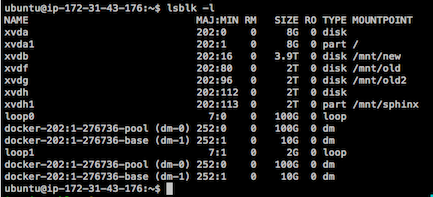
Also useful is the -m option which shows permissions:
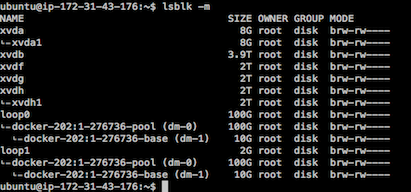
Posted In: #linux_tip_of_the_day #linux #sys_admin #aws #linux_tip_of_the_day
Recommend
About Joyk
Aggregate valuable and interesting links.
Joyk means Joy of geeK